編輯:關於Android編程
因為最大部分的service不需要同時處理多個請求(處理多個請求是一個比較危險的多線程的場景),這樣在在這種情況下呢,最好使用IntentService類如果你實現你的服務。
使用intentService與service有什麼不同呢
(1)直接 創建一個默認的工作線程,該線程執行所有的intent傳遞給onStartCommand()區別於應用程序的主線程。
(2)直接創建一個工作隊列,將一個意圖傳遞給你onHandleIntent()的實現,所以我們就永遠不必擔心多線程。
(3)當請求完成後自己會調用stopSelf(),所以你就不用調用該方法了。
(4)提供的默認實現onBind()返回null,所以也不需要重寫這個方法。so easy啊
(5)提供了一個默認實現onStartCommand(),將意圖工作隊列,然後發送到你onHandleIntent()實現。真是太方便了
我們需要做的就是實現onHandlerIntent()方法,還有一點就是經常被遺忘的,構造函數是必需的,而且必須調用超IntentService(字符串) ,因為工作線程的構造函數必須使用一個名稱。如何實現呢,我們借助於谷歌官方文檔來看一下吧。
public class HelloIntentService extends IntentService {
/**
* A constructor is required, and must call the super IntentService(String)
* constructor with a name for the worker thread.
*/
public HelloIntentService() {
super("HelloIntentService");
}
/**
* The IntentService calls this method from the default worker thread with
* the intent that started the service. When this method returns, IntentService
* stops the service, as appropriate.
*/
@Override
protected void onHandleIntent(Intent intent) {
// Normally we would do some work here, like download a file.
// For our sample, we just sleep for 5 seconds.
long endTime = System.currentTimeMillis() + 5*1000;
while (System.currentTimeMillis() < endTime) {
synchronized (this) {
try {
wait(endTime - System.currentTimeMillis());
} catch (Exception e) {
}
}
}
}
}public abstract class IntentService extends Service {
private volatile Looper mServiceLooper;
private volatile ServiceHandler mServiceHandler;
private String mName;
private boolean mRedelivery;
private final class ServiceHandler extends Handler {
public ServiceHandler(Looper looper) {
super(looper);
}
@Override
public void handleMessage(Message msg) {
onHandleIntent((Intent)msg.obj);
stopSelf(msg.arg1);
}
}
/**
* Creates an IntentService. Invoked by your subclass's constructor.
*
* @param name Used to name the worker thread, important only for debugging.
*/
public IntentService(String name) {
super();
mName = name;
}
/**
* Sets intent redelivery preferences. Usually called from the constructor
* with your preferred semantics.
*
* If enabled is true,
* {@link #onStartCommand(Intent, int, int)} will return
* {@link Service#START_REDELIVER_INTENT}, so if this process dies before
* {@link #onHandleIntent(Intent)} returns, the process will be restarted
* and the intent redelivered. If multiple Intents have been sent, only
* the most recent one is guaranteed to be redelivered.
*
*
If enabled is false (the default),
* {@link #onStartCommand(Intent, int, int)} will return
* {@link Service#START_NOT_STICKY}, and if the process dies, the Intent
* dies along with it.
*/
public void setIntentRedelivery(boolean enabled) {
mRedelivery = enabled;
}
@Override
public void onCreate() {
// TODO: It would be nice to have an option to hold a partial wakelock
// during processing, and to have a static startService(Context, Intent)
// method that would launch the service & hand off a wakelock.
super.onCreate();
HandlerThread thread = new HandlerThread("IntentService[" + mName + "]");
thread.start();
mServiceLooper = thread.getLooper();
mServiceHandler = new ServiceHandler(mServiceLooper);
}
@Override
public void onStart(Intent intent, int startId) {
Message msg = mServiceHandler.obtainMessage();
msg.arg1 = startId;
msg.obj = intent;
mServiceHandler.sendMessage(msg);
}
/**
* You should not override this method for your IntentService. Instead,
* override {@link #onHandleIntent}, which the system calls when the IntentService
* receives a start request.
* @see android.app.Service#onStartCommand
*/
@Override
public int onStartCommand(Intent intent, int flags, int startId) {
onStart(intent, startId);
return mRedelivery ? START_REDELIVER_INTENT : START_NOT_STICKY;
}
@Override
public void onDestroy() {
mServiceLooper.quit();
}
/**
* Unless you provide binding for your service, you don't need to implement this
* method, because the default implementation returns null.
* @see android.app.Service#onBind
*/
@Override
public IBinder onBind(Intent intent) {
return null;
}
/**
* This method is invoked on the worker thread with a request to process.
* Only one Intent is processed at a time, but the processing happens on a
* worker thread that runs independently from other application logic.
* So, if this code takes a long time, it will hold up other requests to
* the same IntentService, but it will not hold up anything else.
* When all requests have been handled, the IntentService stops itself,
* so you should not call {@link #stopSelf}.
*
* @param intent The value passed to {@link
* android.content.Context#startService(Intent)}.
*/
protected abstract void onHandleIntent(Intent intent);
}
我們可以看到源代碼裡頭的第15行handlerMessage方法裡當處理完請求後就會調用stopself()方法了,外界就不用調用了,此外還有一點我們可以看到代碼最後一行第110行,onhandleIntent()是一個抽象類,而其他類都是抽象類,所以我們就可以理解為什麼只需要重寫onhandleIntent()方法了吧。 Android 天氣預報(2)
Android 天氣預報(2)
之前實現過了天氣預報的功能 但是真的好丑 真的只是實現功能 所以上一篇博客也沒有貼出圖片 這次 相對於第一個 首先是界面做了調整 其次就是 之前那個只能查看實時天氣 這個
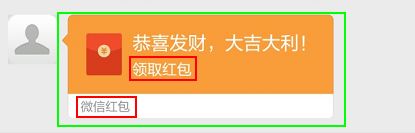 Android中微信搶紅包助手的實現詳解
Android中微信搶紅包助手的實現詳解
實現原理通過利用AccessibilityService輔助服務,監測屏幕內容,如監聽狀態欄的信息,屏幕跳轉等,以此來實現自動拆紅包的功能。關於Accessibility
 東東手游安卓模擬器閃退解決教程
東東手游安卓模擬器閃退解決教程
東東手游助手是款官方推出的安卓模擬器,在東東手游助手運行時出現閃退這種異常現象是因為什麼呢?怎麼解決東東手游助手閃退問題呢?先分析東東手游助手閃退原因:1.
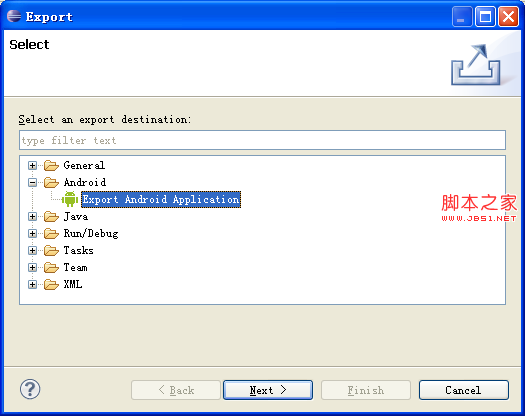 解決在eclipse中將android項目生成apk並且給apk簽名的實現方法詳解
解決在eclipse中將android項目生成apk並且給apk簽名的實現方法詳解
生成apk最懶惰的方法是:只要你運行過android項目,到工作目錄的bin文件夾下就能找到與項目同名的apk文件,這種apk默認是已經使用debug用戶簽名的。如果想要