編輯:關於Android編程
一、獲取系統版本號:
PackageInfo info = this.getPackageManager().getPackageInfo(this.getPackageName(), 0);
int versionCode=info.versionCode
string versionName=info.versionNam
二、獲取系統信息:
String archiveFilePath="sdcard/download/Law.apk";//安裝包路徑
PackageManager pm = getPackageManager();
PackageInfo info = pm.getPackageArchiveInfo(archiveFilePath, PackageManager.GET_ACTIVITIES);
if(info != null){
ApplicationInfo appInfo = info.applicationInfo;
String appName = pm.getApplicationLabel(appInfo).toString();
String packageName = appInfo.packageName; //得到安裝包名稱
String version=info.versionName; //得到版本信息
Toast.makeText(test4.this, "packageName:"+packageName+";version:"+version, Toast.LENGTH_LONG).show();
Drawable icon = pm.getApplicationIcon(appInfo);//得到圖標信息
TextView tv = (TextView)findViewById(R.id.tv); //顯示圖標
tv.setBackgroundDrawable(icon);
三、獲取安裝路徑和已安裝程序列表
(1)android中獲取當前程序路徑
getApplicationContext().getFilesDir().getAbsolutePath()
(2)android取已安裝的程序列表
List
四、獲取圖片、應用名、包名
PackageManager pManager = MessageSendActivity.this.getPackageManager();
List
for(int i=0;i
PackageInfo pinfo = appList.get(i);
ShareItemInfo shareItem = new ShareItemInfo();
//set Icon
shareItem.setIcon(pManager.getApplicationIcon(pinfo.applicationInfo));
五、解決listview上 Item上有按鈕時 item本身不能點擊的問題:
1. 在item試圖上面添加代碼: android:descendantFocusability="blocksDescendants"
2.在listview裡 添加代碼 android:focusable="true"
六、不讓文本框輸入中文:
android:digits="1234567890qwertyuiopasdfghjklzxcvbnm`-=[]\;,./~!@#$%^*()_+}{:?&<>"'" 這樣就不會輸入中文了。
七,獲取屏幕寬高
DisplayMetrics displayMetrics = new DisplayMetrics();
this.getWindowManager().getDefaultDisplay().getMetrics(displayMetrics);
int height = displayMetrics.heightPixels;
int width = displayMetrics.widthPixels;
八 獲取設備型號、SDK版本及系統版本
String device_model = Build.MODEL; // 設備型號
String version_sdk = Build.VERSION.SDK; // 設備SDK版本
String version_release = Build.VERSION.RELEASE; // 設備的系統版本
九,獲取應用程序下所有Activity
public static ArrayList
ArrayList
Intent intent = new Intent(Intent.ACTION_MAIN, null);
intent.setPackage(ctx.getPackageName());
for (ResolveInfo info : ctx.getPackageManager().queryIntentActivities(intent, 0)) {
result.add(info.activityInfo.name);
}
return result;
}
 .Net程序員玩轉Android開發---(17)Handler用法
.Net程序員玩轉Android開發---(17)Handler用法
在android開發中,如果在一個線程中想更新主界面中控件顯示的數據,直接給主界面控件賦值就會出現異常,android中為了安全起見,是不允許在線程中更新界面控件的數據,
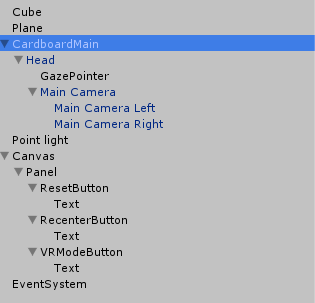 寫給VR手游開發小白的教程:(六)Cardboard如何實現沉浸式VR體驗之構造雙眼
寫給VR手游開發小白的教程:(六)Cardboard如何實現沉浸式VR體驗之構造雙眼
沉浸體驗是VR的核心也是一直以來的技術難點,虛擬現實的發展一直專注於怎樣讓用戶獲得更好的沉浸式體驗,這涉及到多個領域的多項技術,上至渲染優化,性能優化,下至人眼的構造,肢
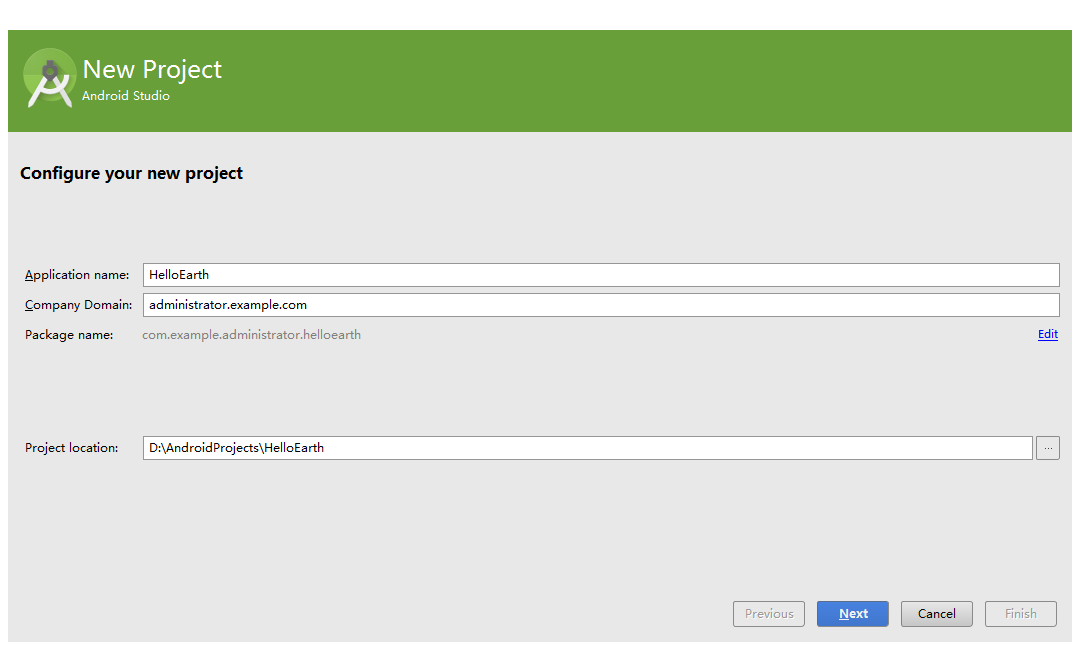 移動應用地圖工具包WhirlyGlobe-Maply新建android項目
移動應用地圖工具包WhirlyGlobe-Maply新建android項目
WhirlyGlobe-Maply是一個基於OpenGL ES、專注移動應用的開源地圖工具包,支持ios和android平台,本文以android平台為例。環境:wind
 android listview適配器裡區分不同按鈕的點擊事件
android listview適配器裡區分不同按鈕的點擊事件
一、適配器 ListItemClickAdapterpublic class ListItemClickAdapter extends BaseAdapter { pr