編輯:關於Android編程
最近做的demo裡面用到scrollto 和scroller 發現傳遞負值的時候 view才往坐標軸的正方向滾動
很不理解,因為scrollto的注釋寫的是
* @param x the x position to scroll to
* @param y the y position to scroll to
查了半天view的代碼
找到一個可能是原因的地方:代碼如下(只是個人猜的)
/**
* Mark the area defined by the rect (l,t,r,b) as needing to be drawn.}
If the view is visible, onDraw(android.graphics.Canvas) will be called at some point in the future
就是說在ondraw之前調用了這個方法 而且給view了一個指定的矩形框
而矩形框的值是這樣設置的
final int scrollX = mScrollX;
final int scrollY = mScrollY;
final Rect tmpr = ai.mTmpInvalRect;
tmpr.set(l - scrollX, t - scrollY, r - scrollX, b - scrollY);
p.invalidateChild(this, tmpr);
所以scrollto需要傳遞負值 要不然這裡的矩形框區域的 坐標系會往負方向移動
所以view的scrollto方法的注釋寫的我有點不明白
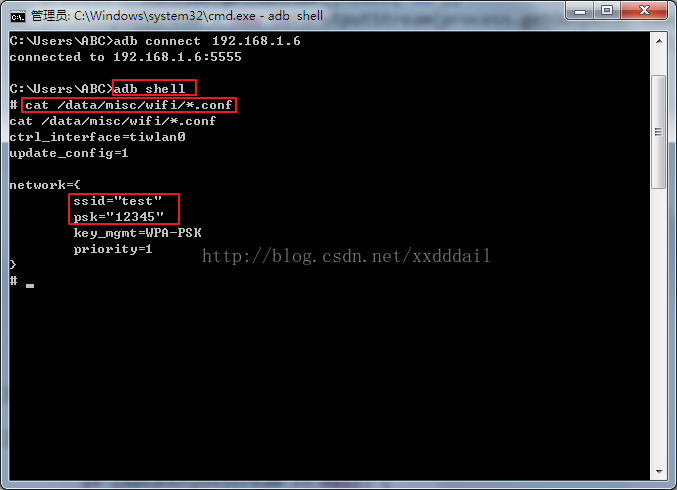 Android 如何查看Wifi密碼
Android 如何查看Wifi密碼
Android 如何查看Wifi密碼前言:在Android手機中,連接了Wifi之後,密碼一般就看不到了,那有沒有什麼辦法可以查看到這些密碼呢?辦法一般有兩種,一種是通過
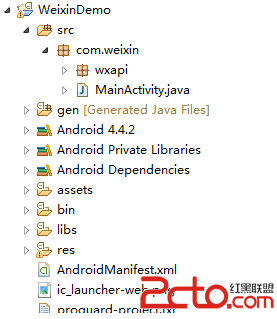 android 微信朋友分享,朋友圈分享
android 微信朋友分享,朋友圈分享
android 微信朋友分享,朋友圈分享包名必須寫成 com.weixinWXEntryActivitypackage com.weixin.wxapi;import a
 ListView的私人訂制
ListView的私人訂制
現在開發中Android RecyclerView可能用的比較多,不過ListView作為常用控件學習它的使用和擴展也是十分重要的。簡單封裝了一個下拉刷新和上拉加載的Li
 android WindowManager解析與騙取QQ密碼案例分析
android WindowManager解析與騙取QQ密碼案例分析
最近在網上看見一個人在烏雲上提了一個漏洞,應用可以開啟一個後台Service,檢測當前頂部應用,如果為QQ或相關應用,就彈出一個自定義window用來誘騙用戶輸入賬號密碼