編輯:關於Android編程
GET請求Demo:
public class MainActivity extends Activity {
@Override
protected void onCreate(Bundle savedInstanceState) {
super.onCreate(savedInstanceState);
setContentView(R.layout.activity_main);
TextView textViewShow = (TextView) findViewById(R.id.showText);
//直接在URL後添加請求參數
String url = "http://192.168.1.103/index.php?get1=hello&get2=bay";
try {
// 創建DefaultHttpClient對象
HttpClient httpclient = new DefaultHttpClient();
// 創建一個HttpGet對象
HttpGet get = new HttpGet(url);
// 獲取HttpResponse對象
HttpResponse response = httpclient.execute(get);
//判斷是否鏈接成功
if (response.getStatusLine().getStatusCode() == 200) {
//實體轉換為字符串
String content = EntityUtils.toString(response.getEntity(),"utf-8");
textViewShow.setText(content);
}else{
textViewShow.setText("網絡錯誤");
}
} catch (ClientProtocolException e) {
// TODO Auto-generated catch block
e.printStackTrace();
} catch (IOException e) {
// TODO Auto-generated catch block
e.printStackTrace();
}
}
@Override
public boolean onCreateOptionsMenu(Menu menu) {
// Inflate the menu; this adds items to the action bar if it is present.
getMenuInflater().inflate(R.menu.main, menu);
return true;
}
}POST請求Demo:
public class MainActivity extends Activity {
@Override
protected void onCreate(Bundle savedInstanceState) {
super.onCreate(savedInstanceState);
setContentView(R.layout.activity_main);
TextView textViewShow = (TextView) findViewById(R.id.showText);
String url = "http://192.168.1.103/index.php";
HttpClient httpClient = new DefaultHttpClient();
try {
HttpPost post = new HttpPost(url);
List params = new ArrayList();
params.add(new BasicNameValuePair("get1", "hello"));
params.add(new BasicNameValuePair("get2", "usrl"));
post.setEntity(new UrlEncodedFormEntity(params, HTTP.UTF_8));
HttpResponse response = httpClient.execute(post);
if(response.getStatusLine().getStatusCode() ==200){
String content = EntityUtils.toString(response.getEntity(),"utf-8");
textViewShow.setText(content);
}else{
textViewShow.setText("網絡問題");
}
} catch (UnsupportedEncodingException e) {
// TODO Auto-generated catch block
textViewShow.setText("UnsupportedEncodingException");
} catch (ClientProtocolException e) {
// TODO Auto-generated catch block
textViewShow.setText("ClientProtocolException");
} catch (IOException e) {
// TODO Auto-generated catch block
textViewShow.setText("IOException");
}
}
@Override
public boolean onCreateOptionsMenu(Menu menu) {
// Inflate the menu; this adds items to the action bar if it is present.
getMenuInflater().inflate(R.menu.main, menu);
return true;
}
} Android開發:仿微信圖片選擇器
Android開發:仿微信圖片選擇器
Android 仿微信 圖片選擇器采用項目的框架上采用mvp模式,並用了我自己寫的一套lib,地址ndileber首先先定義了數據源,數據源可能來自於網絡也可能來自於本地
 Android開發中RecyclerView模仿探探左右滑動布局功能
Android開發中RecyclerView模仿探探左右滑動布局功能
我在此基礎上優化了部分代碼, 添加了滑動回調, 可自定義性更強. 並且添加了點擊按鈕左右滑動的功能.據說無圖都不敢發文章了.看圖:1:這種功能, 首先需要自己管理布局繼承
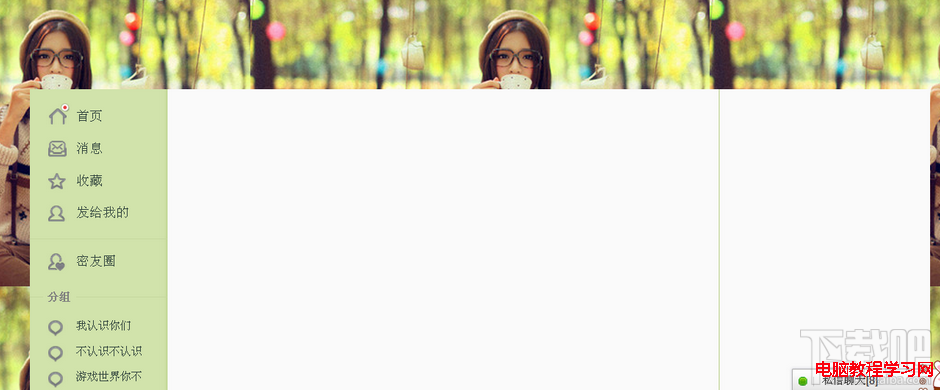 新浪微博的圖片打不開怎麼辦
新浪微博的圖片打不開怎麼辦
小編也曾經遇到過連續幾天都打不開新浪微博的圖片,一開始還以為新浪微博的服務器出問題了!於是問問朋友們有沒這種問題,然而他們都沒出現。於是小編就自己研究了一下
 9個非常棒的Android代碼編輯器 移動開發者的最愛
9個非常棒的Android代碼編輯器 移動開發者的最愛
在網絡信息高速發展的今天,移動設備的方便快捷已經深入人心,越來越多的開發人員會選擇在移動設備上查看或編輯源代碼。於是,Android平台上大量基於代碼編程的應用應運而生,