編輯:關於Android編程
由於 AndroidAsyncHttp 1.4.4 的 JsonHttpResponseHandler 存在死循環的 BUG,1.4.5 版本發布不知道要何時,所以只能臨時替換該類來修復這個錯誤。
Android開源庫loopj的android-async-http的 JsonHttpResponseHandler 存在死循環GC_CONCURRENT
package com.ai9475.extend;
import com.ai9475.meitian.AppManager;
import com.ai9475.meitian.R;
import com.loopj.android.http.JsonHttpResponseHandler;
import android.app.AlertDialog;
import android.content.DialogInterface;
import android.util.Log;
import org.apache.http.Header;
import org.apache.http.HttpStatus;
import org.json.JSONArray;
import org.json.JSONException;
import org.json.JSONObject;
import org.json.JSONTokener;
import java.io.UnsupportedEncodingException;
/**
* 復寫 AndroidAsyncHttp 1.4.4 開源庫的 JsonHttpResponseHandler 類
* 當 1.4.5 released 後失效
*
* Created by ZHOUZ on 2014/3/22.
*/
public class ZJsonHttpResponseHandler extends JsonHttpResponseHandler
{
private static final String LOG_TAG = "JsonHttpResponseHandler";
/**
* Returns when request succeeds
*
* @param statusCode http response status line
* @param headers response headers if any
* @param response parsed response if any
*/
public void onSuccess(int statusCode, Header[] headers, JSONObject response) {
}
/**
* Returns when request succeeds
*
* @param statusCode http response status line
* @param headers response headers if any
* @param response parsed response if any
*/
public void onSuccess(int statusCode, Header[] headers, JSONArray response) {
}
/**
* Returns when request failed
*
* @param statusCode http response status line
* @param headers response headers if any
* @param throwable throwable describing the way request failed
* @param errorResponse parsed response if any
*/
public void onFailure(int statusCode, Header[] headers, Throwable throwable, JSONObject errorResponse) {
}
/**
* Returns when request failed
*
* @param statusCode http response status line
* @param headers response headers if any
* @param throwable throwable describing the way request failed
* @param errorResponse parsed response if any
*/
public void onFailure(int statusCode, Header[] headers, Throwable throwable, JSONArray errorResponse) {
}
@Override
public void onFailure(int statusCode, Header[] headers, String responseString, Throwable throwable) {
final AlertDialog.Builder dialog = new AlertDialog.Builder(AppManager.ActivityManager.current());
dialog.setIcon(android.R.drawable.ic_dialog_info);
dialog.setTitle(R.string.app_error);
dialog.setMessage(responseString);
dialog.setNegativeButton(R.string.sure,
new DialogInterface.OnClickListener() {
@Override
public void onClick(DialogInterface dialog, int which) {
dialog.dismiss();
}
});
dialog.show();
}
@Override
public void onSuccess(int statusCode, Header[] headers, String responseString) {
}
@Override
public final void onSuccess(final int statusCode, final Header[] headers, final byte[] responseBytes) {
if (statusCode != HttpStatus.SC_NO_CONTENT) {
new Thread(new Runnable() {
@Override
public void run() {
try {
final Object jsonResponse = parseResponse(responseBytes);
postRunnable(new Runnable() {
@Override
public void run() {
if (jsonResponse instanceof JSONObject) {
onSuccess(statusCode, headers, (JSONObject) jsonResponse);
} else if (jsonResponse instanceof JSONArray) {
onSuccess(statusCode, headers, (JSONArray) jsonResponse);
} else if (jsonResponse instanceof String) {
onFailure(statusCode, headers, (String) jsonResponse, new JSONException("Response cannot be parsed as JSON data"));
} else {
onFailure(statusCode, headers, new JSONException("Unexpected response type " + jsonResponse.getClass().getName()), (JSONObject) null);
}
}
});
} catch (final JSONException ex) {
postRunnable(new Runnable() {
@Override
public void run() {
onFailure(statusCode, headers, ex, (JSONObject) null);
}
});
}
}
}).start();
} else {
onSuccess(statusCode, headers, new JSONObject());
}
}
@Override
public final void onFailure(final int statusCode, final Header[] headers, final byte[] responseBytes, final Throwable throwable) {
if (responseBytes != null) {
new Thread(new Runnable() {
@Override
public void run() {
try {
final Object jsonResponse = parseResponse(responseBytes);
postRunnable(new Runnable() {
@Override
public void run() {
if (jsonResponse instanceof JSONObject) {
onFailure(statusCode, headers, throwable, (JSONObject) jsonResponse);
} else if (jsonResponse instanceof JSONArray) {
onFailure(statusCode, headers, throwable, (JSONArray) jsonResponse);
} else if (jsonResponse instanceof String) {
onFailure(statusCode, headers, (String) jsonResponse, throwable);
} else {
onFailure(statusCode, headers, new JSONException("Unexpected response type " + jsonResponse.getClass().getName()), (JSONObject) null);
}
}
});
} catch (final JSONException ex) {
postRunnable(new Runnable() {
@Override
public void run() {
onFailure(statusCode, headers, ex, (JSONObject) null);
}
});
}
}
}).start();
} else {
Log.v(LOG_TAG, "response body is null, calling onFailure(Throwable, JSONObject)");
onFailure(statusCode, headers, throwable, (JSONObject) null);
}
}
/**
* Returns Object of type {@link JSONObject}, {@link JSONArray}, String, Boolean, Integer, Long,
* Double or {@link JSONObject#NULL}, see {@link org.json.JSONTokener#nextValue()}
*
* @param responseBody response bytes to be assembled in String and parsed as JSON
* @return Object parsedResponse
* @throws org.json.JSONException exception if thrown while parsing JSON
*/
protected Object parseResponse(byte[] responseBody) throws JSONException {
if (null == responseBody)
return null;
Object result = null;
//trim the string to prevent start with blank, and test if the string is valid JSON, because the parser don't do this :(. If Json is not valid this will return null
String jsonString = getResponseString(responseBody, getCharset());
if (jsonString != null) {
jsonString = jsonString.trim();
if (jsonString.startsWith("{") || jsonString.startsWith("[")) {
result = new JSONTokener(jsonString).nextValue();
}
}
if (result == null) {
result = jsonString;
}
return result;
}
/**
* Attempts to encode response bytes as string of set encoding
*
* @param charset charset to create string with
* @param stringBytes response bytes
* @return String of set encoding or null
*/
public static String getResponseString(byte[] stringBytes, String charset) {
try {
return stringBytes == null ? null : new String(stringBytes, charset);
} catch (UnsupportedEncodingException e) {
Log.e(LOG_TAG, "Encoding response into string failed", e);
return null;
}
}
}
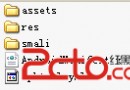 Android apk反編譯工具介紹
Android apk反編譯工具介紹
首先apk不能被代碼混淆(或未經編譯優化),如果混淆了,反編譯出來的代號還是看不懂, 當然,在你沒反編譯出來之前,你也不知道有沒有混淆。 網上各種反編譯工具,&
 Android自定義彩色織帶分割線
Android自定義彩色織帶分割線
前言最近開發的一個產品需要涉及到訂單,訂單頁涉及到了一個UI元素,類似餓了麼的訂單頁以及支付寶口碑外賣訂單頁的彩帶(通俗點講就是一條兩種顏色相間而成的分割線):
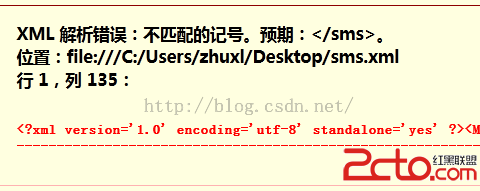 Android 存儲學習之保存系統短信到SD卡(使用XML序列化器)
Android 存儲學習之保存系統短信到SD卡(使用XML序列化器)
上節中我們是手動拼接xml文件,但是上節中那樣的做法會有一個問題,比如: //插入消息的內容sBuffer.append(); sBuffer.append(s
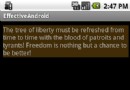 深入分析Android ViewStub的應用詳解
深入分析Android ViewStub的應用詳解
在開發應用程序的時候,經常會遇到這樣的情況,會在運行時動態根據條件來決定顯示哪個View或某個布局。那麼最通常的想法就是把可能用到的View都寫在上面,先把它們的可見性都