編輯:關於Android編程
判斷網絡的情況中,有個比較麻煩的情況就是連上了某個網絡,但是那個網絡無法上網 ,,, = =
想到了用ping指令來判斷,經測試,可行~ ~ ~
private static final boolean ping() {
String result = null;
try {
String ip = "www.baidu.com";// 除非百度掛了,否則用這個應該沒問題~
Process p = Runtime.getRuntime().exec("ping -c 3 -w 100 " + ip);//ping3次
// 讀取ping的內容,可不加。
InputStream input = p.getInputStream();
BufferedReader in = new BufferedReader(new InputStreamReader(input));
StringBuffer stringBuffer = new StringBuffer();
String content = "";
while ((content = in.readLine()) != null) {
stringBuffer.append(content);
}
Log.i("TTT", "result content : " + stringBuffer.toString());
// PING的狀態
int status = p.waitFor();
if (status == 0) {
result = "successful~";
return true;
} else {
result = "failed~ cannot reach the IP address";
}
} catch (IOException e) {
result = "failed~ IOException";
} catch (InterruptedException e) {
result = "failed~ InterruptedException";
} finally {
Log.i("TTT", "result = " + result);
}
return false;
}
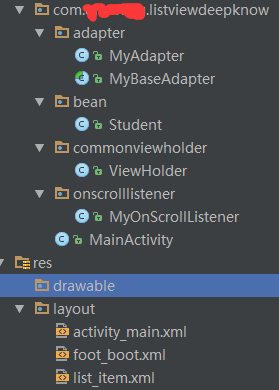 Android之ListView分頁加載數據功能實現代碼
Android之ListView分頁加載數據功能實現代碼
什麼是ListView分頁加載數據功能呢?在現在的大數據時代,我們不可能把某些數據全部展示到界面,好比我們經常會看的QQ空間一樣,當你看動態的時候,系統不可能會把所有好友
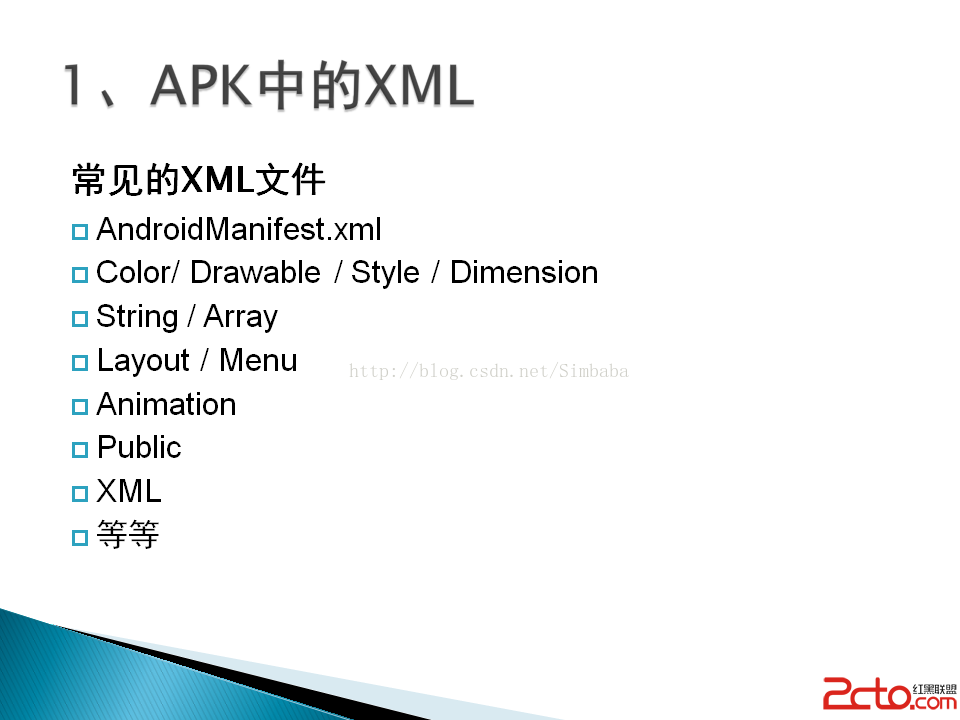 Android APK XML解析與反編譯方法
Android APK XML解析與反編譯方法
APK中的XML為何不能直接打開,是否只是簡單的二進制文件,難道被加密了?為什麼AXMLPrinter2反編譯的時候竟然報錯了,如何解決?&nbs
 Android下保存簡單網頁到本地(包括簡單圖片鏈接轉換)實現代碼
Android下保存簡單網頁到本地(包括簡單圖片鏈接轉換)實現代碼
最近在做一個項目涉及到將包含圖片的簡單網頁下載到本地,方便離線時觀看,在這裡分享一下,大家做下簡單修改就可以用到自己的項目中了。(這裡用到了AQuery庫)復制代碼 代碼
 Android初級教程以動畫的形式彈出窗體
Android初級教程以動畫的形式彈出窗體
這一篇集合動畫知識和彈出窗體知識,綜合起來以動畫的形式彈出窗體。動畫的知識前幾篇已經做過詳細的介紹,可翻閱前面寫的有關動畫博文。先簡單介紹一下彈出窗體效果的方法:首先,需