編輯:關於Android編程
/**
* 檢查網絡是否可用
*
* @param context
* @return
*/
public static boolean detect(Context context) {
ConnectivityManager manager = (ConnectivityManager) context
.getApplicationContext().getSystemService(
Context.CONNECTIVITY_SERVICE);
if (manager == null) {
return false;
}
NetworkInfo networkinfo = manager.getActiveNetworkInfo();
if (networkinfo == null || !networkinfo.isAvailable()) {
return false;
}
return true;
}
b. 檢查WIFI是否連接
/**
* 檢查當前WIFI是否連接,兩層意思——是否連接,連接是不是WIFI
* @param context
* @return true表示當前網絡處於連接狀態,且是WIFI,否則返回false
*/
public static boolean isWifiConnected(Context context) {
ConnectivityManager cm = (ConnectivityManager) context
.getSystemService(Context.CONNECTIVITY_SERVICE);
NetworkInfo info = cm.getActiveNetworkInfo();
if (info != null && info.isConnected()
&& ConnectivityManager.TYPE_WIFI == info.getType()) {
return true;
}
return false;
}
c. 檢查GPRS是否連接
/**
* 檢查當前GPRS是否連接,兩層意思——是否連接,連接是不是GPRS
* @param context
* @return true表示當前網絡處於連接狀態,且是GPRS,否則返回false
*/
public static boolean isGprsConnected(Context context) {
ConnectivityManager cm = (ConnectivityManager) context
.getSystemService(Context.CONNECTIVITY_SERVICE);
NetworkInfo info = cm.getActiveNetworkInfo();
if (info != null && info.isConnected()
&& ConnectivityManager.TYPE_MOBILE == info.getType()) {
return true;
}
return false;
}
d. 檢查當前是否連接
/**
* 檢查當前是否連接
* @param context
* @return true表示當前網絡處於連接狀態,否則返回false
*/
public static boolean isConnected(Context context) {
ConnectivityManager cm = (ConnectivityManager) context
.getSystemService(Context.CONNECTIVITY_SERVICE);
NetworkInfo info = cm.getActiveNetworkInfo();
if (info != null && info.isConnected()) {
return true;
}
return false;
}
二、Bitmap 工具類相關記錄
package com.example.syc_util;
import java.io.BufferedOutputStream;
import java.io.ByteArrayOutputStream;
import java.io.File;
import java.io.FileOutputStream;
import java.io.IOException;
import java.io.InputStream;
import java.io.OutputStream;
import android.content.Context;
import android.graphics.Bitmap;
import android.graphics.Canvas;
import android.graphics.Matrix;
import android.graphics.Paint;
import android.graphics.PorterDuffXfermode;
import android.graphics.Rect;
import android.graphics.RectF;
import android.graphics.Bitmap.CompressFormat;
import android.graphics.Bitmap.Config;
import android.graphics.BitmapFactory;
import android.graphics.BitmapFactory.Options;
import android.graphics.PorterDuff.Mode;
import android.os.Environment;
import android.util.Log;
import android.widget.Toast;
public class BitmapTools {
/**
* 根據輸入流獲取位圖對象
*
* @param is
* @return
*/
public static Bitmap getBitmap(InputStream is) {
return BitmapFactory.decodeStream(is);
}
/**
* 根據輸入流和 縮小比例 獲取位圖對象
*
* @param is
* @param scale
* @return
*/
public static Bitmap getBitmap(InputStream is, int scale) {
Bitmap bitmap = null;
Options opts = new Options();
opts.inSampleSize = scale;
bitmap = BitmapFactory.decodeStream(is, null, opts);
return bitmap;
}
/**
* 根據指定的寬高 保持縱橫比 縮小讀取指定圖片
*
* @param bytes
* @param width
* @param height
* @return
*/
public static Bitmap getBitmap(byte[] bytes, int width, int height) {
Bitmap bitmap = null;
Options opts = new Options();
opts.inJustDecodeBounds = true;
bitmap = BitmapFactory.decodeByteArray(bytes, 0, bytes.length, opts);
opts.inJustDecodeBounds = false;
int scaleX = opts.outWidth / width;
int scaleY = opts.outHeight / height;
int scale = scaleX > scaleY ? scaleX : scaleY;
opts.inSampleSize = scale;
Log.i(info, scale : + scale);
bitmap = BitmapFactory.decodeByteArray(bytes, 0, bytes.length, opts);
return bitmap;
}
/**
* 根據指定的寬高 等比例 縮小讀取指定路徑的圖片
*
* @param fileName
* 文件名
* @param width
* 寬
* @param height
* 高
* @return
*/
public static Bitmap getBitmap(String fileName, int width, int height) {
// 絕對路徑
String abPath =fileName;
BitmapFactory.Options options = new BitmapFactory.Options();
options.inJustDecodeBounds = true;
// 通過這個bitmap獲取圖片的寬和高
Bitmap bitmap = BitmapFactory.decodeFile(abPath, options);
// if (bitmap == null)
// {
// System.out.println(bitmap為空);
// }
float realWidth = options.outWidth;
float realHeight = options.outHeight;
if (realHeight == 0 || realWidth == 0) {
return null;
}
// System.out.println(真實圖片高度: + realHeight + 寬度: + realWidth);
// 計算縮放比
int scaleX = options.outWidth / width;
int scaleY = options.outHeight / height;
int scale = scaleX > scaleY ? scaleX : scaleY;
options.inSampleSize = scale;
// }
// else if(flag==1){
// options.outWidth=width;
// options.outHeight=height;
// }
options.inJustDecodeBounds = false;
// 注意這次要把options.inJustDecodeBounds 設為 false,這次圖片是要讀取出來的。
bitmap = BitmapFactory.decodeFile(abPath, options);
int w = bitmap.getWidth();
int h = bitmap.getHeight();
System.out.println(縮略圖高度: + h + 寬度: + w);
return bitmap;
}
/**
* 根據指定的寬高 縮小讀取指定路徑的圖片
*
* @param fileName
* 文件名
* @param width
* 寬
* @param height
* 高
* @return
*/
public static Bitmap getBitmapDeng(String fileName, int width, int height) {
// 絕對路徑
String abPath = fileName;
BitmapFactory.Options options = new BitmapFactory.Options();
options.inJustDecodeBounds = true;
// 通過這個bitmap獲取圖片的寬和高
Bitmap bitmap = BitmapFactory.decodeFile(abPath, options);
// if (bitmap == null)
// {
// System.out.println(bitmap為空);
// }
float realWidth = options.outWidth;
float realHeight = options.outHeight;
if (realHeight == 0 || realWidth == 0) {
return null;
}
// System.out.println(真實圖片高度: + realHeight + 寬度: + realWidth);
// 計算縮放比
float scaleX = width/realWidth ;
float scaleY = height/realHeight ;
int scale = (int) (scaleX > scaleY ? scaleX : scaleY);
options.inSampleSize = scale;
Matrix matrix = new Matrix();
// float scaleWidth = ((float) w / width);
// float scaleHeight = ((float) h / height);
matrix.postScale(scaleX, scaleY);
// }
// else if(flag==1){
// options.outWidth=width;
// options.outHeight=height;
// }
options.inJustDecodeBounds = false;
// 注意這次要把options.inJustDecodeBounds 設為 false,這次圖片是要讀取出來的。
bitmap = BitmapFactory.decodeFile(abPath, options);
bitmap=Bitmap.createBitmap(bitmap, 0, 0, width, height,
matrix, true);
// int w = bitmap.getWidth();
// int h = bitmap.getHeight();
// System.out.println(縮略圖高度: + h + 寬度: + w);
return bitmap;
}
/**
* 根據指定的高度比例,拉伸讀取指定圖片
*
* @param bytes
* @param width
* @param height
* @return
*/
public static Bitmap getBitmap(byte[] bytes, int height) {
Bitmap bitmap = null;
Options opts = new Options();
opts.inJustDecodeBounds = true;
bitmap = BitmapFactory.decodeByteArray(bytes, 0, bytes.length, opts);
opts.inJustDecodeBounds = false;
// int scaleX = opts.outWidth / width;
// int scaleY = opts.outHeight / height;
// int scale = scaleX > scaleY ? scaleX : scaleY;
opts.outHeight = opts.outHeight * height;
// Log.i(info, scale : + scale);
bitmap = BitmapFactory.decodeByteArray(bytes, 0, bytes.length, opts);
return bitmap;
}
public static byte[] Bitmap2Bytes(Bitmap bm) {
ByteArrayOutputStream baos = new ByteArrayOutputStream();
bm.compress(Bitmap.CompressFormat.PNG, 100, baos);
return baos.toByteArray();
}
/**
* 根據路徑 從文件中讀取位圖對象
*
* @param path
* @return
*/
public static Bitmap getbiBitmap(String path) {
Bitmap bitmap = null;
bitmap = BitmapFactory.decodeFile(path);
return bitmap;
}
/**
* 保存位圖對象到指定位置
*
* @param path
* @param bitmap
* @throws IOException
*/
public static void saveBitmap(String path, Bitmap bitmap)
throws IOException {
if (path != null && bitmap != null) {
File file = new File(path);
if (!file.exists()) {
file.getParentFile().mkdirs();
file.createNewFile();
}
OutputStream stream = new FileOutputStream(file);
String name = file.getName();
String end = name.substring(name.lastIndexOf(.) + 1);
if (png.equals(end)) {
bitmap.compress(CompressFormat.PNG, 100, stream);
} else {
bitmap.compress(CompressFormat.JPEG, 100, stream);
}
}
}
/**
* @param 將圖片內容解析成字節數組
* @param inStream
* @return byte[]
* @throws Exception
*/
public static byte[] readStream(InputStream inStream) throws Exception {
byte[] buffer = new byte[1024];
int len = -1;
ByteArrayOutputStream outStream = new ByteArrayOutputStream();
while ((len = inStream.read(buffer)) != -1) {
outStream.write(buffer, 0, len);
}
byte[] data = outStream.toByteArray();
outStream.close();
inStream.close();
return data;
}
/**
* @param 將字節數組轉換為ImageView可調用的Bitmap對象
* @param bytes
* @param opts
* @return Bitmap
*/
public static Bitmap getPicFromBytes(byte[] bytes,
BitmapFactory.Options opts) {
if (bytes != null)
if (opts != null)
return BitmapFactory.decodeByteArray(bytes, 0, bytes.length,
opts);
else
return BitmapFactory.decodeByteArray(bytes, 0, bytes.length);
return null;
}
/**
* @param 圖片縮放
* @param bitmap
* 對象
* @param w
* 要縮放的寬度
* @param h
* 要縮放的高度
* @return newBmp 新 Bitmap對象
*/
public static Bitmap zoomBitmap(Bitmap bitmap, int w, int h) {
int width = bitmap.getWidth();
int height = bitmap.getHeight();
Matrix matrix = new Matrix();
float scaleWidth = ((float) w / width);
float scaleHeight = ((float) h / height);
matrix.postScale(scaleWidth, scaleHeight);
Bitmap newBmp = Bitmap.createBitmap(bitmap, 0, 0, width, height,
matrix, true);
return newBmp;
}
/**
* @param 等比圖片縮放
* @param bitmap
* 對象
* @param w
* 要縮放的寬度
* @param h
* 要縮放的高度
* @return newBmp 新 Bitmap對象
*/
public static Bitmap zoomBitmapDeng(Bitmap bitmap, int w, int h) {
int width = bitmap.getWidth();
int height = bitmap.getHeight();
Matrix matrix = new Matrix();
float scaleWidth = ((float) w / width);
float scaleHeight = ((float) h / height);
float scale = scaleWidth > scaleHeight ? scaleWidth : scaleHeight;
matrix.postScale(scale, scale);
Bitmap newBmp = Bitmap.createBitmap(bitmap, 0, 0, width, height,
matrix, true);
bitmap.recycle();
return newBmp;
}
/**
* @param 等比圖片縮放
* @param bitmap
* 對象
* @param scale
* 等比縮放的比例
* @return newBmp 新 Bitmap對象
*/
public static Bitmap zoomBitmap(Bitmap bitmap, float scale) {
int width = bitmap.getWidth();
int height = bitmap.getHeight();
Matrix matrix = new Matrix();
// float scaleWidth = ((float) w / width);
// float scaleHeight = ((float) h / height);
matrix.postScale(scale, scale);
Bitmap newBmp = Bitmap.createBitmap(bitmap, 0, 0, width, height,
matrix, true);
return newBmp;
}
/**
* // * 把Bitmap轉Byte // * @Author HEH // * @EditTime 2010-07-19 上午11:45:56
* //
*/
// public static byte[] Bitmap2Bytes(Bitmap bm){
// ByteArrayOutputStream baos = new ByteArrayOutputStream();
// bm.compress(Bitmap.CompressFormat.PNG, 100, baos);
// return baos.toByteArray();
// }
/**
* 把字節數組保存為一個文件
*
* @Author HEH
* @EditTime 2010-07-19 上午11:45:56
*/
public static File getFileFromBytes(byte[] b, String outputFile) {
BufferedOutputStream stream = null;
File file = null;
try {
file = new File(outputFile);
FileOutputStream fstream = new FileOutputStream(file);
stream = new BufferedOutputStream(fstream);
stream.write(b);
} catch (Exception e) {
e.printStackTrace();
} finally {
if (stream != null) {
try {
stream.close();
} catch (IOException e1) {
e1.printStackTrace();
}
}
}
return file;
}
/**
* 獲取圓角位圖的方法
*
* @param bitmap
* 需要轉化成圓角的位圖
* @param pixels
* 圓角的度數,數值越大,圓角越大
* @return 處理後的圓角位圖
*/
public static Bitmap toRoundCorner(Bitmap bitmap, int pixels) {
Bitmap output = Bitmap.createBitmap(bitmap.getWidth(),
bitmap.getHeight(), Config.ARGB_8888);
Canvas canvas = new Canvas(output);
// final int color = 0x00FFFFFF;
final Paint paint = new Paint();
final Rect rect = new Rect(0, 0, bitmap.getWidth(), bitmap.getHeight());
final RectF rectF = new RectF(rect);
final float roundPx = pixels;
paint.setAntiAlias(true);
canvas.drawARGB(0, 0, 0, 0);
// paint.setColor(color);
canvas.drawRoundRect(rectF, roundPx, roundPx, paint);
paint.setXfermode(new PorterDuffXfermode(Mode.SRC_IN));
canvas.drawBitmap(bitmap, rect, rect, paint);
return output;
}
/**
* 得到圖片路徑
*
* @param fileItem
* @return 圖片路徑
*/
public static String getPicture(int fileItem, Context context) {
String status = Environment.getExternalStorageState();
if (!status.equals(Environment.MEDIA_MOUNTED)) {// 判斷是否有SD卡
Toast.makeText(context, 請插入SD卡, Toast.LENGTH_LONG).show();
return null;
}
// String date = MyDate.getMyNowDate(yyyy_MM_dd_);
//
// BMapApiDemoApp app=(BMapApiDemoApp) context.getApplicationContext();
// // 文件名
// String fileName = date + fileItem+_+app.getName() + .png;
// File f = new File(YinShiToadyAct.PHOTO_DIR, fileName);
//boolean exist = f.exists();
// if (!exist) {
// return null;
// }
// Log.i(exist, exist+);
//return fileName;
return null;
}
}
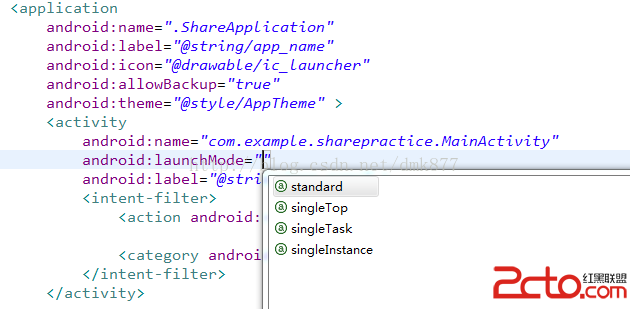 Android開發之Activity的啟動模式
Android開發之Activity的啟動模式
今天花了整個下午+晚上的的時間學習了Activity的啟動模式,本來以為這個知識點很簡單,但是在學習的過程中發現,Activity的啟動模式並沒有
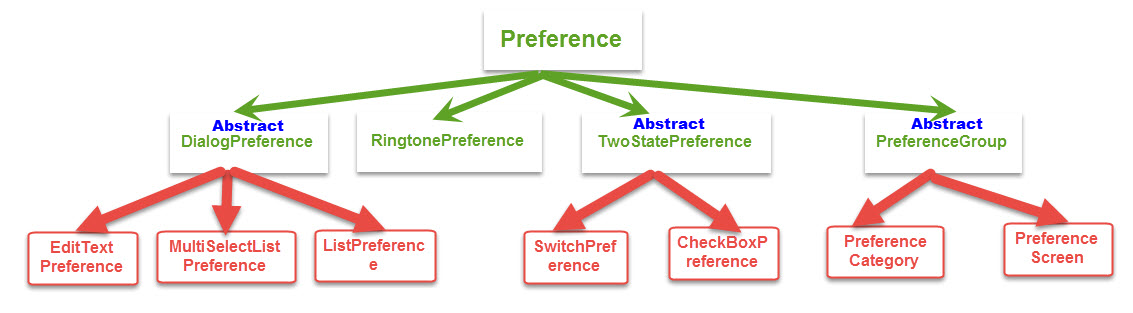 Android進階——Preference詳解之Preference系的基本應用(三)
Android進階——Preference詳解之Preference系的基本應用(三)
引言前面一篇文章介紹了二級Preference的使用和特點,接下來進入系統給我提供的底級Preference的使用CheckBox選擇項CheckBoxPreferenc
 生活管家app
生活管家app
這篇文章給大家帶來的是一款android的生活管家app實現。主要實現功能及其要求:1、個人收入支出的管理。主要完成收入管理、支出管理、類別管理、收入查詢、支出查詢、統計
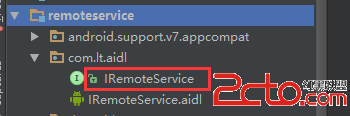 android使用AIDL實現跨進程通訊(IPC)
android使用AIDL實現跨進程通訊(IPC)
前言:在還沒有做任何一件事情之前,千萬不要覺得這件事情很難,因為還沒有開始做內心就已經對這件事情產生了恐懼,這將會阻止你的進步,也許當你動手開始做了這件事後發現其實並不是