編輯:關於Android編程
監聽器在Java中非常常用,在自定義控件時可能根據自己的需要去監聽一些數據的改變,這時就需要我們自己去寫監聽器,Java中的監聽器實際上就是C++中的回調函數,在初始化時設置了這個函數,由某個事件觸發這個函數被調用,兩個類之間的數據通信也可以通過監聽器來實現。要定義監聽器就要先定義一個接口,具體功能由設置監聽器的類去實現
關鍵代碼實現
package com.example.listviewitem.widgets;
import android.content.Context;
import android.graphics.Canvas;
import android.util.AttributeSet;
import android.view.MotionEvent;
import android.view.View;
/**
* 在自定義的View中定義三個監聽器
*/
public class MyView extends View {
private OnDownActionListener mDown = null;
private OnMoveActionListener mMove = null;
private OnUpActionListener mUp = null;
public MyView(Context context) {
super(context);
}
public MyView(Context context, AttributeSet attrs) {
super(context, attrs);
// TODO Auto-generated constructor stub
}
@Override
protected void onDraw(Canvas canvas) {
// TODO Auto-generated method stub
super.onDraw(canvas);
}
@Override
public boolean onTouchEvent(MotionEvent event) {
// TODO Auto-generated method stub
int x, y;
if (event.getAction() == MotionEvent.ACTION_DOWN) {
x = (int) event.getX();
y = (int) event.getY();
if (mDown != null) {
mDown.OnDown(x, y);
}
return true; // 只有返回true這個控件的move和up才會響應
} else if (event.getAction() == MotionEvent.ACTION_MOVE) {
x = (int) event.getX();
y = (int) event.getY();
if (mMove != null) {
mMove.OnMove(x, y);
}
} else if (event.getAction() == MotionEvent.ACTION_UP) {
x = (int) event.getX();
y = (int) event.getY();
if (mUp != null) {
mUp.OnUp(x, y);
}
}
return super.onTouchEvent(event);
}
// 為每個接口設置監聽器
public void setOnDownActionListener(OnDownActionListener down) {
mDown = down;
}
public void setOnMoveActionListener(OnMoveActionListener move) {
mMove = move;
}
public void setOnUpActionListener(OnUpActionListener up) {
mUp = up;
}
// 定義三個接口
public interface OnDownActionListener {
public void OnDown(int x, int y);
}
public interface OnMoveActionListener {
public void OnMove(int x, int y);
}
public interface OnUpActionListener {
public void OnUp(int x, int y);
}
}
自定義View在xml中的定義
Activity中設置監聽器
package com.example.listviewitem;
import com.example.listviewitem.widgets.MyView;
import com.example.listviewitem.widgets.MyView.OnDownActionListener;
import com.example.listviewitem.widgets.MyView.OnMoveActionListener;
import com.example.listviewitem.widgets.MyView.OnUpActionListener;
import android.app.Activity;
import android.os.Bundle;
public class TestListener extends Activity {
private MyView view;
@Override
protected void onCreate(Bundle savedInstanceState) {
// TODO Auto-generated method stub
super.onCreate(savedInstanceState);
setContentView(R.layout.listener);
view = (MyView) findViewById(R.id.my_view);
view.setOnDownActionListener(new OnDownActionListener() {
@Override
public void OnDown(int x, int y) {
// TODO Auto-generated method stub
System.out.println("down x = " + x + " y = " + y);
}
});
view.setOnMoveActionListener(new OnMoveActionListener() {
@Override
public void OnMove(int x, int y) {
// TODO Auto-generated method stub
System.out.println("move x = " + x + " y = " + y);
}
});
view.setOnUpActionListener(new OnUpActionListener() {
@Override
public void OnUp(int x, int y) {
// TODO Auto-generated method stub
System.out.println("up x = " + x + " y = " + y);
}
});
}
}
打印消息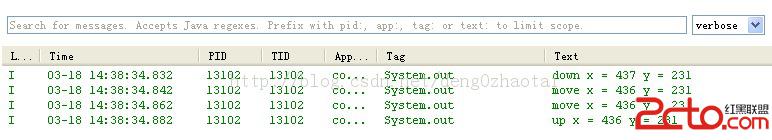
說明我們自定義的監聽器已經起作用了。
 Android基於ImageSwitcher實現圖片切換功能
Android基於ImageSwitcher實現圖片切換功能
左右切換圖片控件大家都用ViewPager, ViewFipper比較多吧,我之前也用ViewPager實現了,使用ViewPager實現左右循環滑動圖片,有興趣的可以去
 Android自定義View——可拖拽的ListView
Android自定義View——可拖拽的ListView
有時時候需要對ListView的Item進行手動拖拽排序,如安桌系統中的對通知欄的開關排序,因此需要自定義一個可拖拽的ListView,效果如下:可見,該ListView
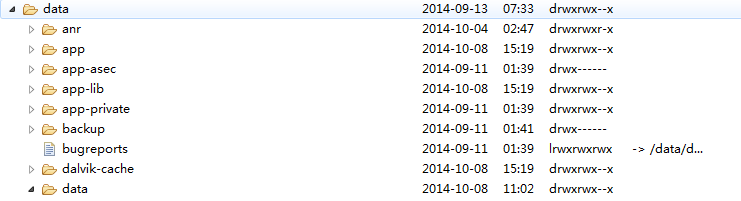 Android學習筆記-保存數據到SQL數據庫中(Saving Data in SQL Databases)
Android學習筆記-保存數據到SQL數據庫中(Saving Data in SQL Databases)
知識點:1.使用SQL Helper創建數據庫2.數據的增刪查改(PRDU:Put、Read、Delete、Update)背景知識:上篇文章學習了android保存文件,
 靠譜助手一直反復啟動怎麼辦
靠譜助手一直反復啟動怎麼辦
1.先確認靠譜助手安裝檢測有沒有問題(以下幾項:顏色是否32位,opengl2.0是否支持,net framework 2.0 sp2是否安裝,C盤空間是否