編輯:關於Android編程
? 布局管理器高度為屏幕高度 ? 默認顯示文字 ? 組件高度為文字高度
public class Send extends Activity {
private Button mybut = null ; // 按鈕組件
private TextView msg = null ; // 文本組件
@Override
public void onCreate(Bundle savedInstanceState) {
super.onCreate(savedInstanceState);
super.setContentView(R.layout.send_main); // 默認布局管理器
this.mybut = (Button) super.findViewById(R.id.mybut) ; // 取得組件
this.msg = (TextView) super.findViewById(R.id.msg) ; // 取得組件
this.mybut.setOnClickListener(new OnClickListenerImpl()); // 定義單擊事件
}
private class OnClickListenerImpl implements OnClickListener {
@Override
public void onClick(View view) {
Intent it = new Intent(Send.this, Receive.class); // 實例化Intent
it.putExtra("myinfo", "我打算打算打算打算的水電費") ; // 附加信息
Send.this.startActivityForResult(it, 1); // 啟動Activity
}
}
@Override
protected void onActivityResult(int requestCode, int resultCode, Intent data) {
switch (resultCode) { // 判斷操作類型
case RESULT_OK: // 成功操作
msg.setText("返回的內容是:" + data.getStringExtra("retmsg"));
break;
case RESULT_CANCELED: // 取消操作
msg.setText("操作取消。");
break ;
default:
break;
}
}
}
? 此布局管理器高度為屏幕高度 ? 組件高度為文字高度 ? 默認顯示文字
public class Receive extends Activity {
private TextView show = null ; // 文本顯示組件
private Button retbut = null ; // 按鈕組件
@Override
public void onCreate(Bundle savedInstanceState) {
super.onCreate(savedInstanceState);
super.setContentView(R.layout.receive_main); // 調用默認布局管理器
this.show = (TextView) super.findViewById(R.id.show) ;// 取得組件
this.retbut = (Button) super.findViewById(R.id.retbut) ;// 取得組件
Intent it = super.getIntent() ; // 取得啟動此程序的Intent
String info = it.getStringExtra("myinfo") ; // 取得設置的附加信息
this.show.setText(info) ; // 設置文本顯示信息
this.retbut.setOnClickListener(new OnClickListenerImpl()) ; // 設置監聽
}
private class OnClickListenerImpl implements OnClickListener {
@Override
public void onClick(View view) {
Receive.this.getIntent().putExtra("retmsg", "哈哈哈") ;// 返回信息
// 設置返回數據的狀態,RESULT_OK與Send.java中的onActivityResult()裡判斷的對應
Receive.this.setResult(RESULT_OK, Receive.this.getIntent()) ;
Receive.this.finish() ; // 結束Intent
}
}
}
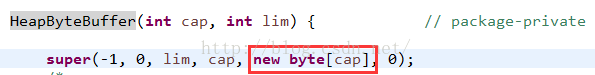 Android中直播視頻技術探究之---基礎核心類ByteBuffer解析
Android中直播視頻技術探究之---基礎核心類ByteBuffer解析
一、前言前一篇文章我們介紹了Android中直播視頻技術的基礎大綱知識,這裡就開始一一講解各個知識點,首先主要來看一下視頻直播中的一個重要的基礎核心類:ByteBuffe
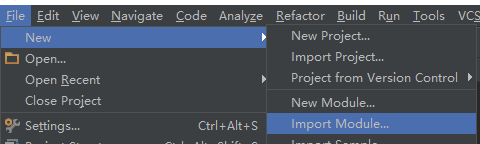 分享Android中pullToRefresh的使用心得
分享Android中pullToRefresh的使用心得
pullToRefresh的導入首先,點擊new按鈕 -> import Module 然後在 New Module界面選擇已經在本地的含有源代碼的pul
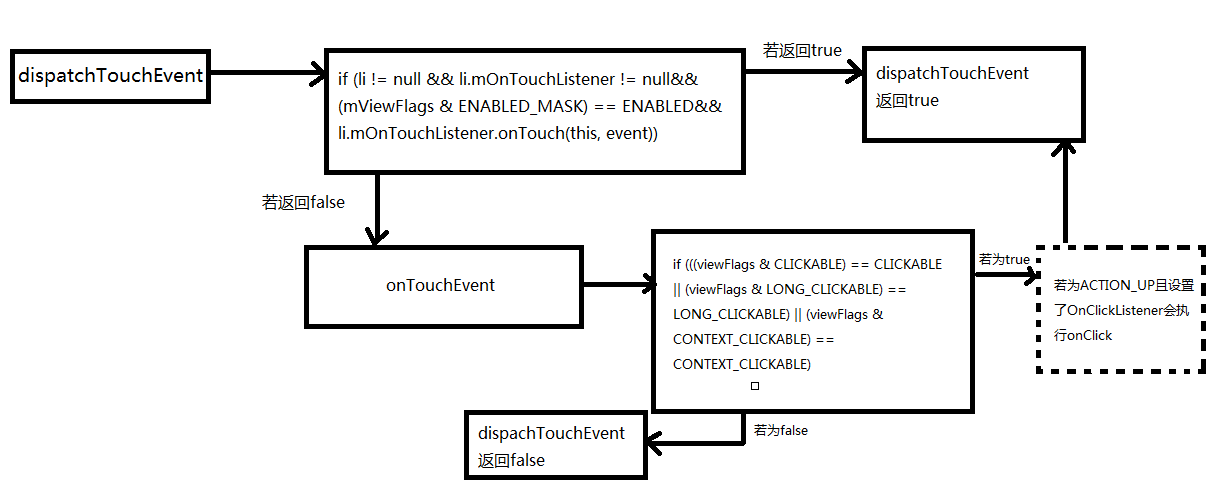 詳細分析Android中onTouch事件傳遞機制
詳細分析Android中onTouch事件傳遞機制
onTach介紹ontach是Android系統中整個事件機制的基礎。Android中的其他事件,如onClick、onLongClick等都是以onTach為基礎的。o
 微信號怎麼改 微信號怎麼改第二次
微信號怎麼改 微信號怎麼改第二次
想必現在有很多朋友都曾經遇到過這樣的困惑。小編也嘗試過修改幾個微信號都沒能成功;結果有一個是兩年前注冊的微信號,並且當時是已經填寫了自己的微信號(不是默認號