編輯:關於Android編程
這是同時實現兩個動畫的效果:
MainActivity.java
package com.yx.animations03;
import com.yx.animations03.R;
import android.os.Bundle;
import android.app.Activity;
import android.view.Menu;
import android.view.View;
import android.view.View.OnClickListener;
import android.view.animation.AccelerateDecelerateInterpolator;
import android.view.animation.AlphaAnimation;
import android.view.animation.Animation;
import android.view.animation.AnimationSet;
import android.view.animation.AnimationUtils;
import android.view.animation.RotateAnimation;
import android.view.animation.ScaleAnimation;
import android.view.animation.TranslateAnimation;
import android.widget.Button;
import android.widget.ImageView;
public class MainActivity extends Activity {
private Button button=null;
private ImageView imageView = null;
@Override
protected void onCreate(Bundle savedInstanceState) {
super.onCreate(savedInstanceState);
setContentView(R.layout.activity_main);
button = (Button) findViewById(R.id.buttonId);
button.setOnClickListener(new buttonListener());
imageView = (ImageView) findViewById(R.id.imageViewId);
}
class buttonListener implements OnClickListener{
@Override
public void onClick(View v) {
/*//多個動畫效果,方法一
Animation animation = AnimationUtils.loadAnimation(MainActivity.this, R.anim.flishes);
imageView.startAnimation(animation);
*/
//方法二
AnimationSet animationSet = new AnimationSet(true);//這裡的true表示共享一個Interpolator
animationSet.setInterpolator(new AccelerateDecelerateInterpolator());
ScaleAnimation scaleAnimation = new ScaleAnimation(1,0.1f,1,0.1f,
Animation.RELATIVE_TO_SELF,0.5f,
Animation.RELATIVE_TO_SELF,0.5f
);
RotateAnimation rotateAnimation = new RotateAnimation(0,360,
Animation.RELATIVE_TO_PARENT,1f,
Animation.RELATIVE_TO_PARENT,0f
);
animationSet.addAnimation(rotateAnimation);
animationSet.addAnimation(scaleAnimation);
animationSet.setDuration(2000);
animationSet.setStartOffset(500);
imageView.startAnimation(animationSet);
}
}
}
flishes.xml 本文件在res下新建的anim中
android:shareInterpolator="true"
>
android:toXScale="0.0"
android:fromYScale="1.0"
android:toYScale="0.0"
android:pivotX="50%"
android:pivotY="50%"
android:duration="2000"
>
android:toAlpha="0.0"
android:startOffset="500"
android:duration="500">
activity_main.xml
android:layout_width="match_parent"
android:layout_height="match_parent"
android:paddingBottom="@dimen/activity_vertical_margin"
android:paddingLeft="@dimen/activity_horizontal_margin"
android:paddingRight="@dimen/activity_horizontal_margin"
android:paddingTop="@dimen/activity_vertical_margin"
tools:context=".MainActivity" >
 Android短信驗證碼倒計時驗證的2種常用方式
Android短信驗證碼倒計時驗證的2種常用方式
前言本文主要介紹的是短信驗證碼功能,這裡總結了兩種常用的方式,可以直接拿來使用。看圖計時器說明:這裡的及時從10開始,是為了演示的時間不要等太長而修改的。方
 Android AlertDialog對話框自定義風格的另類實現
Android AlertDialog對話框自定義風格的另類實現
一、引子 學過Android的同學都知道,對話框的重要程度非常高,任何一款 app幾乎都離不開對話框,值得慶幸的是,對話框的運用在Android中還是相對比較容易的。雖然
 Android制作漂亮自適布局鍵盤的方法
Android制作漂亮自適布局鍵盤的方法
最近做了個自定義鍵盤,但面對不同分辨率的機型其中數字鍵盤不能根據界面大小自已鋪滿,但又不能每種機型都做一套吧,所以要做成自適應,那這裡主講思路。這裡最上面的titleba
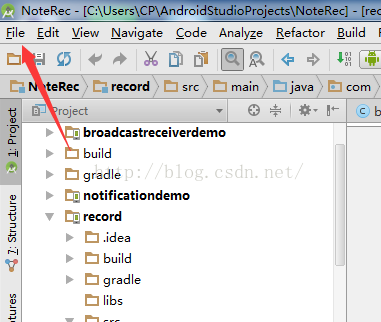 AndroidStudio如何修改編輯器字體?
AndroidStudio如何修改編輯器字體?
AndroidStudio是谷歌推出的一款Android應用開發IDE,相對於Eclipse,AndroidStudio擁有更多優化,使用也更加方便,大大提高了開發效率,