編輯:關於Android編程
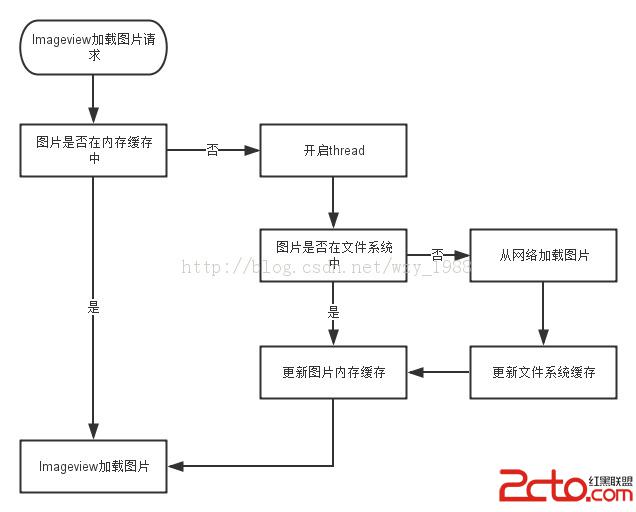
ExecutorService executorService = Executors.newFixedThreadPool(5); // 5是可變的
import java.io.File;
import android.content.Context;
public class FileCache {
private static final String DIR_NAME = "your_dir";
private File cacheDir;
public FileCache(Context context) {
// Find the directory to save cached images
if (android.os.Environment.getExternalStorageState().equals(
android.os.Environment.MEDIA_MOUNTED)) {
cacheDir = new File(
android.os.Environment.getExternalStorageDirectory(),
DIR_NAME);
} else {
cacheDir = context.getCacheDir();
}
if (!cacheDir.exists()) {
cacheDir.mkdirs();
}
}
public File getFile(String url) {
// Identify images by url's hash code
String filename = String.valueOf(url.hashCode());
File f = new File(cacheDir, filename);
return f;
}
public void clear() {
File[] files = cacheDir.listFiles();
if (files == null) {
return;
} else {
for (File f : files) {
f.delete();
}
}
}
}import java.lang.ref.SoftReference;
import java.util.Collections;
import java.util.LinkedHashMap;
import java.util.Map;
import android.graphics.Bitmap;
public class MemoryCache {
private Map> cache = Collections
.synchronizedMap(new LinkedHashMap>(
10, 1.5f, true));
public Bitmap get(String id) {
if (!cache.containsKey(id)) {
return null;
}
SoftReference ref = cache.get(id);
return ref.get();
}
public void put(String id, Bitmap bitmap) {
cache.put(id, new SoftReference(bitmap));
}
public void clear() {
cache.clear();
}
} package io.yunos.bbs;
import java.io.File;
import java.io.FileInputStream;
import java.io.FileNotFoundException;
import java.io.FileOutputStream;
import java.io.InputStream;
import java.io.OutputStream;
import java.net.HttpURLConnection;
import java.net.URL;
import java.util.Collections;
import java.util.Map;
import java.util.WeakHashMap;
import java.util.concurrent.ExecutorService;
import java.util.concurrent.Executors;
import android.content.Context;
import android.graphics.Bitmap;
import android.graphics.BitmapFactory;
import android.os.Handler;
import android.widget.ImageView;
public class ImageLoader {
/**
* Network time out
*/
private static final int TIME_OUT = 30000;
/**
* Default picture resource
*/
private static final int DEFAULT_BG = R.drawable.plate_list_head_bg;
/**
* Thread pool number
*/
private static final int THREAD_NUM = 5;
/**
* Memory image cache
*/
MemoryCache memoryCache = new MemoryCache();
/**
* File image cache
*/
FileCache fileCache;
/**
* Judge image view if it is reuse
*/
private Map imageViews = Collections
.synchronizedMap(new WeakHashMap());
/**
* Thread pool
*/
ExecutorService executorService;
/**
* Handler to display images in UI thread
*/
Handler handler = new Handler();
public ImageLoader(Context context) {
fileCache = new FileCache(context);
executorService = Executors.newFixedThreadPool(THREAD_NUM);
}
public void disPlayImage(String url, ImageView imageView) {
imageViews.put(imageView, url);
Bitmap bitmap = memoryCache.get(url);
if (bitmap != null) {
// Display image from Memory cache
imageView.setImageBitmap(bitmap);
} else {
// Display image from File cache or Network
queuePhoto(url, imageView);
}
}
private void queuePhoto(String url, ImageView imageView) {
PhotoToLoad photoToLoad = new PhotoToLoad(url, imageView);
executorService.submit(new PhotosLoader(photoToLoad));
}
private Bitmap getBitmap(String url) {
File f = fileCache.getFile(url);
// From File cache
Bitmap bmp = decodeFile(f);
if (bmp != null) {
return bmp;
}
// From Network
try {
Bitmap bitmap = null;
URL imageUrl = new URL(url);
HttpURLConnection conn = (HttpURLConnection) imageUrl
.openConnection();
conn.setConnectTimeout(TIME_OUT);
conn.setReadTimeout(TIME_OUT);
conn.setInstanceFollowRedirects(true);
InputStream is = conn.getInputStream();
OutputStream os = new FileOutputStream(f);
copyStream(is, os);
os.close();
conn.disconnect();
bitmap = decodeFile(f);
return bitmap;
} catch (Throwable ex) {
if (ex instanceof OutOfMemoryError) {
clearCache();
}
return null;
}
}
private void copyStream(InputStream is, OutputStream os) {
int buffer_size = 1024;
try {
byte[] bytes = new byte[buffer_size];
while (true) {
int count = is.read(bytes, 0, buffer_size);
if (count == -1) {
break;
}
os.write(bytes, 0, count);
}
} catch (Exception e) {
}
}
private Bitmap decodeFile(File f) {
try {
// TODO:Compress image size
FileInputStream fileInputStream = new FileInputStream(f);
Bitmap bitmap = BitmapFactory.decodeStream(fileInputStream);
return bitmap;
} catch (FileNotFoundException e) {
return null;
}
}
private void clearCache() {
memoryCache.clear();
fileCache.clear();
}
/**
* Task for the queue
*
* @author zhengyi.wzy
*
*/
private class PhotoToLoad {
public String url;
public ImageView imageView;
public PhotoToLoad(String url, ImageView imageView) {
this.url = url;
this.imageView = imageView;
}
}
/**
* Asynchronous to load picture
*
* @author zhengyi.wzy
*
*/
class PhotosLoader implements Runnable {
PhotoToLoad photoToLoad;
public PhotosLoader(PhotoToLoad photoToLoad) {
this.photoToLoad = photoToLoad;
}
private boolean imageViewReused(PhotoToLoad photoToLoad) {
String tag = imageViews.get(photoToLoad.imageView);
if (tag == null || !tag.equals(photoToLoad.url)) {
return true;
}
return false;
}
@Override
public void run() {
// Abort current thread if Image View reused
if (imageViewReused(photoToLoad)) {
return;
}
Bitmap bitmap = getBitmap(photoToLoad.url);
// Update Memory
memoryCache.put(photoToLoad.url, bitmap);
if (imageViewReused(photoToLoad)) {
return;
}
// Don't change UI in children thread
BitmapDisplayer bd = new BitmapDisplayer(bitmap, photoToLoad);
handler.post(bd);
}
class BitmapDisplayer implements Runnable {
Bitmap bitmap;
PhotoToLoad photoToLoad;
public BitmapDisplayer(Bitmap bitmap, PhotoToLoad photoToLoad) {
this.bitmap = bitmap;
this.photoToLoad = photoToLoad;
}
@Override
public void run() {
if (imageViewReused(photoToLoad)) {
return;
}
if (bitmap != null) {
photoToLoad.imageView.setImageBitmap(bitmap);
} else {
photoToLoad.imageView.setImageResource(DEFAULT_BG);
}
}
}
}
}
ImageLoader imageLoader = new ImageLoader(context); imageLoader.disPlayImage(imageUrl, imageView);
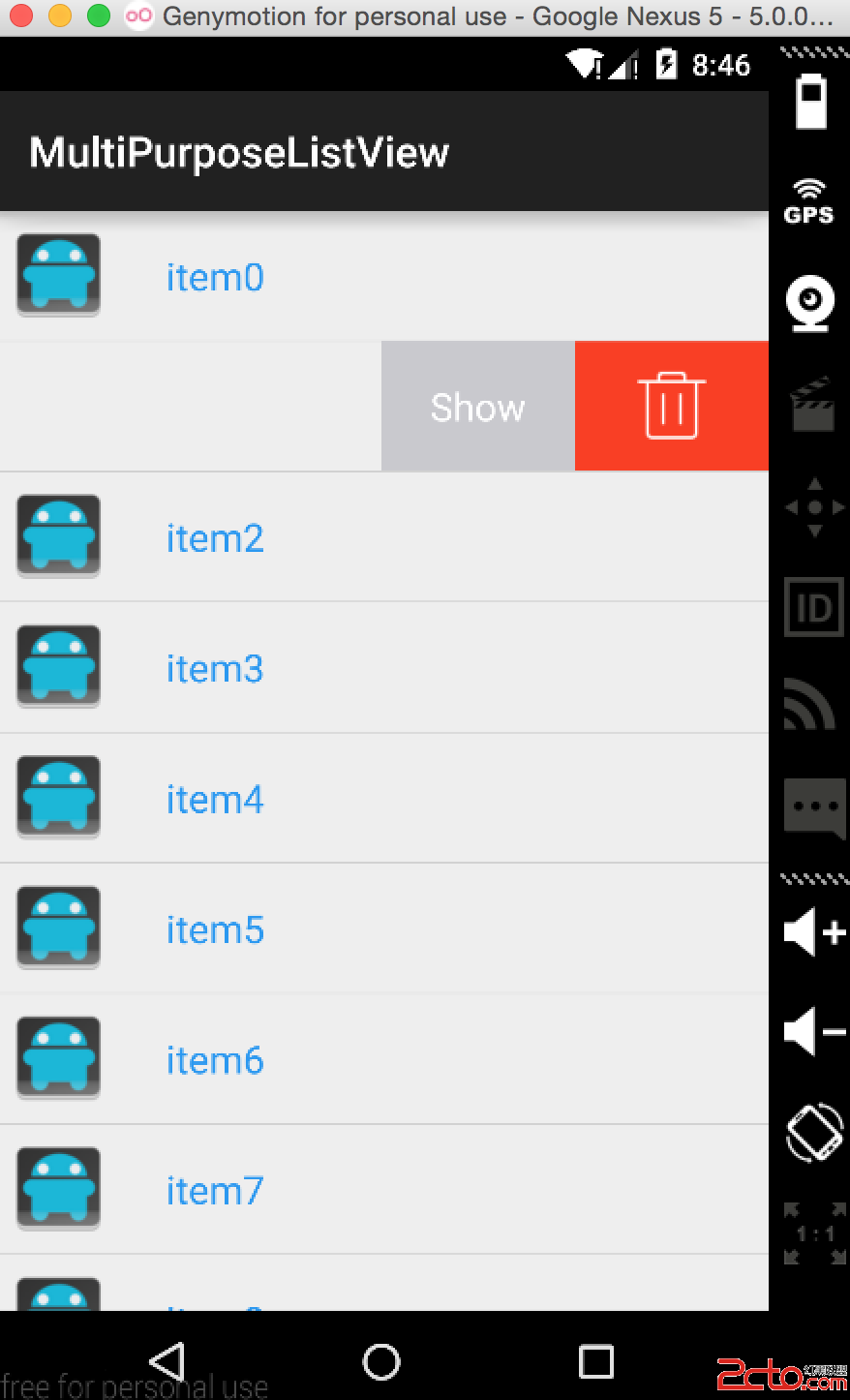 Android源碼解析--SwipeMenuListView仿QQ聊天左滑
Android源碼解析--SwipeMenuListView仿QQ聊天左滑
緒論:好久沒寫博客了,最近比較懶,不想寫博客,但是在看書,看一些Android進階的書,這裡小編也給大家推薦幾本適合進階的書,相信會對你有所幫助的。1.《Android群
 玩轉android之Action bar
玩轉android之Action bar
玩轉android之Action bar 背景: 在Android3.0之後,Google對UI導航設計上進行了一系列的改革,其中有一個非常好用的新功能就是
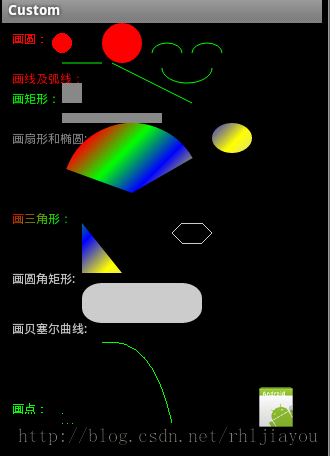 Android之canvas詳解
Android之canvas詳解
首先說一下canvas類:Class OverviewThe Canvas class holds the "draw" calls. To draw
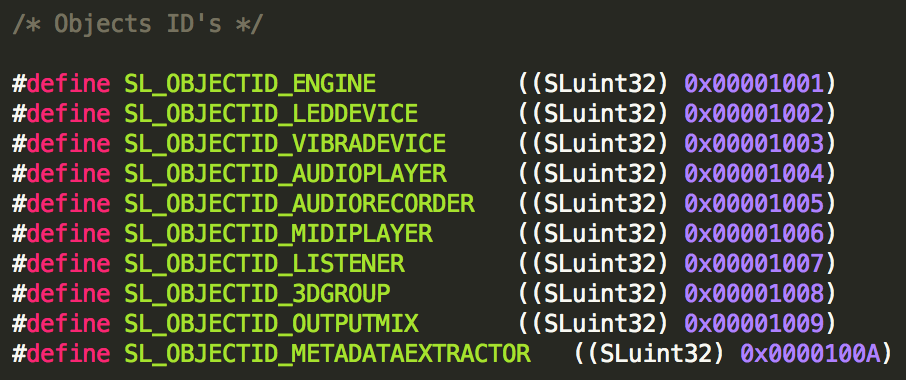 Android音頻開發(7):使用 OpenSL ES API(下)
Android音頻開發(7):使用 OpenSL ES API(下)
本文是我的《Android音頻開發》系列的第七篇文章,上一篇文章總整體上介紹了 Android OpenSL ES API 的基本概況,告訴了大家這個框架有什麼特性,可以