編輯:關於Android編程
在上一篇,是使用代碼通過構造方法傳入要播放的gif動畫的id進行獲取的。本文進一步改造,讓GifView和ImageView一樣可以在布局文件中設置src屬性,並在GifView中我們使用反射動態獲取src的圖片資源ID,然後對它進行播放。這樣使用起來就靈活多了。代碼如下:
GifView:
package com.home.gifview;
import java.io.InputStream;
import java.lang.reflect.Field;
import android.content.Context;
import android.content.res.TypedArray;
import android.graphics.Bitmap;
import android.graphics.BitmapFactory;
import android.graphics.Canvas;
import android.graphics.Movie;
import android.os.SystemClock;
import android.util.AttributeSet;
import android.util.TypedValue;
import android.widget.ImageView;
public class GifView extends ImageView {
private Movie movie;
private long movieStart;
private int imageWidth;
private int imageHeight;
public GifView(Context context) {
super(context);
}
public GifView(Context context, AttributeSet attrs) {
this(context, attrs, 0);
}
public GifView(Context context, AttributeSet attrs, int defStyle) {
super(context, attrs, defStyle);
TypedArray a = context.obtainStyledAttributes(attrs,
R.styleable.GifView);
int resourceId = getResourceId(a, context, attrs);
if (resourceId != 0) {
InputStream is = getResources().openRawResource(resourceId);
movie = Movie.decodeStream(is);
if (movie != null) {
Bitmap bitmap = BitmapFactory.decodeStream(is);
imageWidth = bitmap.getWidth();
imageHeight = bitmap.getHeight();
bitmap.recycle();
}
}
}
@Override
protected void onDraw(Canvas canvas) {
if (movie == null) {
// 普通圖片則直接調用父類的onDraw()方法
super.onDraw(canvas);
} else {
playGif(canvas);
invalidate();
}
}
@Override
protected void onMeasure(int widthMeasureSpec, int heightMeasureSpec) {
super.onMeasure(widthMeasureSpec, heightMeasureSpec);
if (movie != null) {
// 如果是gif圖片則定制GifView的大小
setMeasuredDimension(imageWidth, imageHeight);
}
}
/**
* 播放gif動畫
*
* @param canvas
* @return
*/
private boolean playGif(Canvas canvas) {
long now = SystemClock.uptimeMillis();
if (movieStart == 0) {
movieStart = now;
}
int duration = movie.duration();
if (duration == 0) {
duration = 1000;
}
int relTime = (int) ((now - movieStart) % duration);
movie.setTime(relTime);
movie.draw(canvas, 0, 0);
if ((now - movieStart) >= duration) {
movieStart = 0;
return true;
}
return false;
}
/**
* 使用反射,獲取到src指定圖片資源所對應的id。
*
* @param a
* @param context
* @param attrs
* @return
*/
private int getResourceId(TypedArray a, Context context, AttributeSet attrs) {
try {
Field field = TypedArray.class.getDeclaredField("mValue");
field.setAccessible(true);
TypedValue typedValueObject = (TypedValue) field.get(a);
return typedValueObject.resourceId;
} catch (Exception e) {
e.printStackTrace();
} finally {
if (a != null) {
a.recycle();
}
}
return 0;
}
}
attrs.xml:
main.xml:
禁用硬件加速:
android:hardwareAccelerated="false"
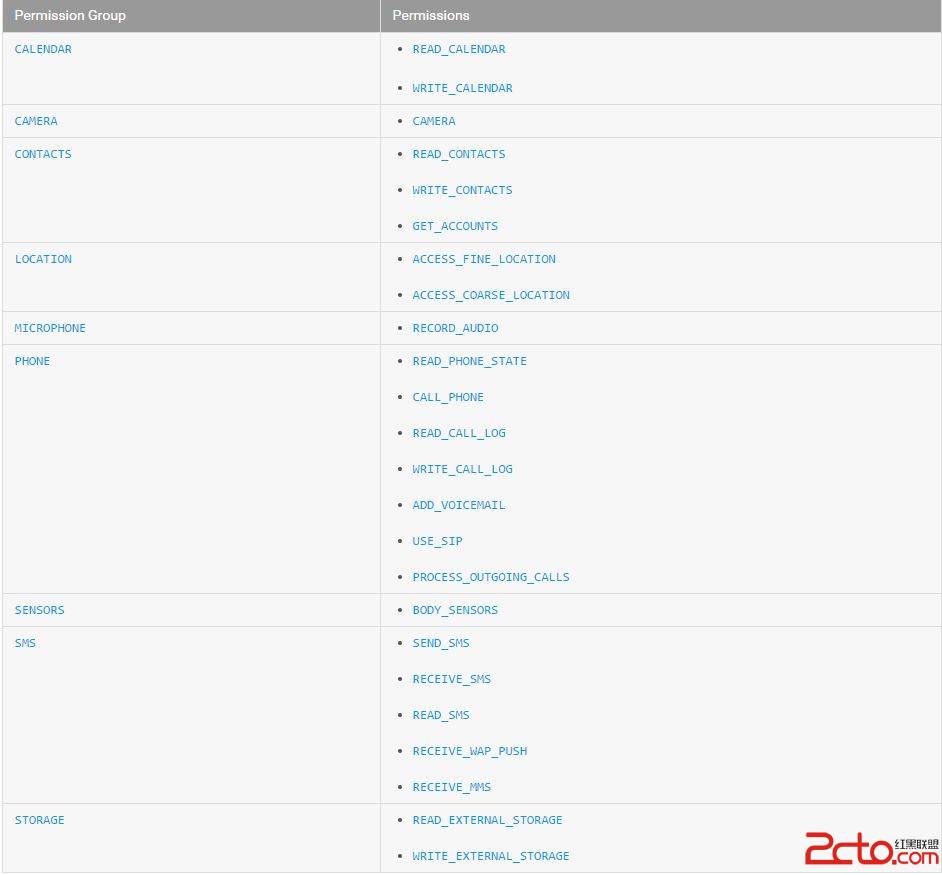 Android 6.0+ 運行時權限探索
Android 6.0+ 運行時權限探索
引言:去年Android 6.0發布後,其新引入的(Requesting Permissions at Run Time)運行時權限就備受開發者關注,隨著今年國內手機廠商
 Android百日程序:嵌入Fragment
Android百日程序:嵌入Fragment
Fragment相當於一個小型activity,因為Fragment可以實現activity中所有的功能,不同的是Fragment可以嵌入activity,一個activ
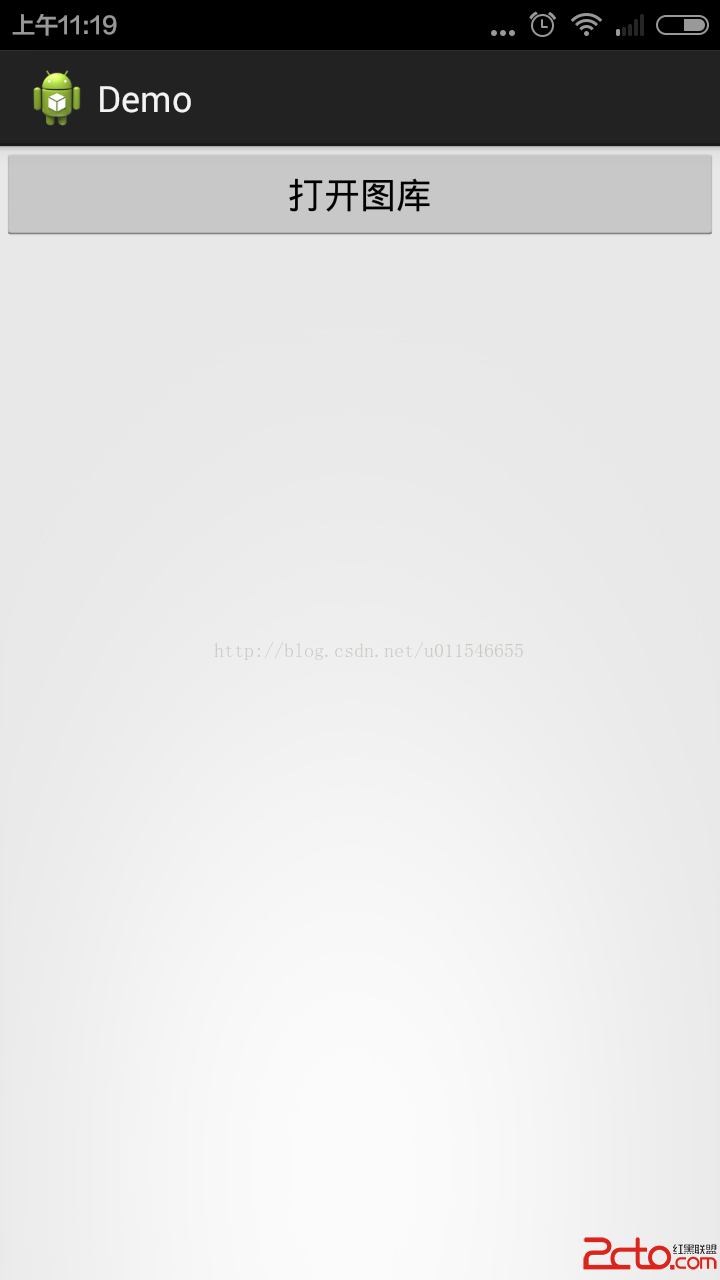 Android 打開Gallery
Android 打開Gallery
小demo一個,今天用到了,那麼就分享給大家,希望對大家有所收獲 先上效果圖: 示例源碼: 1.添加訪問sd卡權限 2.源碼 package com
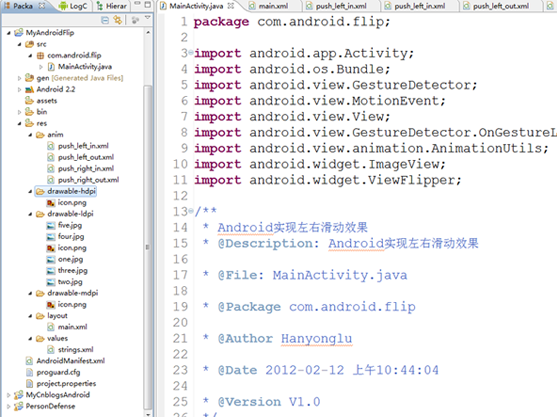 Android實現圖片左右滑動效果
Android實現圖片左右滑動效果
關於滑動效果,在Android中用得比較多,本示例實現的滑動效果是使用ViewFlipper來實現的,當然也可以使用其它的View來實現。接下來就讓我們開始實現這種效果。