編輯:關於Android編程
android處理鼠標滾輪事件,並不是如下函數:
1) public boolean onKeyDown(int keyCode, KeyEvent event)
2) public boolean dispatchKeyEvent(KeyEvent event)
3) public boolean onTouchEvent(MotionEvent event)
而是如下函數
publicboolean onGenericMotionEvent(MotionEvent event);
所有View和Activity都可重寫該函數,來自己處理滾輪事件,
如下代碼:
/**
* Implement this method to handle generic motion events.
* 實現該方法來處理一般的MotionEvent;
* 一般的motion events 描述,操縱桿的動作,鼠標honver、滾輪等
*
* @param event The generic motion event being processed.
* @return True if the event was handled, false otherwise.
*/
@Override
public boolean onGenericMotionEvent(MotionEvent event) {
//The input source is a pointing device associated with a display.
//輸入源為可顯示的指針設備,如:mouse pointing device(鼠標指針),stylus pointing device(尖筆設備)
if (0 != (event.getSource() & InputDevice.SOURCE_CLASS_POINTER)) {
switch (event.getAction()) {
// process the scroll wheel movement...處理滾輪事件
case MotionEvent.ACTION_SCROLL:
//獲得垂直坐標上的滾動方向,也就是滾輪向下滾
if( event.getAxisValue(MotionEvent.AXIS_VSCROLL) < 0.0f){
Log.i("fortest::onGenericMotionEvent", "down" );
}
//獲得垂直坐標上的滾動方向,也就是滾輪向上滾
else{
Log.i("fortest::onGenericMotionEvent", "up" );
}
return true;
}
}
return super.onGenericMotionEvent(event);
}
轉載請注明出處,jiese1990。
 android客戶端和網站數據交互的實現(基於Http協議獲取數據方法)
android客戶端和網站數據交互的實現(基於Http協議獲取數據方法)
android客戶端一般不直接訪問網站數據庫,而是像浏覽器一樣發送get或者post請求,然後網站返回客戶端能理解的數據格式,客戶端解析這些
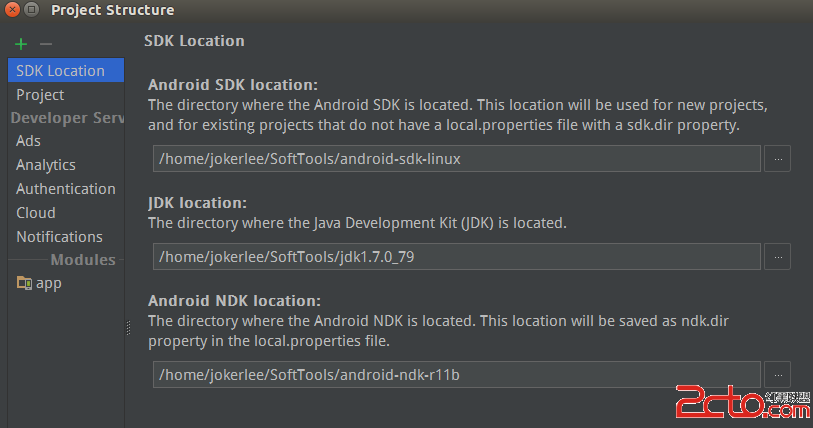 Android Studio NDK基礎使用
Android Studio NDK基礎使用
NDK是什麼?Android平台是基於java實現,運行於虛擬機Dalvik;故而使用Android SDK創建應用程序需要使用java語言來編寫實現。不過並不僅限於使用
 酷狗音樂怎麼k歌 酷狗音樂ktv模式使用教程
酷狗音樂怎麼k歌 酷狗音樂ktv模式使用教程
酷狗音樂最新版有ktv模式啦,大家想k歌的話不用去ktv也可以自已在家k歌,愛唱歌的朋友一起來學習下酷狗音樂怎麼k歌吧! 1.首先,打開酷狗這個軟件,建議
 Android默認輸入法勾選多國語言,並默認其中一種語言
Android默認輸入法勾選多國語言,並默認其中一種語言
1.首先在設備上調整輸入法 Android鍵盤(AOSP),在輸入語言裡勾選要選擇的語言,比如選“英語(美國)”和“西班牙文”兩種: 3.查看Set