編輯:關於Android編程
I fixed the problem by add the following lines in Cocos2dxActivity.java:
// …add to FrameLayout
framelayout.addView(this.mGLSurfaceView);
// NOTICE: to comment it out when you release the application
this.mGLSurfaceView.setEGLConfigChooser(8 , 8, 8, 8, 16, 0);
The problem is because Android emulator can’t support OpenGL ES 2.0 well. But my “solution” is a only a temporary one when you run application in emulator. (The app is fine when I run the app in real device.)
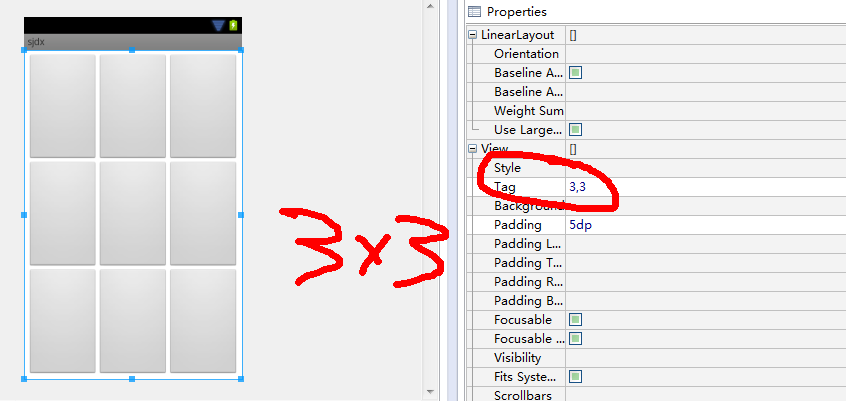 Android實現九宮格(GridView中各項平分空間)的方法
Android實現九宮格(GridView中各項平分空間)的方法
本文實例講述了Android實現九宮格(GridView中各項平分空間)的方法。分享給大家供大家參考。具體如下:項目需要做一個九宮格(也不一定是9的,4宮格、16宮格、4
 自己實現android側滑菜單
自己實現android側滑菜單
當今的android應用設計中,一種主流的設計方式就是會擁有一個側滑菜單,以圖為證: 實現這樣的側滑效果,在5.0以前我們用的最多的就是SlidingMenu這
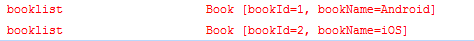 AIDL(續)
AIDL(續)
這篇文章講的是在不同的工程文件中實現IPC。這次我決定用一個工程完成首先,我先介紹一下流程1服務端先創建Service來監聽客戶端的連接請求,然後創建AIDL文件,將暴露
 Android 仿網易新聞客戶端分類排序功能
Android 仿網易新聞客戶端分類排序功能
先來看看網易新聞客戶端以及自己實現的效果圖,效果當然還是網易的好gridviewsort.gif如何實現拖拽一個Item用WindowManager添加一個ImageVi