編輯:關於Android編程
記錄下android 中SimpleExpandableListAdapter的使用。直接上代碼,有詳細的注釋
MainActivity.java
package com.yx.expandablelistview;
import java.util.ArrayList;
import java.util.HashMap;
import java.util.List;
import java.util.Map;
import android.os.Bundle;
import android.app.Activity;
import android.app.ExpandableListActivity;
import android.view.Menu;
import android.widget.SimpleExpandableListAdapter;
public class MainActivity extends ExpandableListActivity
{
@Override
protected void onCreate(Bundle savedInstanceState) {
super.onCreate(savedInstanceState);
setContentView(R.layout.activity_main);
//定義一個list該list是為一級條目提供數據
List
Map
group1.put("group", "group1");
Map
group2.put("group", "group2");
groups.add(group1);
groups.add(group2);
//定義一個list該list是為第一個一級條目提供二級條目數據
List
Map
child1Date1.put("child", "child1Date1");
Map
child1Date2.put("child", "child1Date2");
child1.add(child1Date1);
child1.add(child1Date2);
//定義一個list該list是為第二個一級條目提供二級條目數據
List
Map
child2Date1.put("child", "child2Date1");
Map
child2Date2.put("child", "child2Date2");
child2.add(child2Date1);
child2.add(child2Date2);
//定義一個list,該list用於存放所有的二級條目的數據
List
childs.add(child1);
childs.add(child2);
//生成一個SimpleExpandableListAdapter對象
//1.context,2.以及條目的數據3.用來設置以及條目樣式的布局文件4.指定以及條目的key
//5.指定一級條目數據顯示控件的id6.指定二級條目的數據7.設置二級條目樣式的布局文件8.指定二級條目數據的key9.指定二級條目數據顯示的id
SimpleExpandableListAdapter simpleExpandableListAdapter = new SimpleExpandableListAdapter(this,
groups,
R.layout.group,
new String[]{"group"},
new int[]{R.id.groupTo},
childs,
R.layout.child,
new String[]{"child"},
new int[]{R.id.childTo});
setListAdapter(simpleExpandableListAdapter);
}
}
在這裡需要三個xml布局文件
activity_main.xml 主布局文件,主要是負責整體可下拉的視圖的位置
android:layout_width="match_parent"
android:layout_height="match_parent"
android:paddingBottom="@dimen/activity_vertical_margin"
android:paddingLeft="@dimen/activity_horizontal_margin"
android:paddingRight="@dimen/activity_horizontal_margin"
android:paddingTop="@dimen/activity_vertical_margin"
tools:context=".MainActivity" >
android:layout_width="fill_parent"
android:layout_height="fill_parent"
android:drawSelectorOnTop="false"
>
android:text="no date"
android:layout_width="fill_parent"
android:layout_height="fill_parent"
/>
group.xml 這個布局文件主要負責對最頂級的條目進行樣式的調整
android:layout_height="match_parent"
android:orientation="vertical" >
android:layout_width="fill_parent"
android:layout_height="fill_parent"
android:paddingLeft="60px"
android:paddingTop="10px"
android:paddingBottom="10px"
android:textSize="26sp"
android:text="No date"
/>
child.xml 這個布局文件主要是對每個大級下面的小條目進行樣式的調整
android:layout_height="match_parent"
android:orientation="vertical" >
android:layout_width="fill_parent"
android:layout_height="fill_parent"
android:paddingLeft="50px"
android:paddingTop="5px"
android:paddingBottom="5px"
android:textSize="20sp"
android:text="No date"
/>
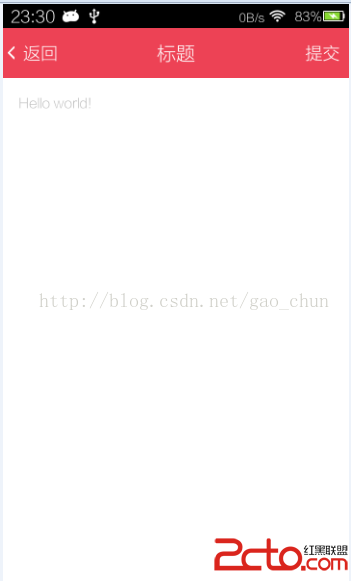 Android項目中自定義頂部標題欄
Android項目中自定義頂部標題欄
Android項目中自定義頂部標題欄下面給大家詳細介紹android中自定義頂部標題欄的思路及實現方式 先來圖: 思路及實現步驟 1.定義
 android手機虛擬按鈕開發問題點
android手機虛擬按鈕開發問題點
最近做了手機虛擬按鈕開發,和華為榮耀的虛擬按鈕類似,效果如下(屏幕底下部分): 功能描述:手機開機,“虛擬按鈕”自動隱藏,當從手機下邊
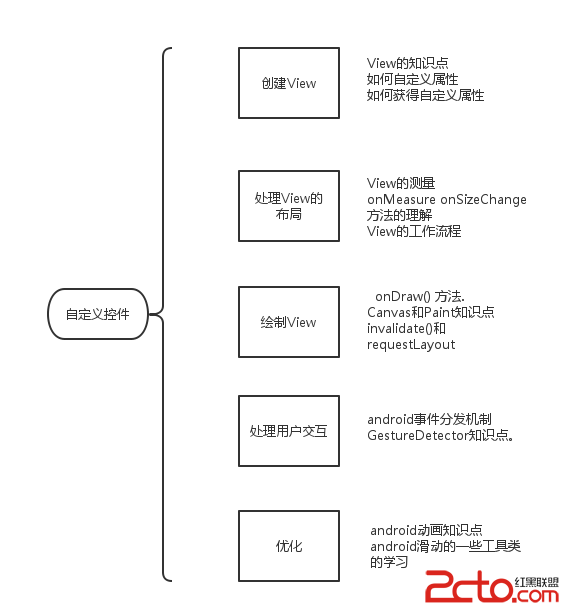 一起來學習Android自定義控件
一起來學習Android自定義控件
概述Android已經為我們提供了大量的View供我們使用,但是可能有時候這些組件不能滿足我們的需求,這時候就需要自定義控件了。自定義控件對於初學者總是感覺是一種復雜的技
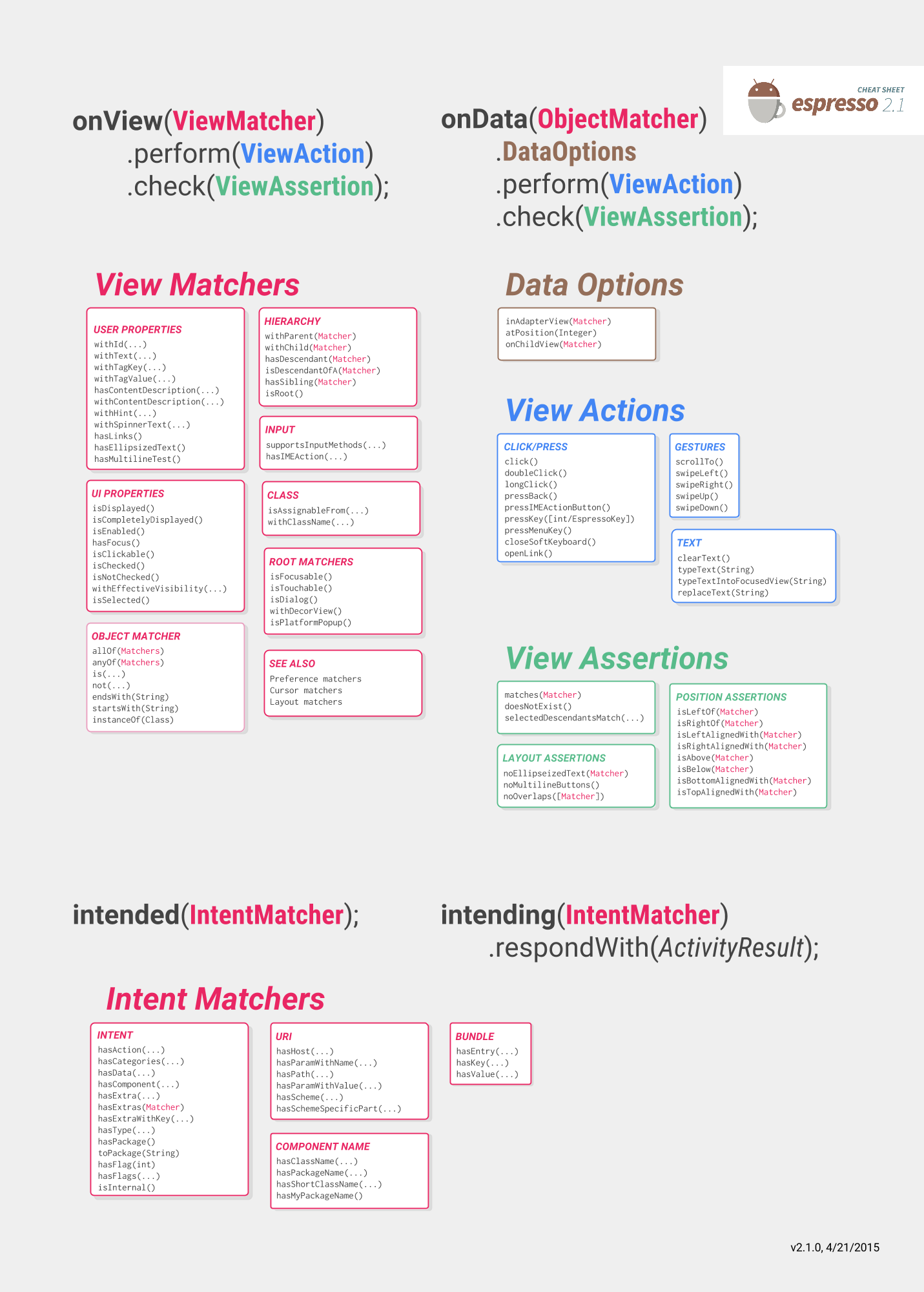 Android Espresso Test UI
Android Espresso Test UI
ps:Espresso英文文檔,本人翻譯水平有限,可能存在不足Espresso的重要組成部分: 1.Espresso:通過onView()和onData()與view交互