編輯:關於Android編程
Android 官網對Looper對象的說明:
public class Looperextends Object
Class used to run a message loop for a thread. Threads by default do not have a message loop associated with them; to create one, call prepare() in the thread that is to run the loop, and then loop() to have it process messages
until the loop is stopped.
Most interaction with a message loop is through the Handler class.
在消息處理機制中,消息都是存放在一個消息隊列中去,而應用程序的主線程就是圍繞這個消息隊列進入一個無限循環的,直到應用程序退出。如果隊列中有消息,應用程序的主線程就會把它取出來,並分發給相應的Handler進行處理;如果隊列中沒有消息,應用程序的主線程就會進入空閒等待狀態,等待下一個消息的到來。在Android應用程序中,這個消息循環過程是由Looper類來實現的,它定義在frameworks/base/core/java/android/os/Looper.java文件中。
先理解幾個概念:
Message:消息,其中包含了消息ID,消息處理對象以及處理的數據等,由MessageQueue統一列隊,終由Handler處理。
Handler:處理者,負責Message的發送及處理。使用Handler時,需要實現handleMessage(Message msg)方法來對特定的Message進行處理,例如更新UI等。
MessageQueue:消息隊列,用來存放Handler發送過來的消息,並按照FIFO規則執行。當然,存放Message並非實際意義的保存,而是將Message以鏈表的方式串聯起來的,等待Looper的抽取。
Looper:消息泵,不斷地從MessageQueue中抽取Message執行。因此,一個MessageQueue需要一個Looper。
Thread:線程,負責調度整個消息循環,即消息循環的執行場所。
參考:Android Looper和Handler
This is a typical example of the implementation of a Looper thread, using the separation of prepare() and loop() to create an initial Handler to communicate with the Looper.
class LooperThread extends Thread {
public Handler mHandler;
public void run() {
Looper.prepare();
mHandler = new Handler() {
public void handleMessage(Message msg) {
// process incoming messages here
}
};
Looper.loop();
}
}
在run()方法中做了兩件事情,一是創建了一個Handler實例,二是通過Looper類使該線程進入消息循環中。
主要方法簡介:
static voidloop() : Run the message queue in this thread.
static void prepare() : Initialize the current thread as a looper.
Handler處理消息總是在創建Handler的線程裡運行。而我們的消息處理中,不乏更新UI的操作,不正確的線程直接更新UI將引發異常。因此,需要時刻關心Handler在哪個線程裡創建的。
如何更新UI才能不出異常呢?SDK告訴我們,有以下4種方式可以從其它線程訪問UI線程:
· Activity.runOnUiThread(Runnable)
· View.post(Runnable)
· View.postDelayed(Runnable, long)
· Handler
其中,重點說一下的是View.post(Runnable)方法。在post(Runnable action)方法裡,View獲得當前線程(即UI線程)的Handler,然後將action對象post到Handler裡。在Handler裡,它將傳遞過來的action對象包裝成一個Message(Message的callback為action),然後將其投入UI線程的消息循環中。在Handler再次處理該Message時,有一條分支(未解釋的那條)就是為它所設,直接調用runnable的run方法。而此時,已經路由到UI線程裡,因此,我們可以毫無顧慮的來更新UI。
幾點小結:
· Handler的處理過程運行在創建Handler的線程裡
· 一個Looper對應一個MessageQueue
· 一個線程對應一個Looper
· 一個Looper可以對應多個Handler
· 不確定當前線程時,更新UI時盡量調用post方法
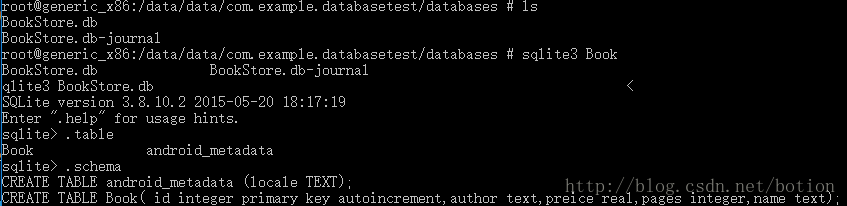 Android知識(SQLite數據庫存儲)
Android知識(SQLite數據庫存儲)
借助SQLiteOpenHelper幫助類實現對數據庫的創建和升級。MainActivity.javapackage com.example.databasetest;i
 為什麼微信附近的人看不到我 微信附近的人找不到我怎麼辦
為什麼微信附近的人看不到我 微信附近的人找不到我怎麼辦
微信附近的人是一個可以看到周邊人也在玩這個功能的人。有朋友說他可以看到別人,但是別人看不到他,這是為什麼呀?我的微信能看到附近的人,但附近的人看不見我,怎麼
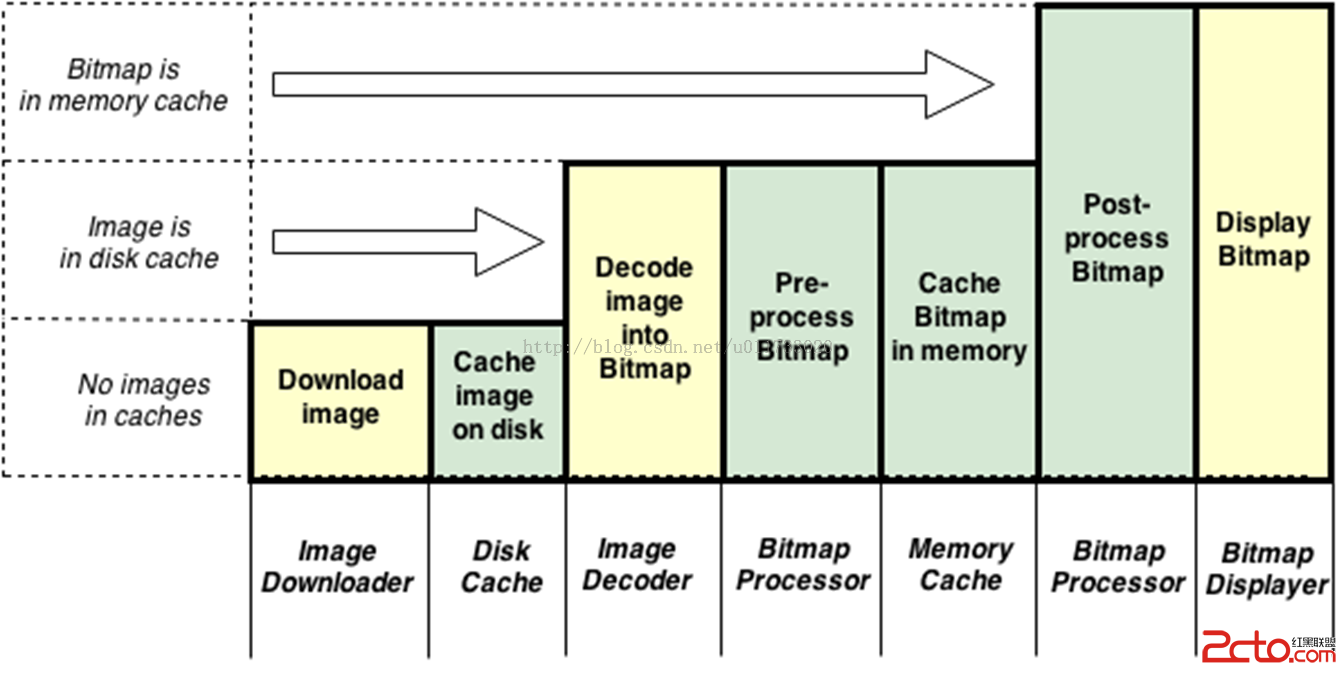 Android-Universal-Image-Loader (圖片異步加載緩存庫)的源碼解讀
Android-Universal-Image-Loader (圖片異步加載緩存庫)的源碼解讀
前言:在Android開發中,對於圖片的加載可以說是個老生常談的問題了,圖片加載是一個比較坑的地方,處理不好,會有各種奇怪的問題,比如 加載導致界面卡頓,程序crash。
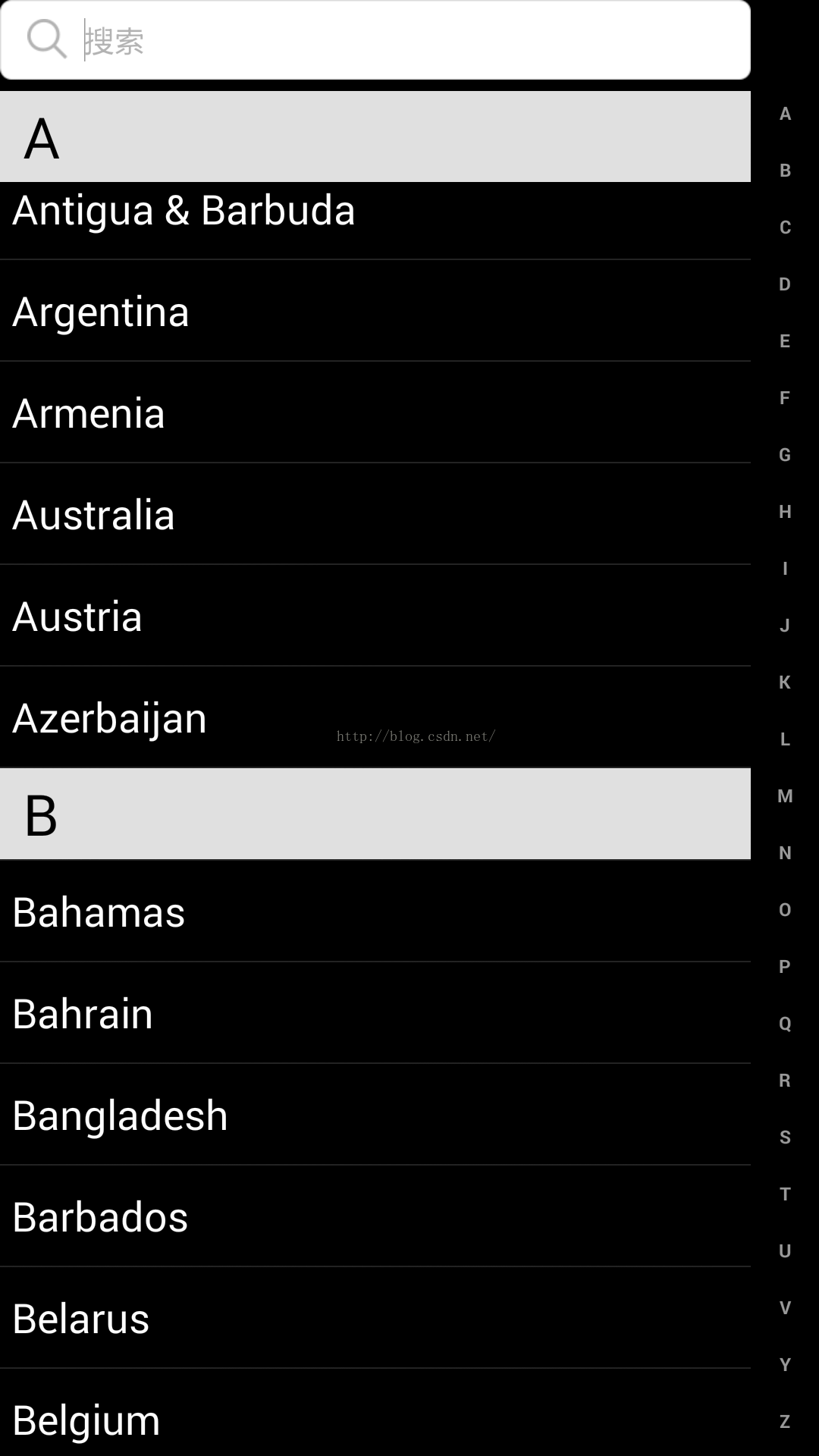 通訊錄的原型實現(二)- 類似QQ好友列表實現,分組名懸浮在最頂部
通訊錄的原型實現(二)- 類似QQ好友列表實現,分組名懸浮在最頂部
上一節通訊錄原型的實現(-)中,將到了最基本最簡單的通訊錄的實現,這節就講講類似QQ好友列表的分組名稱懸浮在最頂部的實現。我的基本實現思路如下:1.使用Expandabl