編輯:關於Android編程
在開發過程中,經常要用到分享功能,有時需要截取當前屏幕的畫面,一起分享出去。如果當前Activity高度固定,不能滑動,截取屏幕代碼網上到處都是,這裡就不貼出了;如果當前Activity嵌套有可滑動子控件,如ScrollView或ListView,想要連未顯示的部分一起截下來,前一種方法就行不通了,這裡貼出一段有效代碼:
/**
* 截取scrollview的屏幕
* **/
public static Bitmap getBitmapByView(ScrollView scrollView) {
int h = 0;
Bitmap bitmap = null;
// 獲取listView實際高度
for (int i = 0; i < scrollView.getChildCount(); i++) {
h += scrollView.getChildAt(i).getHeight();
scrollView.getChildAt(i).setBackgroundResource(R.drawable.bg3);
}
Log.d(TAG, "實際高度:" + h);
Log.d(TAG, " 高度:" + scrollView.getHeight());
// 創建對應大小的bitmap
bitmap = Bitmap.createBitmap(scrollView.getWidth(), h,
Bitmap.Config.ARGB_8888);
final Canvas canvas = new Canvas(bitmap);
scrollView.draw(canvas);
// 測試輸出
FileOutputStream out = null;
try {
out = new FileOutputStream("/sdcard/screen_test.png");
} catch (FileNotFoundException e) {
e.printStackTrace();
}
try {
if (null != out) {
bitmap.compress(Bitmap.CompressFormat.PNG, 100, out);
out.flush();
out.close();
}
} catch (IOException e) {
// TODO: handle exception
}
return bitmap;
} Android多媒體之畫畫板開發案例分享
Android多媒體之畫畫板開發案例分享
先看看效果:其實畫畫板的原理很簡單,就是首先記錄下按下屏幕的點,然後每移動一下就讓這兩次移動的點連線,周而復始,圖像就由很多條直線構成了。核心代碼 :public cla
 Android SwipeMenuListView框架詳解分析
Android SwipeMenuListView框架詳解分析
周末 特地把Android SwipeMenuListView(滑動菜單)的知識資料整理一番,以下是整理內容:SwipeMenuListView(滑動菜單)A swipe
 細說JVM系列:JVM內存空間分區
細說JVM系列:JVM內存空間分區
java虛擬機基本結構:JVM是一個內存中的虛擬機,那它的存儲就是內存了,我們寫的所有類、常量、變量、方法都在內存中,因此明白java虛擬機的內存分配非常重要,本部分主要
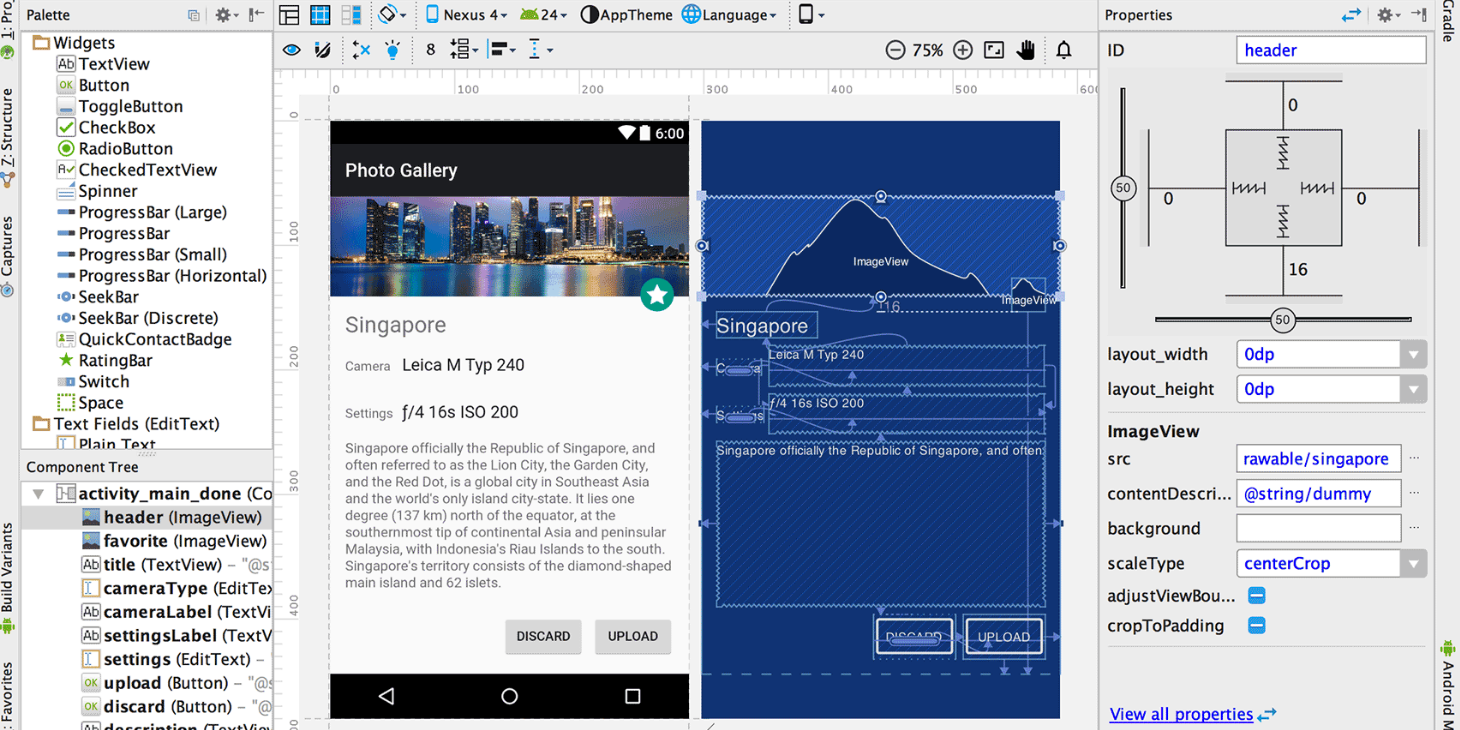 Android Studio 2.2新特性:新布局、Firebase、OpenJDK以及Java 8
Android Studio 2.2新特性:新布局、Firebase、OpenJDK以及Java 8
前幾天,收到了Android Studio 2.2的更新推送,於是迫不及待的更新了一下。不負眾望Android Studio 2.2帶來了很多新的特性,能讓我眼前一亮。A