編輯:關於Android編程
MainActivity如下:
package cc.testautocompletetextview;
import cc.testautocompletetextview1.R;
import android.os.Bundle;
import android.widget.ArrayAdapter;
import android.widget.AutoCompleteTextView;
import android.app.Activity;
/**
* Demo描述
* AutoCompleteTextView基本使用完整示例
*
* 注意參數:
* android:completionThreshold="2"
*
* 參考資料:
* 《瘋狂Android講義》 作者李剛
* Thank you very much
*/
public class MainActivity extends Activity {
private AutoCompleteTextView mAutoCompleteTextView;
@Override
protected void onCreate(Bundle savedInstanceState) {
super.onCreate(savedInstanceState);
setContentView(R.layout.main);
init();
}
private void init(){
mAutoCompleteTextView=(AutoCompleteTextView) findViewById(R.id.autoCompleteTextView);
String [] emails=new String []{"[email protected]","[email protected]","[email protected]","[email protected]"};
ArrayAdapter arrayAdapter
=new ArrayAdapter(this, android.R.layout.simple_dropdown_item_1line, emails);
mAutoCompleteTextView.setAdapter(arrayAdapter);
}
}
main.xml如下:
 Android WebView使用(一)
Android WebView使用(一)
前言Android內置webkit內核的高性能浏覽器,而WebView則是在這個基礎上進行封裝後的一個 控件,WebView直譯網頁視圖,我們可以簡單的看作一個可以嵌套到
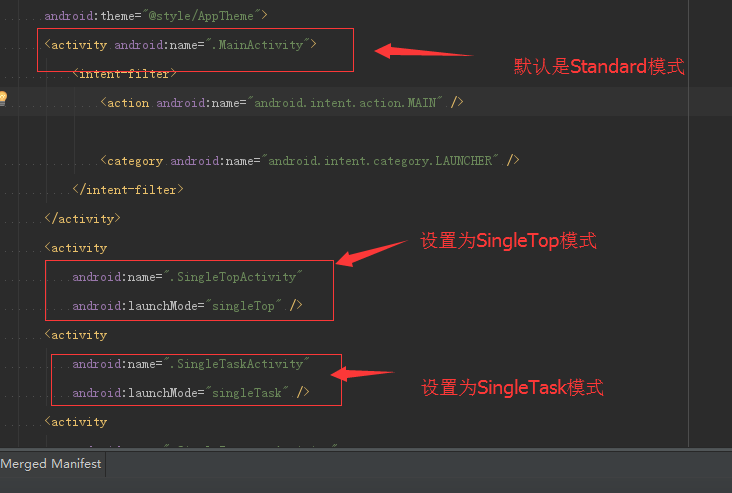 Android啟動模式總結
Android啟動模式總結
啟動模式:LaunchMode在多個Activity跳轉的過程中扮演著重要的角色,它可以決定是否生成新的Activity實例,是否重用已存在的Activity實例,是否和
 編寫簡易Android天氣應用的代碼示例
編寫簡易Android天氣應用的代碼示例
本文所要介紹的簡易天氣App主要用RxAndroid、MVP、Retrofit實現,首先來看看效果:主頁內容:右側欄天氣列表:左側欄城市列表首先看看Activity主要代
 Android之開源類庫Pinyin4j的使用----搜索聯系人
Android之開源類庫Pinyin4j的使用----搜索聯系人
Pinyin4j只能算是Java開源類庫,但是在Android的應用開發中也經常被用到。大家都用過手機的通訊錄,通訊錄的搜索聯系人的功能,用pinyin4j就可以實現。下