編輯:關於Android編程
package cn.android.intent;
import java.util.Date;
import android.app.Activity;
import android.content.Intent;
import android.os.Bundle;
import android.view.KeyEvent;
import android.view.View;
import android.widget.TextView;
public class NewActivity extends Activity {
@Override
protected void onCreate(Bundle savedInstanceState) {
// TODO Auto-generated method stub
super.onCreate(savedInstanceState);
setContentView(R.layout.other);
Intent intent = getIntent();
//Log.i("NewActivity", intent.getData().getPath());
String title = intent.getStringExtra("title");
double since = intent.getDoubleExtra("since", 1995.5);
TextView textView = (TextView) this.findViewById(R.id.textView);
textView.setText("語言:" + title + ",發布時間:" + since + "。");
}
public void closeActivity(View v) {
Intent intent = new Intent();
intent.putExtra("result", new Date().toString());
setResult(501, intent);
this.finish();
}
@Override
public boolean onKeyDown(int keyCode, KeyEvent event) {
if (keyCode == KeyEvent.KEYCODE_BACK) {
closeActivity(null);
}
return true;
}
}
package cn.android.intent;
import java.util.Date;
import android.app.Activity;
import android.content.Intent;
import android.os.Bundle;
import android.view.KeyEvent;
import android.view.View;
import android.widget.TextView;
public class NewActivity extends Activity {
@Override
protected void onCreate(Bundle savedInstanceState) {
// TODO Auto-generated method stub
super.onCreate(savedInstanceState);
setContentView(R.layout.other);
Intent intent = getIntent();
//Log.i("NewActivity", intent.getData().getPath());
String title = intent.getStringExtra("title");
double since = intent.getDoubleExtra("since", 1995.5);
TextView textView = (TextView) this.findViewById(R.id.textView);
textView.setText("語言:" + title + ",發布時間:" + since + "。");
}
public void closeActivity(View v) {
Intent intent = new Intent();
intent.putExtra("result", new Date().toString());
setResult(501, intent);
this.finish();
}
@Override
public boolean onKeyDown(int keyCode, KeyEvent event) {
if (keyCode == KeyEvent.KEYCODE_BACK) {
closeActivity(null);
}
return true;
}
}
Hello World, MainActivity! New Activity! Android意圖 打開顯示意圖 打開隱式意圖 關閉窗口

 繪圖篇——android屬性動畫
繪圖篇——android屬性動畫
本文講介紹android在3.0之後推出的一種新的動畫機制,屬性動畫,對動畫不了解的同學,可以先去看看繪圖篇——android動畫基礎這篇文章。好
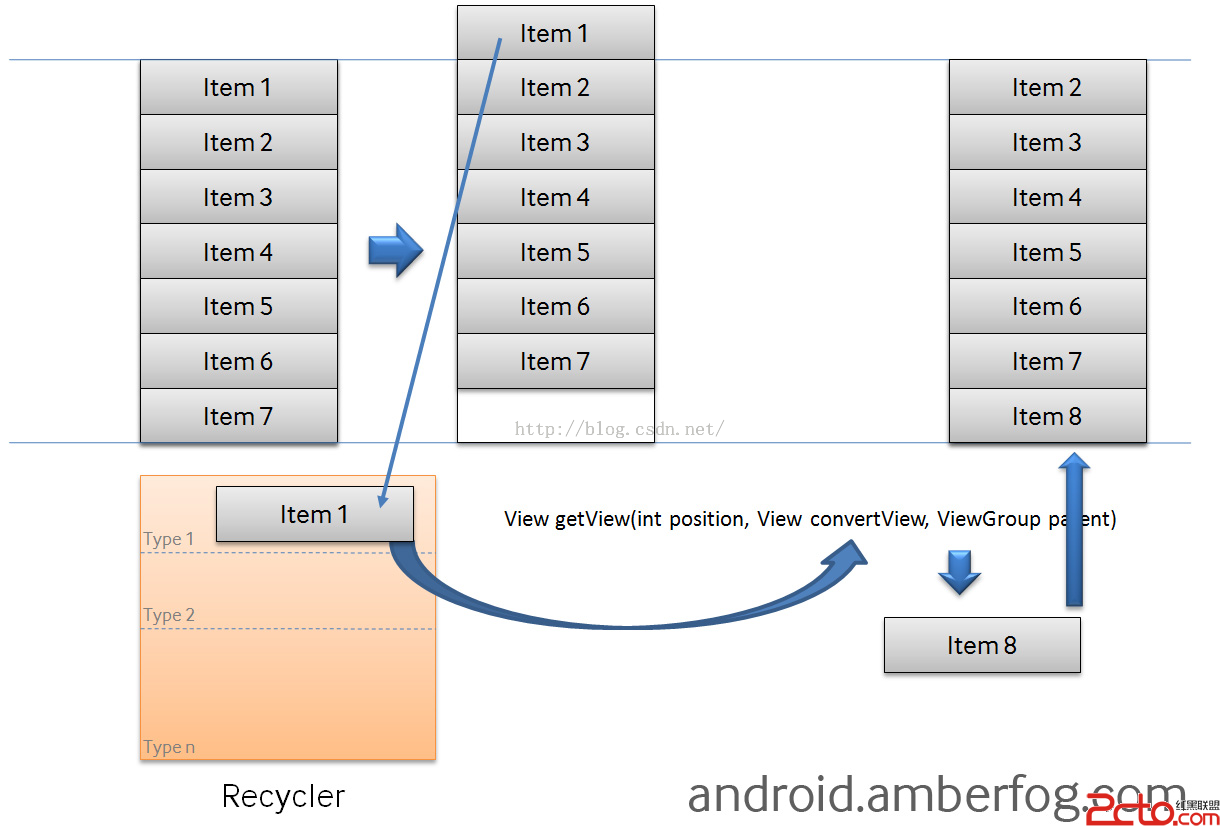 Android ListView滑動過程中控件顯示重復/錯誤問題之原理分析及解決方案
Android ListView滑動過程中控件顯示重復/錯誤問題之原理分析及解決方案
前言:為了使ListView性能更優,最普遍的方法就是添加一個ViewHolder靜態類。雖然性能有很大的提高,但是同樣也伴隨著Item控件內容顯示重復或錯亂的情況。&n
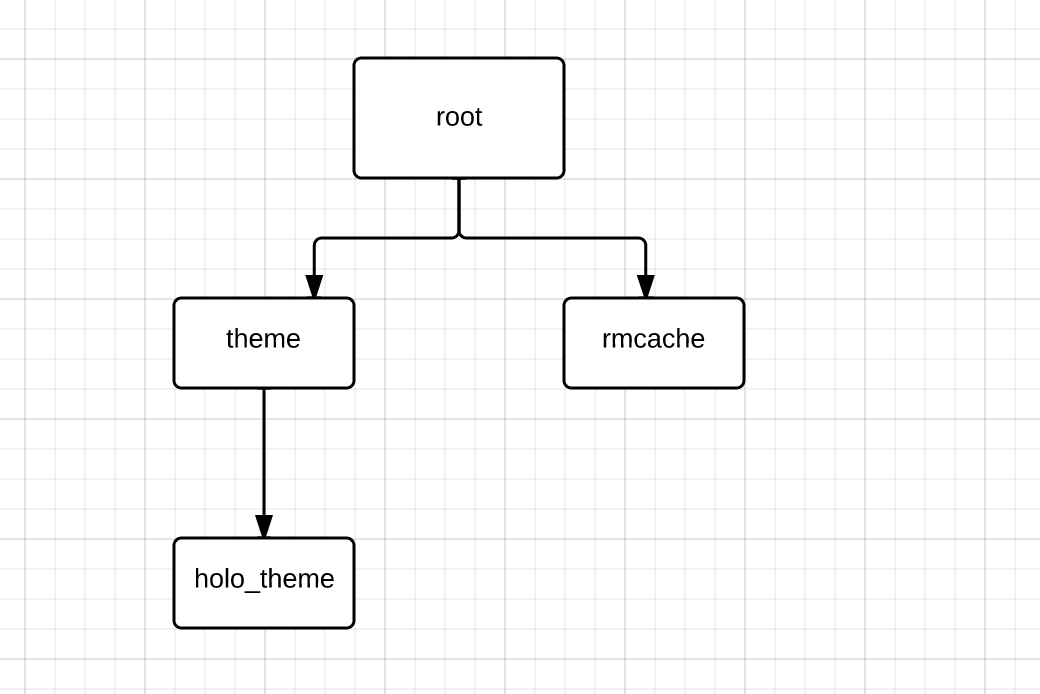 Android中刪除Preference詳解
Android中刪除Preference詳解
Android的設置界面實現比較簡單,有時甚至只需要使用一個簡單的xml文件即可.聲明簡單,但是如何從PreferenceScreen或者PreferenceCatego
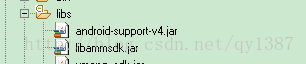 Android應用中加入微信分享簡單方法
Android應用中加入微信分享簡單方法
一、申請你的AppIDhttp://open.weixin.qq.com/ 友情提示:推薦使用eclipse打包軟件最後一步的MD5值去申請AppID二、官網