編輯:關於Android編程
一個簡單的對手機進行網絡抓包分析的方法:
1. 編譯tcpdump
從tcpdump的官方網站下載源代碼並編譯
tcpdump官方網站: http://www.tcpdump.org/
2. 在手機中安裝tcpdump
只需要把編譯好的tcpdump程序拷貝到手機中,並賦予權限
adb push3. 使用tcpdump開始網絡抓包
cd /data/local/
tcpdump -p -vv -s 0 -w /sdcard/capture.pcap
更多tcpdump命令使用,參考 http://www.tcpdump.org/manpages/tcpdump.1.html
4. 執行你需要分析的任務
5. 終止網絡抓包 (ctrl + C)
6. 將網絡抓包數據拷貝回linux下
adb pull /sdcard/capture.pcap
7. 使用wireshark分析tcpdump的抓包數據
下載wireshark: http://www.wireshark.org/download.html
開始分析 - http://wiresharkdownloads.riverbed.com/video/wireshark/introduction-to-wireshark/
 Android實現手寫板和塗鴉功能
Android實現手寫板和塗鴉功能
下面仿一個Android手寫板和塗鴉的功能,直接上代碼:write_pad.xml <framelayout android:id=@+id/ta
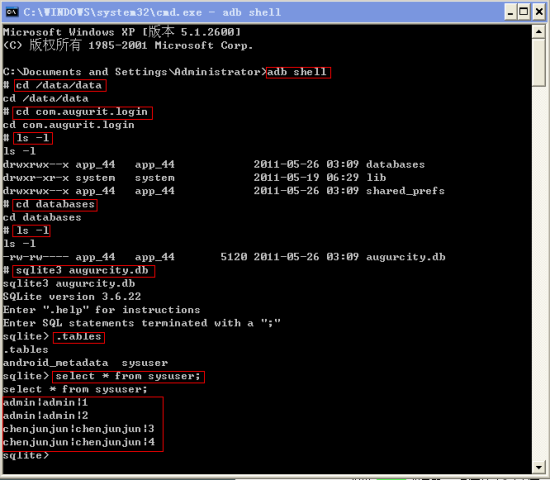 Android中使用SQLite3 命令行查看內嵌數據庫的方法
Android中使用SQLite3 命令行查看內嵌數據庫的方法
在上圖中,除了最後一個紅色的方框,其它方框都是adb shell下的命令。【1】在Android程序中,一般創建的數據庫存放在 /data/data/[應用程序包名]/d
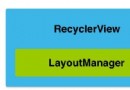 Android(Lollipop/5.0) Material Design(四) 創建列表和卡片
Android(Lollipop/5.0) Material Design(四) 創建列表和卡片
在你的應用程序,創建復雜的列表和卡片與材料設計風格,您可以使用RecyclerView和CardView部件。 創建列表RecyclerView組件
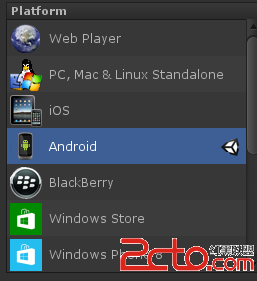 Android與Unity交互研究
Android與Unity交互研究
Android與Unity交互研究 Android與Unity交互研究 unity與android交互的由來 unity簡單介紹 unity與android交互