編輯:關於Android編程
通過上一篇,程序基本是可以運行了,調試後發現很多問題,現在來慢慢解決
1.jni修改解碼後的長寬
修改Decoding接口,修改為如下:
JNIEXPORT jint JNICALL Java_com_dao_iclient_FfmpegIF_Decoding(JNIEnv * env, jclass obj,const jbyteArray pSrcData,const jint DataLen,const jbyteArray pDeData,const jint dwidth,const jint dheight)
{
//LOGI("Decoding");
int frameFinished;
int i,j;
int consumed_bytes;
jbyte * Buf = (jbyte*)(*env)->GetByteArrayElements(env, pSrcData, 0);
jbyte * Pixel= (jbyte*)(*env)->GetByteArrayElements(env, pDeData, 0);
avpkt.data = Buf;
avpkt.size = DataLen;
consumed_bytes=avcodec_decode_video2(pCodecCtx,pFrame,&frameFinished,&avpkt);
//av_free_packet(&avpkt);
if(frameFinished) {
picture=avcodec_alloc_frame();
avpicture_fill((AVPicture *) picture, (uint8_t *)Pixel, PIX_FMT_RGB565,dwidth,dheight);
swsctx = sws_getContext(pCodecCtx->width,pCodecCtx->height, pCodecCtx->pix_fmt, dwidth, dheight,PIX_FMT_RGB565, SWS_BICUBIC, NULL, NULL, NULL);
sws_scale(swsctx,(const uint8_t* const*)pFrame->data,pFrame->linesize,0,pCodecCtx->height,picture->data,picture->linesize);
}
(*env)->ReleaseByteArrayElements(env, pSrcData, Buf, 0);
(*env)->ReleaseByteArrayElements(env, pDeData, Pixel, 0);
return consumed_bytes;
}修改FfmpegIF中Decoding函數定義
static public native int Decoding(byte[] in,int datalen,byte[] out,int dwidth,int dheight);
package com.dao.iclient;
import java.io.IOException;
import java.io.InputStream;
import java.io.OutputStream;
import java.net.Socket;
import java.nio.ByteBuffer;
import android.app.Activity;
import android.graphics.Bitmap;
import android.graphics.Bitmap.Config;
import android.os.Bundle;
import android.os.Handler;
import android.util.DisplayMetrics;
import android.view.Menu;
import android.view.Window;
import android.view.WindowManager;
import android.widget.ImageView;
public class IcoolClient extends Activity {
private Socket socket;
private ByteBuffer buffer;
private ByteBuffer Imagbuf;
//net package
private static short type = 0;
private static int packageLen = 0;
private static int sendDeviceID = 0;
private static int revceiveDeviceID = 0;
private static short sendDeviceType = 0;
private static int dataIndex = 0;
private static int dataLen = 0;
private static int frameNum = 0;
private static int commType = 0;
//size
private static int packagesize;
private OutputStream outputStream=null;
private InputStream inputStream=null;
private Bitmap VideoBit;
private ImageView mImag;
private byte[] mout;
private Handler mHandler;
private int swidth = 0;
private int sheight = 0;
private int dwidth = 0;
private int dheight = 0;
@Override
protected void onCreate(Bundle savedInstanceState) {
super.onCreate(savedInstanceState);
requestWindowFeature(Window.FEATURE_NO_TITLE);
getWindow().setFlags(WindowManager.LayoutParams.FLAG_FULLSCREEN,
WindowManager.LayoutParams.FLAG_FULLSCREEN);
setContentView(R.layout.activity_icool_client);
mImag = (ImageView)findViewById(R.id.mimg);
packagesize = 7 * 4 + 2 * 2;
buffer = ByteBuffer.allocate(packagesize);
swidth = 640;
sheight = 480;
FfmpegIF.DecodeInit(swidth, sheight);
DisplayMetrics metric = new DisplayMetrics();
getWindowManager().getDefaultDisplay().getMetrics(metric);
dwidth = metric.widthPixels;
dheight = metric.heightPixels;
VideoBit = Bitmap.createBitmap(dwidth, dheight, Config.RGB_565);
mout = new byte[dwidth * dheight * 2];
Imagbuf = ByteBuffer.wrap(mout);
mHandler = new Handler();
new StartThread().start();
}
final Runnable mUpdateUI = new Runnable() {
@Override
public void run() {
// TODO Auto-generated method stub
//ByteBuffer Imagbuf = ByteBuffer.wrap(mout);
VideoBit.copyPixelsFromBuffer(Imagbuf);
mImag.setImageBitmap(VideoBit);
Imagbuf.clear();
}
};
class StartThread extends Thread {
@Override
public void run() {
// TODO Auto-generated method stub
//super.run();
int datasize;
try {
socket = new Socket("192.168.1.21", 8888);
SendCom(FfmpegIF.VIDEO_COM_STOP);
SendCom(FfmpegIF.VIDEO_COM_START);
inputStream = socket.getInputStream();
while(true) {
byte[] Rbuffer = new byte[packagesize];
inputStream.read(Rbuffer);
datasize = getDataL(Rbuffer);
if(datasize > 0) {
byte[] Data = new byte[datasize];
int size;
int readsize = 0;
do {
size = inputStream.read(Data,readsize,(datasize - readsize));
readsize += size;
}while(readsize != datasize);
//byte[] mout = new byte[dwidth * dheight * 2];
FfmpegIF.Decoding(Data, readsize, mout,dwidth,dheight);
//Imagbuf = ByteBuffer.wrap(mout);
mHandler.post(mUpdateUI);
SendCom(FfmpegIF.VIDEO_COM_ACK);
}
}
}catch (IOException e) {
e.printStackTrace();
}
}
}
public void SendCom(int comtype) {
byte[] Bbuffer = new byte[packagesize];
try {
outputStream = socket.getOutputStream();
type = FfmpegIF.TYPE_MODE_COM;
packageLen = packagesize;
commType = comtype;
putbuffer();
Bbuffer = buffer.array();
outputStream.write(Bbuffer);
//System.out.println("send done");
} catch (IOException e) {
e.printStackTrace();
}
}
public void putbuffer(){
buffer.clear();
buffer.put(ShorttoByteArray(type));
buffer.put(InttoByteArray(packageLen));
buffer.put(InttoByteArray(sendDeviceID));
buffer.put(InttoByteArray(revceiveDeviceID));
buffer.put(ShorttoByteArray(sendDeviceType));
buffer.put(InttoByteArray(dataIndex));
buffer.put(InttoByteArray(dataLen));
buffer.put(InttoByteArray(frameNum));
buffer.put(InttoByteArray(commType));
}
private static byte[] ShorttoByteArray(short n) {
byte[] b = new byte[2];
b[0] = (byte) (n & 0xff);
b[1] = (byte) (n >> 8 & 0xff);
return b;
}
private static byte[] InttoByteArray(int n) {
byte[] b = new byte[4];
b[0] = (byte) (n & 0xff);
b[1] = (byte) (n >> 8 & 0xff);
b[2] = (byte) (n >> 16 & 0xff);
b[3] = (byte) (n >> 24 & 0xff);
return b;
}
public short getType(byte[] tpbuffer){
short gtype = (short) ((short)tpbuffer[0] + (short)(tpbuffer[1] << 8));
return gtype;
}
public int getPakL(byte[] pkbuffer){
int gPackageLen = ((int)(pkbuffer[2]) & 0xff) | ((int)(pkbuffer[3] & 0xff) << 8) | ((int)(pkbuffer[4] & 0xff) << 16) | ((int)(pkbuffer[5] & 0xff) << 24);
return gPackageLen;
}
public int getDataL(byte[] getbuffer){
int gDataLen = (((int)(getbuffer[20] & 0xff)) | ((int)(getbuffer[21] & 0xff) << 8) | ((int)(getbuffer[22] & 0xff) << 16) | ((int)(getbuffer[23] & 0xff) << 24));
return gDataLen;
}
public int getFrameN(byte[] getbuffer){
int getFrameN = (int)(((int)(getbuffer[24])) + ((int)(getbuffer[25]) << 8) + ((int)(getbuffer[26]) << 16) + ((int)(getbuffer[27]) << 24));
return getFrameN;
}
/*
private void byte2hex(byte [] buffer) {
String h = "";
for(int i = 0; i < buffer.length; i++){
String temp = Integer.toHexString(buffer[i] & 0xFF);
if(temp.length() == 1){
temp = "0" + temp;
}
h = h + " "+ temp;
}
System.out.println(h);
}
*/
/*
@Override
protected void onResume() {
// TODO Auto-generated method stub
if(getRequestedOrientation()!=ActivityInfo.SCREEN_ORIENTATION_LANDSCAPE)
setRequestedOrientation(ActivityInfo.SCREEN_ORIENTATION_LANDSCAPE);
super.onResume();
}
*/
@Override
public boolean onCreateOptionsMenu(Menu menu) {
// Inflate the menu; this adds items to the action bar if it is present.
getMenuInflater().inflate(R.menu.icool_client, menu);
return true;
}
}
增加原圖片寬高,把目標圖片寬高設置為屏幕的寬高,同時修改Mainfest.xml為橫屏顯示
在Activity中加放如下參數:
android:screenOrientation="landscape"在mUpdateUI中增加了
Imagbuf.clear();解決Imagebuf溢出的問題
修改StartThread中InputStream.read流程
============================================
作者:hclydao
http://blog.csdn.net/hclydao
版權沒有,但是轉載請保留此段聲明
============================================
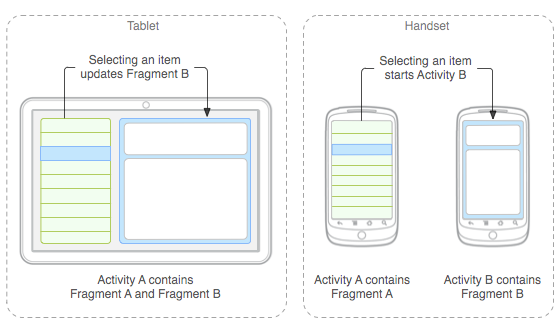 Android官方文檔之App Components(Fragments)
Android官方文檔之App Components(Fragments)
Fragment是Android API中的一個類,它代表Activity中的一部分界面;您可以在一個Activity界面中使用多個Fragment,或者在多個Activ
 Android利用WindowManager生成懸浮按鈕及懸浮菜單
Android利用WindowManager生成懸浮按鈕及懸浮菜單
簡介本文模仿實現的是360手機衛士基礎效果,同時後續會補充一些WindowManager的原理知識。 整體思路360手機衛士的內存球其實就是一個沒有畫面的應用程序,整個應
 android中圖片翻頁效果簡單的實現方法
android中圖片翻頁效果簡單的實現方法
復制代碼 代碼如下:public class PageWidget extends View { private Bitmap for
 Android自定義View實現通訊錄字母索引(仿微信通訊錄)
Android自定義View實現通訊錄字母索引(仿微信通訊錄)
一、效果:我們看到很多軟件的通訊錄在右側都有一個字母索引功能,像微信,小米通訊錄,QQ,還有美團選擇地區等等。這裡我截了一張美團選擇城市的圖片來看看;我們今天就來實現圖片