編輯:關於Android編程
寫程序的過程中,想法總會不斷地變,有時候會很糾結,到底做哪種效果好,怎麼做好呢?
就比如這個音樂播放器,我原來的想法是把列表頁面跟歌詞頁面放在同一個Activity中的兩個Fragment,然後通過左右滑動來進行頁面的切換。
但是看了酷狗的播放器,它是在啟動頁面點擊了左下角的按鈕,就會把歌詞頁面從右下角斜切上來,我覺得也挺帥的呀,又想做這個效果了。
不管怎麼樣,先做出一個來再說吧。
下面先看一下效果動態圖,是用4.4的AVD來播放的,因為那個斜切上來的動畫,會用到一些屬性是3.0才支持的,所以2.3的機器做不出來。機器有點差,開個模擬器真是慢到死。
做得比較匆忙,其實還是有不少Bug的,還有一些功能,比如歌詞也還沒實現,請各位多包涵。
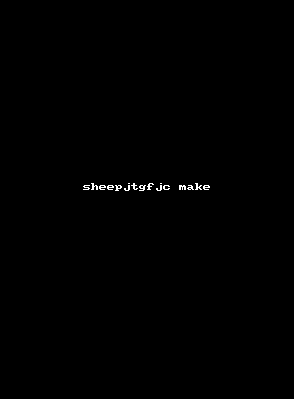 vcC0vbKjujwvcD4KPGgxPr3nw+ajujwvaDE+CsS/x7DWu9PQwb249r3nw+ajrMHQse2958PmTWFpbkFjdGl2aXR5us246LTKRGV0YWlsQWN0aXZpdHmhowrB0LHtvefD5tKyt9bBvbK/t9ajrMnPw+bKx9K7uPZMaXN0VmlldyzPwsPmysfSu7j2UmVsYXRpdmVMYXlvdXSjrMDvw+a3xcHL0ru49rC0xaWjqMiluOi0yr3nw+ajqaOs0ru49r34tsjM9aOs0ru49lRleHRWaWV3yKXP1Mq+uOjD+6Oswb249r/Y1sawtMWlo6yypbfFus3HsL34o6i/4bm3vs3Kx9a709DV4sG9uPawtMWlo6zT0LXjusPG5snovMa1xMDtxO7Kx8qyw7SjrM6qyrLDtLK7vNPHsNK7ytejv6Opo6zV4rj2v7SyvL7WtcR4bWy+zdK7xL/By8i7wcuhowpccmVzXGxheW91dFxhY3Rpdml0eV9tYWluLnhtbDxicj4KCjxwcmUgY2xhc3M9"brush:java;">
vcC0vbKjujwvcD4KPGgxPr3nw+ajujwvaDE+CsS/x7DWu9PQwb249r3nw+ajrMHQse2958PmTWFpbkFjdGl2aXR5us246LTKRGV0YWlsQWN0aXZpdHmhowrB0LHtvefD5tKyt9bBvbK/t9ajrMnPw+bKx9K7uPZMaXN0VmlldyzPwsPmysfSu7j2UmVsYXRpdmVMYXlvdXSjrMDvw+a3xcHL0ru49rC0xaWjqMiluOi0yr3nw+ajqaOs0ru49r34tsjM9aOs0ru49lRleHRWaWV3yKXP1Mq+uOjD+6Oswb249r/Y1sawtMWlo6yypbfFus3HsL34o6i/4bm3vs3Kx9a709DV4sG9uPawtMWlo6zT0LXjusPG5snovMa1xMDtxO7Kx8qyw7SjrM6qyrLDtLK7vNPHsNK7ytejv6Opo6zV4rj2v7SyvL7WtcR4bWy+zdK7xL/By8i7wcuhowpccmVzXGxheW91dFxhY3Rpdml0eV9tYWluLnhtbDxicj4KCjxwcmUgY2xhc3M9"brush:java;">
這裡面有三部分: 上端的是一個TextView,用來顯示歌曲名的。 中間的是一個歌詞顯示,目前還沒實現,所以顯示了“To Continue...”。 最下面是五個自定義按鈕(上網找圖標真是很麻煩的,自定義按鈕的實現,請看前一篇博文 Android 音樂播放器的實現(一)自定義按鈕的實現
public class MainActivity extends Activity implements OnClickListener{
public static final String TAG = "com.example.nature.MAIN_ACTIVITY";
private ListView lvSongs;
private SeekBar pbDuration;
private TextView tvCurrentMusic;
private List musicList;
private int currentMusic; // The music that is playing.
private int currentPosition; //The position of the music is playing.
private int currentMax;
private Button btnStartStop;
private Button btnNext;
private Button btnDetail;
private ProgressReceiver progressReceiver;
private NatureBinder natureBinder;
private ServiceConnection serviceConnection = new ServiceConnection() {
@Override
public void onServiceDisconnected(ComponentName name) {
}
@Override
public void onServiceConnected(ComponentName name, IBinder service) {
natureBinder = (NatureBinder) service;
}
};
private void connectToNatureService(){
Intent intent = new Intent(MainActivity.this, NatureService.class);
bindService(intent, serviceConnection, BIND_AUTO_CREATE);
}
@Override
protected void onCreate(Bundle savedInstanceState) {
Log.v(TAG, "OnCreate");
super.onCreate(savedInstanceState);
setContentView(R.layout.activity_main);
MusicLoader musicLoader = MusicLoader.instance(getContentResolver());
musicList = musicLoader.getMusicList();
connectToNatureService();
initComponents();
}
public void onResume(){
Log.v(TAG, "OnResume register Progress Receiver");
super.onResume();
registerReceiver();
if(natureBinder != null){
if(natureBinder.isPlaying()){
btnStartStop.setBackgroundResource(R.drawable.pause);
}else{
btnStartStop.setBackgroundResource(R.drawable.play);
}
natureBinder.notifyActivity();
}
}
public void onPause(){
Log.v(TAG, "OnPause unregister Progress Receiver");
super.onPause();
unregisterReceiver(progressReceiver);
}
public void onStop(){
Log.v(TAG, "OnStop");
super.onStop();
}
public void onDestroy(){
Log.v(TAG, "OnDestroy");
super.onDestroy();
if(natureBinder != null){
unbindService(serviceConnection);
}
}
private void initComponents(){
pbDuration = (SeekBar) findViewById(R.id.pbDuration);
pbDuration.setOnSeekBarChangeListener(new OnSeekBarChangeListener() {
@Override
public void onStopTrackingTouch(SeekBar seekBar) {}
@Override
public void onStartTrackingTouch(SeekBar seekBar) {}
@Override
public void onProgressChanged(SeekBar seekBar, int progress,
boolean fromUser) {
if(fromUser){
natureBinder.changeProgress(progress);
}
}
});
tvCurrentMusic = (TextView) findViewById(R.id.tvCurrentMusic);
btnStartStop = (Button)findViewById(R.id.btnStartStop);
btnStartStop.setOnClickListener(this);
btnNext = (Button)findViewById(R.id.btnNext);
btnNext.setOnClickListener(this);
btnDetail = (Button) findViewById(R.id.btnDetail);
btnDetail.setOnClickListener(this);
MusicAdapter adapter = new MusicAdapter();
lvSongs = (ListView) findViewById(R.id.lvSongs);
lvSongs.setAdapter(adapter);
lvSongs.setOnItemClickListener(new OnItemClickListener() {
@Override
public void onItemClick(AdapterView parent, View view,
int position, long id) {
currentMusic = position;
natureBinder.startPlay(currentMusic,0);
if(natureBinder.isPlaying()){
btnStartStop.setBackgroundResource(R.drawable.pause);
}
}
});
}
private void registerReceiver(){
progressReceiver = new ProgressReceiver();
IntentFilter intentFilter = new IntentFilter();
intentFilter.addAction(NatureService.ACTION_UPDATE_PROGRESS);
intentFilter.addAction(NatureService.ACTION_UPDATE_DURATION);
intentFilter.addAction(NatureService.ACTION_UPDATE_CURRENT_MUSIC);
registerReceiver(progressReceiver, intentFilter);
}
class MusicAdapter extends BaseAdapter{
@Override
public int getCount() {
return musicList.size();
}
@Override
public Object getItem(int position) {
return musicList.get(position);
}
@Override
public long getItemId(int position) {
return musicList.get(position).getId();
}
@Override
public View getView(int position, View convertView, ViewGroup parent) {
ViewHolder viewHolder;
if(convertView == null){
convertView = LayoutInflater.from(MainActivity.this).inflate(R.layout.music_item, null);
ImageView pImageView = (ImageView) convertView.findViewById(R.id.albumPhoto);
TextView pTitle = (TextView) convertView.findViewById(R.id.title);
TextView pDuration = (TextView) convertView.findViewById(R.id.duration);
TextView pArtist = (TextView) convertView.findViewById(R.id.artist);
viewHolder = new ViewHolder(pImageView, pTitle, pDuration, pArtist);
convertView.setTag(viewHolder);
}else{
viewHolder = (ViewHolder) convertView.getTag();
}
viewHolder.imageView.setImageResource(R.drawable.audio);
viewHolder.title.setText(musicList.get(position).getTitle());
viewHolder.duration.setText(FormatHelper.formatDuration(musicList.get(position).getDuration()));
viewHolder.artist.setText(musicList.get(position).getArtist());
return convertView;
}
}
class ViewHolder{
public ViewHolder(ImageView pImageView, TextView pTitle, TextView pDuration, TextView pArtist){
imageView = pImageView;
title = pTitle;
duration = pDuration;
artist = pArtist;
}
ImageView imageView;
TextView title;
TextView duration;
TextView artist;
}
@Override
public boolean onCreateOptionsMenu(Menu menu) {
// Inflate the menu; this adds items to the action bar if it is present.
getMenuInflater().inflate(R.menu.main, menu);
return true;
}
@Override
public void onClick(View v) {
switch (v.getId()) {
case R.id.btnStartStop:
play(currentMusic,R.id.btnStartStop);
break;
case R.id.btnNext:
natureBinder.toNext();
break;
case R.id.btnDetail:
Intent intent = new Intent(MainActivity.this,DetailActivity.class);
intent.putExtra(DetailActivity.MUSIC_LENGTH, currentMax);
intent.putExtra(DetailActivity.CURRENT_MUSIC, currentMusic);
intent.putExtra(DetailActivity.CURRENT_POSITION, currentPosition);
startActivity(intent);
break;
}
}
private void play(int position, int resId){
if(natureBinder.isPlaying()){
natureBinder.stopPlay();
btnStartStop.setBackgroundResource(R.drawable.play);
}else{
natureBinder.startPlay(position,currentPosition);
btnStartStop.setBackgroundResource(R.drawable.pause);
}
}
class ProgressReceiver extends BroadcastReceiver{
@Override
public void onReceive(Context context, Intent intent) {
String action = intent.getAction();
if(NatureService.ACTION_UPDATE_PROGRESS.equals(action)){
int progress = intent.getIntExtra(NatureService.ACTION_UPDATE_PROGRESS, 0);
if(progress > 0){
currentPosition = progress; // Remember the current position
pbDuration.setProgress(progress / 1000);
}
}else if(NatureService.ACTION_UPDATE_CURRENT_MUSIC.equals(action)){
//Retrive the current music and get the title to show on top of the screen.
currentMusic = intent.getIntExtra(NatureService.ACTION_UPDATE_CURRENT_MUSIC, 0);
tvCurrentMusic.setText(musicList.get(currentMusic).getTitle());
}else if(NatureService.ACTION_UPDATE_DURATION.equals(action)){
//Receive the duration and show under the progress bar
//Why do this ? because from the ContentResolver, the duration is zero.
currentMax = intent.getIntExtra(NatureService.ACTION_UPDATE_DURATION, 0);
int max = currentMax / 1000;
Log.v(TAG, "[Main ProgressReciver] Receive duration : " + max);
pbDuration.setMax(currentMax / 1000);
}
}
}
}
public void onResume(){
Log.v(TAG, "OnResume register Progress Receiver");
super.onResume();
registerReceiver();
if(natureBinder != null){
...
natureBinder.notifyActivity();
}
}
在Service中的Binder也提供了這樣一個接口,來讓Activity告訴Service,我想知道當前在播哪一首歌。。。
所以在Service中的Binder類,其實我們要實現比較多的接口來跟Activity中交互的,先列舉一下,下一篇文章會詳細說一下Service
class NatureBinder extends Binder{
public void startPlay(int currentMusic, int currentPosition){
play(currentMusic,currentPosition);
}
public void stopPlay(){
stop();
}
public void toNext(){
playNext();
}
public void toPrevious(){
playPrevious();
}
/**
* MODE_ONE_LOOP = 1;
* MODE_ALL_LOOP = 2;
* MODE_RANDOM = 3;
* MODE_SEQUENCE = 4;
*/
public void changeMode(){
currentMode = (currentMode + 1) % 4;
Log.v(TAG, "[NatureBinder] changeMode : " + currentMode);
Toast.makeText(NatureService.this, MODE_DESC[currentMode], Toast.LENGTH_SHORT).show();
}
/**
* return the current mode
* MODE_ONE_LOOP = 1;
* MODE_ALL_LOOP = 2;
* MODE_RANDOM = 3;
* MODE_SEQUENCE = 4;
* @return
*/
public int getCurrentMode(){
return currentMode;
}
/**
* The service is playing the music
* @return
*/
public boolean isPlaying(){
return isPlaying;
}
/**
* Notify Activities to update the current music and duration when current activity changes.
*/
public void notifyActivity(){
toUpdateCurrentMusic();
toUpdateDuration();
}
/**
* Seekbar changes
* @param progress
*/
public void changeProgress(int progress){
...
}
public class DetailActivity extends Activity implements OnClickListener{
private static final String TAG = "com.example.natrue.DetailActivity";
public static final String MUSIC_LENGTH = "com.example.nature.DetailActivity.MUSIC_LENGTH";
public static final String CURRENT_POSITION = "com.example.nature.DetailActivity.CURRENT_POSITION";
public static final String CURRENT_MUSIC = "com.example.nature.DetailActivity.CURRENT_MUSIC";
private SeekBar pbDuration;
private TextView tvTitle,tvTimeElapsed, tvDuration;
private List musicList;
private int currentMusic;
private int currentPosition;
private ProgressReceiver progressReceiver;
private NatureBinder natureBinder;
private int[] btnResIds = new int[] {
R.id.btnMode,
R.id.btnPrevious,
R.id.btnStartStop,
R.id.btnNext,
R.id.btnExit
};
private ServiceConnection serviceConnection = new ServiceConnection() {
@Override
public void onServiceDisconnected(ComponentName name) {
}
@Override
public void onServiceConnected(ComponentName name, IBinder service) {
natureBinder = (NatureBinder) service;
if(natureBinder.isPlaying()){
CustomAudioIcon btnStartStop = (CustomAudioIcon)findViewById(R.id.btnStartStop);
btnStartStop.setFlagStart(false);
}
CustomAudioIcon btnMode = (CustomAudioIcon)findViewById(R.id.btnMode);
btnMode.setCurrentMode(natureBinder.getCurrentMode());
}
};
private void connectToNatureService(){
Intent intent = new Intent(DetailActivity.this, NatureService.class);
bindService(intent, serviceConnection, BIND_AUTO_CREATE);
}
@Override
public void onCreate(Bundle savedInstanceState){
Log.v(TAG, "OnCreate");
super.onCreate(savedInstanceState);
overridePendingTransition(R.anim.push_right_in,R.anim.hold);
MusicLoader musicLoader = MusicLoader.instance(getContentResolver());
musicList = musicLoader.getMusicList();
setContentView(R.layout.detail_layout);
connectToNatureService();
initComponents();
}
public void onResume(){
Log.v(TAG, "OnResume");
super.onResume();
initReceiver();
}
public void onPause(){
Log.v(TAG, "OnPause unregister progress receiver");
super.onPause();
unregisterReceiver(progressReceiver);
overridePendingTransition(R.anim.hold, R.anim.push_right_out);
}
public void onStop(){
Log.v(TAG, "OnStop");
super.onStop();
}
public void onDestroy(){
Log.v(TAG, "Destroy");
super.onDestroy();
if(natureBinder != null){
unbindService(serviceConnection);
}
}
private void initComponents(){
tvTitle = (TextView) findViewById(R.id.tvTitle);
currentMusic = getIntent().getIntExtra(CURRENT_MUSIC,0);
tvTitle.setText(musicList.get(currentMusic).getTitle());
tvDuration = (TextView) findViewById(R.id.tvDuration);
int max = getIntent().getIntExtra(MUSIC_LENGTH, 0);
tvDuration.setText(FormatHelper.formatDuration(max));
pbDuration = (SeekBar) findViewById(R.id.pbDuration);
pbDuration.setOnSeekBarChangeListener(new OnSeekBarChangeListener() {
@Override
public void onStopTrackingTouch(SeekBar seekBar) {}
@Override
public void onStartTrackingTouch(SeekBar seekBar) {}
@Override
public void onProgressChanged(SeekBar seekBar, int progress,
boolean fromUser) {
if(fromUser){
natureBinder.changeProgress(progress);
}
}
});
pbDuration.setMax(max/1000);
currentPosition = getIntent().getIntExtra(CURRENT_POSITION,0);
pbDuration.setProgress(currentPosition / 1000);
tvTimeElapsed = (TextView) findViewById(R.id.tvTimeElapsed);
tvTimeElapsed.setText(FormatHelper.formatDuration(currentPosition));
for(int resId : btnResIds){
CustomAudioIcon icon = (CustomAudioIcon)findViewById(resId);
icon.setOnClickListener(this);
}
}
private void initReceiver(){
progressReceiver = new ProgressReceiver();
IntentFilter intentFilter = new IntentFilter();
intentFilter.addAction(NatureService.ACTION_UPDATE_PROGRESS);
intentFilter.addAction(NatureService.ACTION_UPDATE_DURATION);
intentFilter.addAction(NatureService.ACTION_UPDATE_CURRENT_MUSIC);
registerReceiver(progressReceiver, intentFilter);
}
@Override
public void onClick(View v) {
switch (v.getId()) {
case R.id.btnStartStop:
play(currentMusic,R.id.btnStartStop);
break;
case R.id.btnNext:
natureBinder.toNext();
break;
case R.id.btnPrevious:
natureBinder.toPrevious();
break;
case R.id.btnExit:
finish();
break;
case R.id.btnMode:
natureBinder.changeMode();
break;
default:
break;
}
}
private void play(int currentMusic, int resId){
CustomAudioIcon btnStartStop = (CustomAudioIcon) findViewById(resId);
if(btnStartStop.isStartStatus()){
natureBinder.stopPlay();
}else{
natureBinder.startPlay(currentMusic,currentPosition);
}
}
class ProgressReceiver extends BroadcastReceiver{
@Override
public void onReceive(Context context, Intent intent) {
String action = intent.getAction();
if(NatureService.ACTION_UPDATE_PROGRESS.equals(action)){
int progress = intent.getIntExtra(NatureService.ACTION_UPDATE_PROGRESS, currentPosition);
if(progress > 0){
currentPosition = progress; // Remember the current position
tvTimeElapsed.setText(FormatHelper.formatDuration(progress));
pbDuration.setProgress(progress / 1000);
}
}else if(NatureService.ACTION_UPDATE_CURRENT_MUSIC.equals(action)){
//Retrieve the current music and get the title to show on top of the screen.
currentMusic = intent.getIntExtra(NatureService.ACTION_UPDATE_CURRENT_MUSIC, 0);
tvTitle.setText(musicList.get(currentMusic).getTitle());
}else if(NatureService.ACTION_UPDATE_DURATION.equals(action)){
//Receive the duration and show under the progress bar
//Why do this ? because from the ContentResolver, the duration is zero.
int duration = intent.getIntExtra(NatureService.ACTION_UPDATE_DURATION, 0);
tvDuration.setText(FormatHelper.formatDuration(duration));
pbDuration.setMax(duration / 1000);
}
}
} 實現的功能也是類似的,不過為了實現動畫效果斜切入的一個功能,我們可以看到在OnCreate函數和OnPause函數中,分別有如下兩行代碼:
@Override
public void onCreate(Bundle savedInstanceState){
...
overridePendingTransition(R.anim.push_right_in,R.anim.hold);
...
}
@Override
public void onPause(){
...
overridePendingTransition(R.anim.hold, R.anim.push_right_out)
;
}public void overridePendingTransition(int enterAnim, int exitAnim) { try { ActivityManagerNative.getDefault().overridePendingTransition( mToken, getPackageName(), enterAnim, exitAnim); } catch (RemoteException e) { } }
我們再來看一下動畫效果的設置,是利用xml來設置的, res/anim/push_right_in.xml
res/anim/push_right_out.xml
res/anim/hold.xml
其中push_right_in 和 push_right_out實現的是相反的效果,一個是從右邊斜切進來,一個是斜切出去,而hold是為了保證MainActivity不動的。 而rotate效果中的,pivotX和pivotY是3.0之後才支持的,所以在2.X中的沒辦法實現這個效果的。
關於界面顯示的大概就是這麼多了,有一些邏輯是跟Service相關的,下一篇講Service的實現的時候再提一些。
源代碼下載
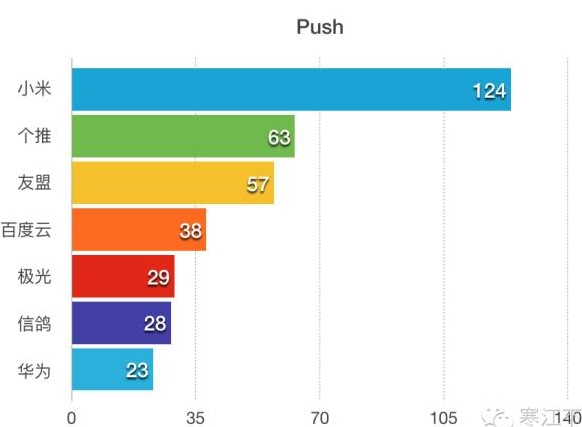 Android幾種消息推送方案總結
Android幾種消息推送方案總結
首先看一張國內Top500 Android應用中它們用到的第三方推送以及所占數量:現在總結下Android平台下幾種推送方案的基本情況以及優缺點:一、使用GCM(Goog
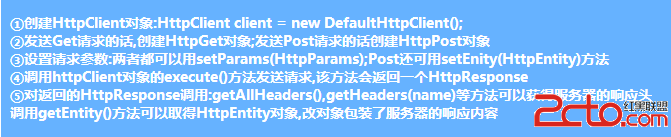 Android之Http通信——4.Android HTTP請求方式:HttpClient
Android之Http通信——4.Android HTTP請求方式:HttpClient
本節引言: 上節講了HttpURLConnection,本節就到HttpClient了,Apache給我們提供的HttpClient(簡單的Http客戶端), 不過畢竟不
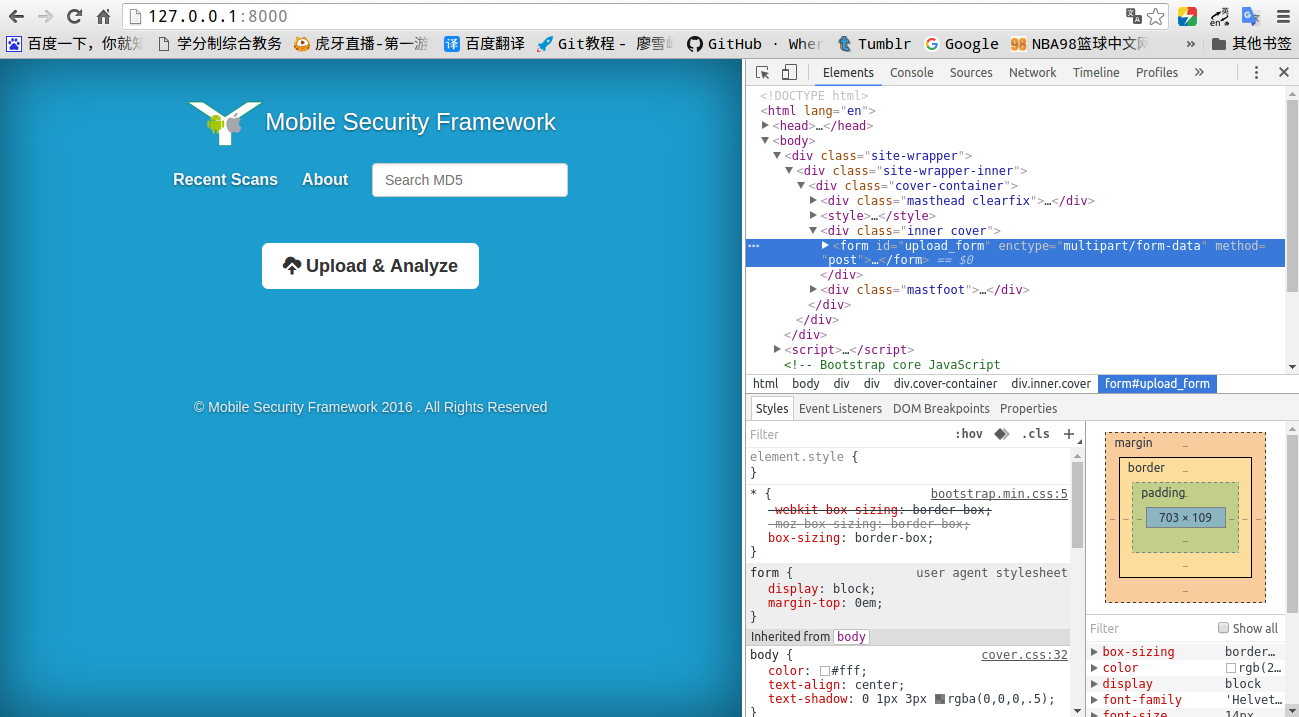 對MobSF的源碼進行分析
對MobSF的源碼進行分析
前言首先我們需要分析MobSF的源碼,明白一個apk的靜態分析的步驟是什麼。經過分析,如何將apk文件解壓就是進行apk行為分析的第一步,確切的說應該是第二步,第一步應該
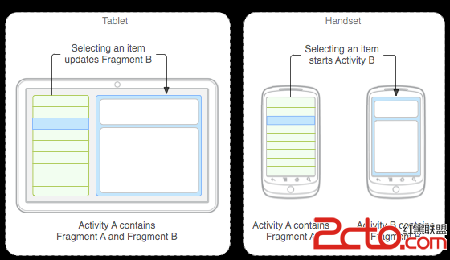 Android Api Component---翻譯Fragment組件(一)
Android Api Component---翻譯Fragment組件(一)
Fragment代表了在Activity中的一種或者一部分行為,你可以在單個的activity中連接多個fragment來構建一個多面板的UI,並且在多個activit