編輯:關於Android編程
接收端:
protected static final int SendPort = 8600;
protected static final int ReceivePort = 8601;
private MulticastSocket socket;
private InetAddress address;
private DatagramPacket packet;
socket = new MulticastSocket(ReceivePort);
address = InetAddress.getByName("224.0.0.1");
socket.joinGroup(address);
private Runnable mSendRunnable = new Runnable() {
public void run() {
//發送數據包,尋找接收端
byte[] buf = "SMART IR".getBytes();
packet = new DatagramPacket(buf, buf.length, address, SendPort);
try {
socket.send(packet);
} catch (IOException e) {
// TODO Auto-generated catch block
e.printStackTrace();
}
}
};
public class IRReceiveSetupConnectSocket {
protected static final String TAG = "MultiSocketA";
protected static final int SendPort = 8601;
protected static final int ReceivePort = 8600;
private MulticastSocket socket;
private InetAddress address;
private boolean mReceiveMultiSocket = true;
private int ipaddr;
public IRReceiveSetupConnectSocket(int ip) throws IOException{
ipaddr = ip;
socket = new MulticastSocket(ReceivePort);
address = InetAddress.getByName("224.0.0.1");
socket.joinGroup(address);
new Thread(run).start();
}
// 此thread會一直poll multisovket的信息,只要有接受到信息,就將自己ip地址廣播出去;發送端可以以此地址發送key(其它線程的socket)
Runnable run = new Runnable() {
@Override
public void run() {
while(mReceiveMultiSocket)
{
byte[] rev = new byte[128];
DatagramPacket packet = new DatagramPacket(rev, rev.length);
try {
Log.d("yanxi", "MultiSocket Waitting.......");
//receive connect requst,and send ipaddr to request host
socket.receive(packet);
Log.d("yanxi", "MultiSocket received........"+ new String(packet.getData()).trim());
//send ipaddr to request host
byte[] buf = (""+ipaddr).getBytes();
packet = new DatagramPacket(buf, buf.length, address, SendPort);
socket.send(packet);
Log.d("yanxi", "MultiSocket send........"+ ipaddr);
//mReceiveMultiSocket = false;
try {
Thread.sleep(100);
} catch (InterruptedException e) {
// TODO Auto-generated catch block
e.printStackTrace();
}
} catch (IOException e) {
e.printStackTrace();
}
}
}
};
}
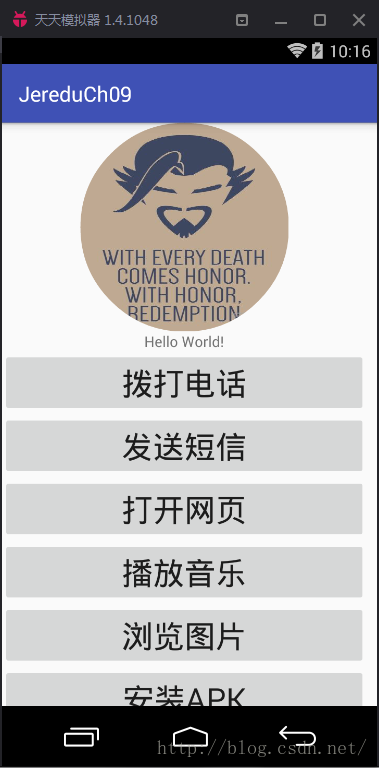 實現應用內用戶頭像更改
實現應用內用戶頭像更改
今天有點累,我就直接把代碼粘上了,不過我在裡面加了注釋,方便大家理解。Activity:public class IntentActivity extends AppCo
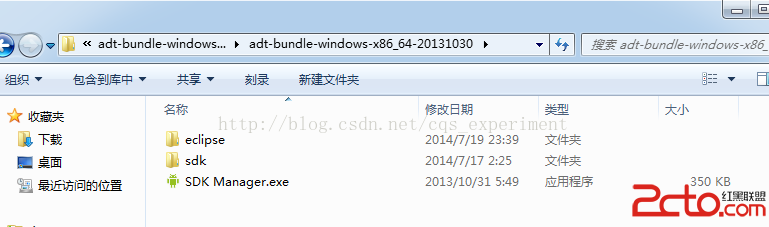 andriod 在windows上環境配置
andriod 在windows上環境配置
andriod開發環境配置 個人信息:就讀於燕大本科軟件工程專業 目前大四; 本人博客:google搜索“cqs_2012”即可; 個人愛好:酷愛數據結構和算法,
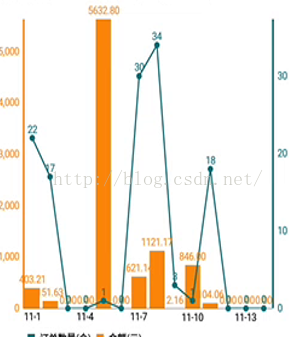 android柱狀圖和餅狀圖的的實現
android柱狀圖和餅狀圖的的實現
還是先看看效果圖,免得浪費大家的時間 1.第三方框架有很多,這裡采用的是MPAndroidChart,github鏈接下
 百思不得姐之圖片處理(保存與下載)
百思不得姐之圖片處理(保存與下載)
一 功能圖二 講解思路1 回顧上一篇內容2 創建加載圖片類(同時創建xib)3 點擊圖片查看大圖4 點擊查看大圖(查看長圖)5 model出展示圖片的控制器6 保存圖片7