編輯:關於Android編程
final AlertDialog.Builder alert = new AlertDialog.Builder(
CloudSyncActivity.this);
alert.setIcon(getResources().getDrawable(R.drawable.about));
alert.setTitle("標題");
alert.setMessage("輸入提示信息");
alert.setPositiveButton("確認",
new DialogInterface.OnClickListener() {
@Override
public void onClick(DialogInterface dialog,
int which) {
//控制點擊按鈕不消失問題
try
{
Field field = dialog.getClass()
.getSuperclass().getDeclaredField(
"mShowing" );
field.setAccessible( true );
// 將mShowing變量設為false,表示對話框已關閉
field.set(dialog, false );
dialog.dismiss();
}
catch (Exception e)
{
}
//獲取按鈕對象
Button PositiveButton=((AlertDialog)dialog).getButton(AlertDialog.BUTTON_POSITIVE);
//對按鈕進行操作
PositiveButton.setVisibility(View.GONE);
}
});
alert.setNegativeButton("取消",
new DialogInterface.OnClickListener() {
@Override
public void onClick(DialogInterface dialog,
int which) {
try
{
Field field = dialog.getClass()
.getSuperclass().getDeclaredField(
"mShowing" );
field.setAccessible( true );
// 將mShowing變量設為false,表示對話框已關閉
field.set(dialog, true );
dialog.dismiss();
}
catch (Exception e)
{
}
}
});
alert.show();
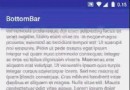 開源項目:BottomBar
開源項目:BottomBar
前言尋尋覓覓終於等到你,Material Design系列BottomBar開源庫你值得擁有。從我接觸android開發遇到tabhost,到radioGroup+Vie
 Android React Native自定義組件的流程
Android React Native自定義組件的流程
假設我們現在有這麼一個需求,就是自定義一個組件,該組件由一個小圖標和圖標的文字說明組成,並且帶有背景色,背景色可設置,寬度高度可設置。如下圖所示正是兩個這樣的組件所組成。
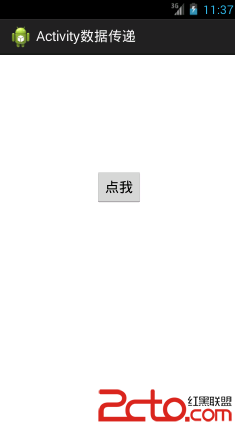 android:Activity數據傳遞之靜態變量
android:Activity數據傳遞之靜態變量
使用Intent可以很方便在不同activity之間傳遞數據,這個也是官方推薦的方式,但是也有一定的局限性就是Intent無法傳遞不能序列化的對象,我們可以使用靜態變量來
 Android事件分發機制詳解
Android事件分發機制詳解
在開始講述touch事件流程之前,還簡單介紹下TouchEvent,View和ViewGroup。1. MotionEvent 整個事件分發流程中,會