編輯:關於Android編程
主要介紹和Android開發工具和測試工具相關的開源項目。
Buck
facebook開源的Android編譯工具,效率是ant的兩倍。主要優點在於:
(1) 加快編譯速度,通過並行利用多核cpu和跟蹤不變資源減少增量編譯時間實現
(2) 可以在編譯系統中生成編譯規則而無須另外的系統生成編譯規則文件
(3) 編譯同時可生成單元測試結果
(4) 既可用於IDE編譯也可用於持續集成編譯
(5) facebook持續優化中
項目地址:https://github.com/facebook/buck
Android Maven Plugin
Android Maven插件,可用於對android三方依賴進行管理。在J2EE開發中,maven是非常成熟的依賴庫管理工具,可統一管理依賴庫。
項目地址:https://github.com/jayway/maven-android-plugin
Spoon
可用於android不同機型設備自動化測試,能將應用apk和測試apk運行在不同機器上並生成相應測試報告。
項目地址:https://github.com/square/spoon
Android FEST
提供一些列方便的斷言,可用於提高編寫Android自測代碼效率
項目地址:https://github.com/square/fest-android
SelectorChapek for Android
Android Studio插件,可根據固定文件名格式資源自動生成drawable selectors xml文件。
項目地址:https://github.com/inmite/android-selector-chapek
Android Resource Navigator
chrome插件,可以方便的查看github上android源碼工程的styles.xml和themes.xml。主要功能:
(1) 快速打開android styles.xml themes.xml
(2) 方便在資源間跳轉。styles.xml themes.xml文件中資源鏈接跳轉,可以方便跳轉到某個資源
(3) 方便查找某個style和theme。chrome地址欄輸入arn+tab+搜索內容回車即可
(4) 自動下載不同分辨率下的drawable
(5) 通過映射查找那些不是按照固定命名規則命名的style和theme
項目地址:https://github.com/jgilfelt/android-resource-navigator
示例:https://chrome.google.com/webstore/detail/android-resource-navigato/agoomkionjjbejegcejiefodgbckeebo?hl=en&gl=GB
Android Action Bar Style Generator
Android ActionBar樣式生成器,可在線選擇ActionBar樣式自動生成所需要的圖片資源及xml文件
項目地址:https://github.com/jgilfelt/android-actionbarstylegenerator
在線演示:http://jgilfelt.github.io/android-actionbarstylegenerator/
ViewServer
允許app運行在任何手機上都可以用HierarchyViewer查看
項目地址:https://github.com/romainguy/ViewServer
GridWichterle for Android
在整個系統上顯示一個grid,用來幫助查看應用布局及使得布局更美觀,可設置grid網格大小和顏色,android推薦48dp和8dp,可見 Android Design Guidelines – Metrics and Grids
項目地址:https://github.com/inmite/android-grid-wichterle
APK地址:https://play.google.com/store/apps/details?id=eu.inmite.android.gridwichterle
PS:比起hierarchyviewer相差甚遠,不過偶爾可用來作為布局查看工具。
渠道打包工具
允許app運行在任何手機上都可以用HierarchyViewer查看
項目地址:https://github.com/umeng/umeng-muti-channel-build-tool
另可參見Google的構建系統Gradle:http://tools.android.com/tech-docs/new-build-system/user-guide
Catlog
手機端log查看工具,支持不同顏色顯示、關鍵字過濾、級別過濾、進程id過濾、錄制功能等
項目地址:https://github.com/nolanlawson/Catlog
在線演示:https://play.google.com/store/apps/details?id=com.nolanlawson.logcat
PID Cat
根據package查看logcat日志
項目地址:https://github.com/JakeWharton/pidcat
Hugo
用於打印函數信息及執行時間的工具,僅在debug模式生效
項目地址:https://github.com/JakeWharton/hugo
scalpel
在應用下面添加一層用於界面調試,待詳細補充 // TODO
項目地址:https://github.com/JakeWharton/scalpel
 Android中自定義view實現側滑效果
Android中自定義view實現側滑效果
效果圖:看網上的都是兩個view拼接,默認右側的不顯示,水平移動的時候把右側的view顯示出來。但是看最新版QQ上的效果不是這樣的,但給人的感覺卻很好,所以獻丑來一發比較
 Android RatingBar結合屬性動畫,快速實現 QQ群男女比例分布圖效果
Android RatingBar結合屬性動畫,快速實現 QQ群男女比例分布圖效果
RatingBar介紹 RatingBar作為評分組件,它在實現打分功能的時候確實很方便,並結合了手勢觸摸事件;RatingBar 的實質是 ProgressBar ,可
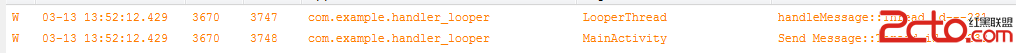 Android源碼分析--Handler和Looper機制詳解
Android源碼分析--Handler和Looper機制詳解
在Android系統中的應用程序,與Java的應用程序相同,都是靠消息驅動,簡單的說就是:有一個消息隊列,我們可以不斷的向這個消息隊列中添加消息,並從中取出消息,處理消息
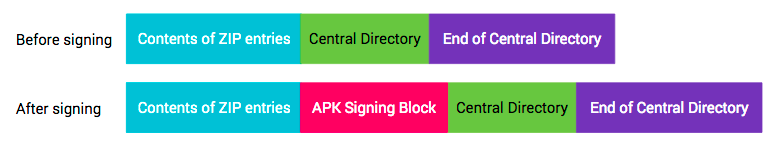 新一代開源Android渠道包生成工具Walle
新一代開源Android渠道包生成工具Walle
在Android 7.0(Nougat)推出了新的應用簽名方案APK Signature Scheme v2後,之前快速生成渠道包的方式已經行不通了,在此應用簽名方案下如