1.首先是布局文件XML文件,不解釋直接上
1>主界面
1 <RelativeLayout xmlns:android="http://schemas.android.com/apk/res/android"
2 xmlns:tools="http://schemas.android.com/tools"
3 android:layout_width="match_parent"
4 android:layout_height="match_parent"
5 android:background="@drawable/back_groud" >
6
7 <LinearLayout
8 android:layout_width="match_parent"
9 android:layout_height="wrap_content"
10 android:layout_above="@+id/login_data_layout"
11 android:layout_marginBottom="30dp"
12 android:gravity="center"
13 android:orientation="horizontal" >
14
15 <ImageView
16 android:layout_width="wrap_content"
17 android:layout_height="wrap_content"
18 android:src="@drawable/logo" />
19
20 </LinearLayout>
21
22 <LinearLayout
23 android:id="@+id/login_data_layout"
24 android:layout_width="match_parent"
25 android:layout_height="wrap_content"
26 android:layout_centerInParent="true"
27 android:background="@drawable/logindata_back_groud"
28 android:orientation="vertical" >
29
30 <LinearLayout
31 android:id="@+id/username_layout"
32 android:layout_width="match_parent"
33 android:layout_height="match_parent"
34 android:layout_marginLeft="10dp"
35 android:layout_marginRight="10dp"
36 android:layout_weight="1"
37 android:gravity="center_vertical"
38 android:orientation="horizontal" >
39
40 <TextView
41 android:layout_width="wrap_content"
42 android:layout_height="wrap_content"
43 android:layout_gravity="center_vertical"
44 android:layout_marginLeft="15dp"
45 android:text="賬 號"
46 android:textColor="#b3b3b3"
47 android:textSize="16dp" />
48
49 <EditText
50 android:id="@+id/login_edit_userName"
51 android:layout_width="match_parent"
52 android:layout_height="wrap_content"
53 android:layout_gravity="center_vertical"
54 android:layout_marginLeft="20dp"
55 android:layout_marginRight="20dp"
56 android:layout_weight="1"
57 android:background="@null"
58 android:singleLine="true" />
59
60 <RelativeLayout
61 android:layout_width="wrap_content"
62 android:layout_height="wrap_content"
63 android:layout_weight="2.5" >
64
65 <Button
66 android:id="@+id/down_but"
67 android:layout_width="24dp"
68 android:layout_height="24dp"
69 android:layout_alignParentRight="true"
70 android:layout_marginRight="8dp"
71 android:background="@drawable/down_img" />
72 </RelativeLayout>
73 </LinearLayout>
74
75 <LinearLayout
76 android:layout_width="match_parent"
77 android:layout_height="match_parent"
78 android:layout_marginLeft="25dp"
79 android:layout_marginRight="10dp"
80 android:layout_weight="1"
81 android:gravity="center_vertical"
82 android:orientation="horizontal" >
83
84 <TextView
85 android:layout_width="wrap_content"
86 android:layout_height="wrap_content"
87 android:layout_gravity="center_vertical"
88 android:text="密 碼"
89 android:textColor="#b3b3b3"
90 android:textSize="16dp" />
91
92 <EditText
93 android:id="@+id/login_edit_password"
94 android:layout_width="match_parent"
95 android:layout_height="wrap_content"
96 android:layout_gravity="center_vertical"
97 android:layout_marginLeft="20dp"
98 android:layout_marginRight="20dp"
99 android:background="@null"
100 android:inputType="textPassword"
101 android:singleLine="true" />
102 </LinearLayout>
103 </LinearLayout>
104
105 <Button
106 android:id="@+id/login_but_landing"
107 android:layout_width="match_parent"
108 android:layout_height="wrap_content"
109 android:layout_below="@+id/login_data_layout"
110 android:layout_marginTop="30dp"
111 android:background="@drawable/login_but_bg"
112 android:text="登 錄"
113 android:textColor="#ffffff"
114 android:textSize="18dp" />
115
116 </RelativeLayout>
2>浮動窗口界面及其子界面
1 <?xml version="1.0" encoding="utf-8"?>
2 <LinearLayout xmlns:android="http://schemas.android.com/apk/res/android"
3 android:layout_width="match_parent"
4 android:layout_height="wrap_content"
5 android:orientation="vertical"
6 android:gravity="center_horizontal" >
7
8 <ListView
9 android:layout_width="match_parent"
10 android:layout_height="wrap_content"
11 android:id="@+id/list"
12 android:background="@drawable/list_backgroud"
13 ></ListView>
14
15
16 </LinearLayout>
1 <?xml version="1.0" encoding="utf-8"?>
2 <LinearLayout xmlns:android="http://schemas.android.com/apk/res/android"
3 android:layout_width="match_parent"
4 android:layout_height="match_parent" >
5
6 <RelativeLayout
7 android:layout_width="wrap_content"
8 android:layout_height="40dp"
9 android:gravity="center_vertical" >
10
11 <Button
12 android:id="@+id/del_but"
13 android:layout_width="25dp"
14 android:layout_height="25dp"
15 android:layout_alignParentRight="true"
16 android:layout_marginRight="15dp"
17 android:background="@drawable/del_but_bg" />
18
19 <TextView
20 android:id="@+id/tv"
21 android:layout_width="wrap_content"
22 android:layout_height="wrap_content"
23 android:layout_alignParentLeft="true"
24 android:layout_marginLeft="15dp"
25 android:layout_toLeftOf="@+id/del_but"
26 android:textSize="16dp" />
27 </RelativeLayout>
28
29 </LinearLayout>
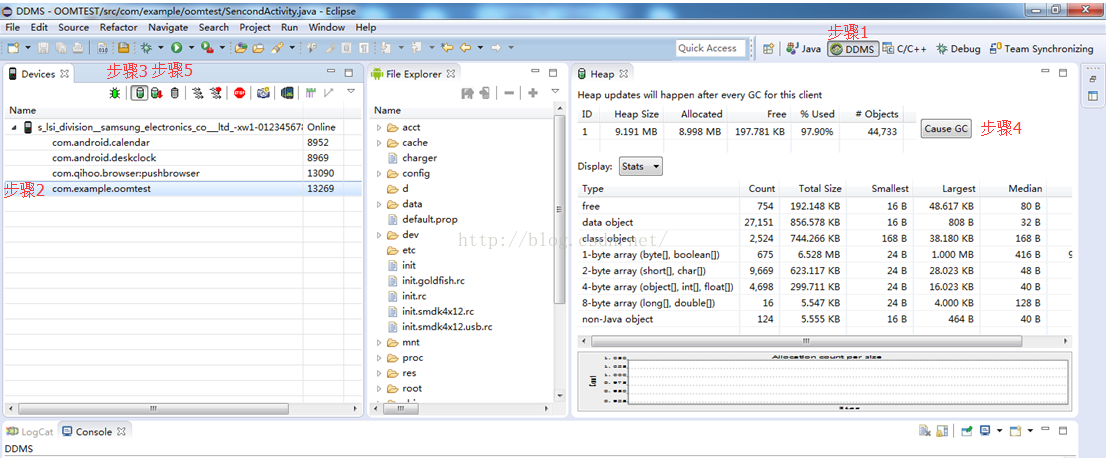 android內存優化之三內存分析工具的使用
android內存優化之三內存分析工具的使用
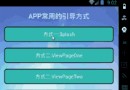 android 安裝後首次啟動的歡迎頁面的總結和demo
android 安裝後首次啟動的歡迎頁面的總結和demo
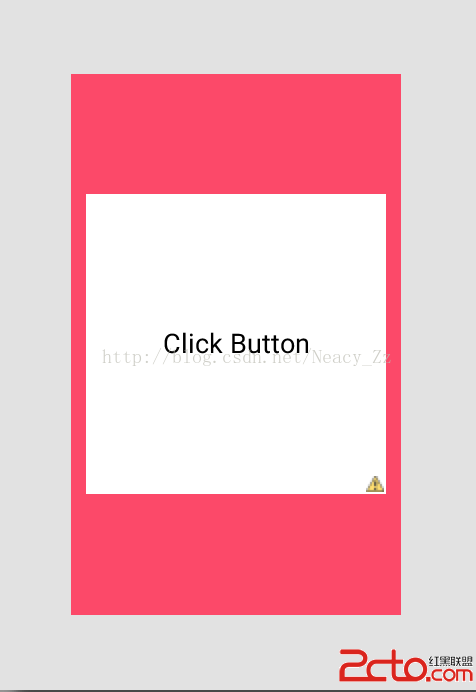 Android中Touch手勢分發
Android中Touch手勢分發
 Android RecyclerView打造自動循環效果
Android RecyclerView打造自動循環效果