編輯:關於Android編程
Android has an interesting command called dumpsys to dump some system information. Even described on adb manual I think that some points should be reinforced. In order to get the complete status just run (will produce a large output):
Also you can apply filters to running services:
1 SurfaceFlinger2 accessibility
3 account
4 activity
5 alarm
6 appwidget
7 audio
8 backup
9 battery
10 batteryinfo
11 bluetooth
12 bluetooth_a2dp
13 clipboard
14 connectivity
15 content
16 cpuinfo
17 device_policy
18 devicestoragemonitor19 diskstats
20 dropbox
21 entropy
22 ethernet
23 hardware
24 input_method
25 iphonesubinfo
26 isms
27 keybar
28 location
29 media.audio_flinger
30 media.audio_policy
31 media.camera
32 media.player
33 meminfo
34 mount
35 netstat
36 network_management37 notification
38 package
39 permission
40 phone
41 power
42 search
43 sensorservice
44 simphonebook
45 statusbar
46 telephony.registry
47 throttle
48 uimode
49 usagestats
50 vibrator
51 wallpaper
52 wifi
53 window
Some examples:
I suggest you try other items on the list above and be creative using all the power of Unix pipes. Example, to get all memory allocated by each process you can do something like:
adb shell dumpsys meminfo | grep "allocated:" | awk '{total = total + $5}END{print total}
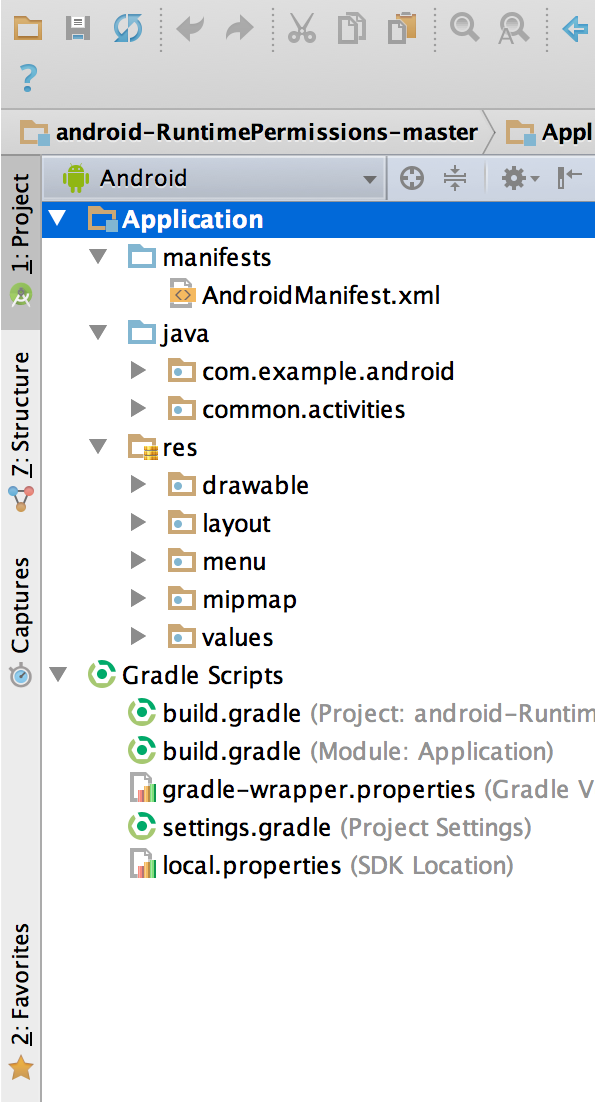 Android官方開發文檔之Android Studio(Meet Android Studio)篇
Android官方開發文檔之Android Studio(Meet Android Studio)篇
1、前言Android Studio是基於IntelliJ IDEA下官方整和的一個Android應用程序開發環境。在IntelliJ強大的代碼編輯器和開發工具基礎之上,
 【Android】掌握自定義LayoutManager(二) 實現流式布局
【Android】掌握自定義LayoutManager(二) 實現流式布局
一 概述在開始之前,我想說,如果需求是每個Item寬高一樣,實現起來復雜度比每個Item寬高不一樣的,要小10+倍。然而我們今天要實現的流式布局,恰巧就是至少每個Item
 Android如何通過TextView實現超鏈接的跳轉
Android如何通過TextView實現超鏈接的跳轉
前段時間在開發群裡看到有人問android的TextView該如何自定義超鏈接的跳轉,如:有字符串“使用該軟件,即表示您同意該軟件的使用條款和隱私政策&rdq
 Android學習路線(九)為Action Bar添加Style
Android學習路線(九)為Action Bar添加Style
這裡先貼出原文,下次再來翻譯;:p 原文地址:http://developer.android.com/training/basics/actionbar/styli