編輯:關於Android編程
部分來自網絡:
/**
* 獲取移動設備本地IP
* @return
*/
protected static InetAddress getLocalInetAddress() {
InetAddress ip = null;
try {
//列舉
Enumeration en_netInterface = NetworkInterface.getNetworkInterfaces();
while (en_netInterface.hasMoreElements()) {//是否還有元素
NetworkInterface ni = (NetworkInterface) en_netInterface.nextElement();//得到下一個元素
Enumeration en_ip = ni.getInetAddresses();//得到一個ip地址的列舉
while (en_ip.hasMoreElements()) {
ip = en_ip.nextElement();
if (!ip.isLoopbackAddress() && ip.getHostAddress().indexOf(":") == -1)
break;
else
ip = null;
}
if (ip != null) {
break;
}
}
} catch (SocketException e) {
e.printStackTrace();
}
return ip;
}
/**
* 獲取本地IP
* @return
*/
public static String getLocalIpAddress() {
try {
for (Enumeration en = NetworkInterface
.getNetworkInterfaces(); en.hasMoreElements();) {
NetworkInterface intf = en.nextElement();
for (Enumeration enumIpAddr = intf
.getInetAddresses(); enumIpAddr.hasMoreElements();) {
InetAddress inetAddress = enumIpAddr.nextElement();
if (!inetAddress.isLoopbackAddress()) {
return inetAddress.getHostAddress().toString();
}
}
}
} catch (SocketException ex) {
ex.printStackTrace();
}
return null;
} /**
* 根據IP地址獲取MAC地址
* @return
*/
@SuppressLint({ "NewApi", "DefaultLocale" })
public static String getMacAddress(){
String strMacAddr = null;
try {
//獲得IpD地址
InetAddress ip = getLocalInetAddress();
byte[] b = NetworkInterface.getByInetAddress(ip).getHardwareAddress();
StringBuffer buffer = new StringBuffer();
for (int i = 0; i < b.length; i++) {
if (i != 0) { buffer.append(':');
}
String str = Integer.toHexString(b[i] & 0xFF);
buffer.append(str.length() == 1 ? 0 + str : str);
}
strMacAddr = buffer.toString().toUpperCase();
} catch (Exception e) {
}
return strMacAddr;
} /**
* 根據IP獲取本地Mac
* @param context
* @return
*/
public static String getLocalMacAddressFromIp(Context context) {
String mac_s= "";
try {
byte[] mac;
NetworkInterface ne=NetworkInterface.getByInetAddress(InetAddress.getByName(getLocalIpAddress()));
mac = ne.getHardwareAddress();
mac_s = byte2hex(mac);
} catch (Exception e) {
e.printStackTrace();
}
return mac_s;
}
/**
* 二進制轉十六進制
* @param b
* @return
*/
public static String byte2hex(byte[] b) {
StringBuffer hs = new StringBuffer(b.length);
String stmp = "";
int len = b.length;
for (int n = 0; n < len; n++) {
stmp = Integer.toHexString(b[n] & 0xFF);
if (stmp.length() == 1)
hs = hs.append("0").append(stmp);
else {
hs = hs.append(stmp);
}
}
return String.valueOf(hs);
} /**
* 根據busybox獲取本地Mac
* @return
*/
public static String getLocalMacAddressFromBusybox(){
String result = "";
String Mac = "";
result = callCmd("busybox ifconfig","HWaddr");
//如果返回的result == null,則說明網絡不可取
if(result==null){
return "網絡異常";
}
//對該行數據進行解析
//例如:eth0 Link encap:Ethernet HWaddr 00:16:E8:3E:DF:67
if(result.length()>0 && result.contains("HWaddr")==true){
Mac = result.substring(result.indexOf("HWaddr")+6, result.length()-1);
result = Mac;
}
return result;
}
private static String callCmd(String cmd,String filter) {
String result = "";
String line = "";
try {
Process proc = Runtime.getRuntime().exec(cmd);
InputStreamReader is = new InputStreamReader(proc.getInputStream());
BufferedReader br = new BufferedReader (is);
while ((line = br.readLine ()) != null && line.contains(filter)== false) {
result += line;
}
result = line;
}
catch(Exception e) {
e.printStackTrace();
}
return result;
} /**
* 根據wifi信息獲取本地mac
* @param context
* @return
*/
public static String getLocalMacAddressFromWifiInfo(Context context){
WifiManager wifi = (WifiManager) context.getSystemService(Context.WIFI_SERVICE);
WifiInfo winfo = wifi.getConnectionInfo();
String mac = winfo.getMacAddress();
return mac;
}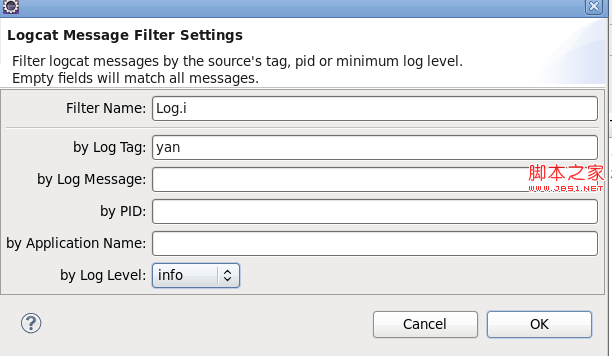 Android開發筆記之:一分鐘學會使用Logcat調試程序的詳解
Android開發筆記之:一分鐘學會使用Logcat調試程序的詳解
這是個很簡單的問題,但每次隔一段時間後使用起來總是會出點亂子。這裡記錄下Logcat的步驟:1,在Activity裡申明tag變量(名字其實是隨便的,如下:private
 小米5怎樣進行卡刷刷機 小米5刷機詳細圖文教程
小米5怎樣進行卡刷刷機 小米5刷機詳細圖文教程
之前小編說過刷第三方的系統包,需要用到第三方recovery才可以刷入。之前已經為大家帶來過“小米5刷入第三方Recovery教程”
 RecyclerView實現條目Item拖拽排序與滑動刪除
RecyclerView實現條目Item拖拽排序與滑動刪除
效果演示需求和技術分析RecyclerView Item拖拽排序::長按RecyclerView的Item或者觸摸Item的某個按鈕。 RecyclerView Item
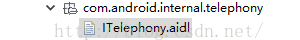 Android 通過反射及AIDL獲取雙卡手機SIM卡相關信息,及注冊監聽
Android 通過反射及AIDL獲取雙卡手機SIM卡相關信息,及注冊監聽
在Android 5.0之前,雖然也有手機是雙卡手機,但是雙卡方案都是ODM廠商自己做的,或者是有芯片廠商提供的源碼完成。因此,如果要在4.4甚至更早之前的手機上獲取雙卡