編輯:關於Android編程
一、調用 web 服務獲取號碼歸屬地:
1、設置布局:
android:layout_width="fill_parent"
android:layout_height="fill_parent"
android:orientation="vertical" >
android:layout_width="fill_parent"
android:layout_height="wrap_content"
android:text="@string/hello" />
android:id="@+id/editText1"
android:layout_width="match_parent"
android:layout_height="wrap_content"
android:ems="10" >
android:id="@+id/button1"
android:onClick="query"
android:layout_width="wrap_content"
android:layout_height="wrap_content"
android:text="Button" />
2、業務代碼:
public classDemoActivity extends Activity {
private EditText et_number;
@Override
public void onCreate(BundlesavedInstanceState) {
super.onCreate(savedInstanceState);
setContentView(R.layout.main);
et_number = (EditText)this.findViewById(R.id.editText1);
}
public void query(View view){
Stringnumber = et_number.getText().toString().trim();
//web中的能獲取號碼歸屬地資源的地址
Stringpath =
"http://api.showji.com/Locating/20120413.aspx?m="+number+"&output=json";
try {
//請求地址
URL url = new URL(path);
HttpURLConnection conn = (HttpURLConnection)url.openConnection();
conn.setConnectTimeout(5000);
if(conn.getResponseCode()==200){
//
InputStream is = conn.getInputStream();
//獲取json格式的數據
String json = (new String(StreamTools.getBytes(is),"utf-8"));
JSONObject obj = new JSONObject(json);
System.out.println(json);
String text = (String) obj.get("City");
Toast.makeText(this,"歸屬地為 "+text, 0).show();
}
} catch (Exception e) {
// TODO Auto-generated catch block
e.printStackTrace();
}
}
}
 Android js啟動APK
Android js啟動APK
1.在移動設備訪問m.alipay.com時,如果本地安裝了支付寶客戶端,則浏覽器會調用本地客戶端,沒有安裝則會跳轉到下載頁面,提示安裝。剛好有這樣的需求,就分析了下支付
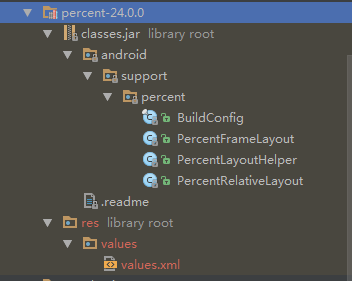 Android 百分比布局詳解及實例代碼
Android 百分比布局詳解及實例代碼
Android 百分比布局1.引入:compile com.android.support:percent:24.0.02.點開源碼可以看到,主要有兩個布局類Percen
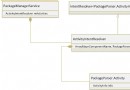 Android7.0 PackageManagerService (4) Intent匹配Activity的過程
Android7.0 PackageManagerService (4) Intent匹配Activity的過程
通過前面的分析,我們知道PKMS負責維護終端全部的Package信息,因此可以想到PKMS具有能力對外提供統一的Package信息查詢接口。我們以查詢匹配指定Intent
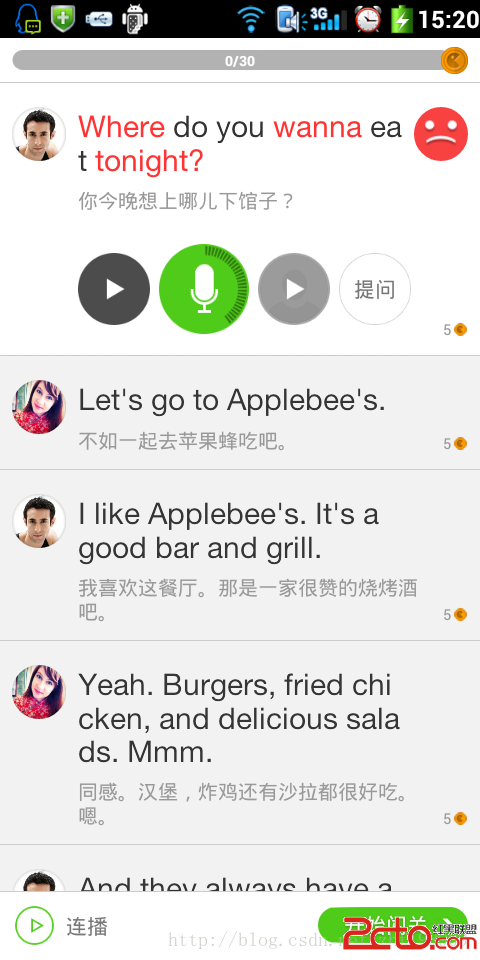 Android麥克風錄音帶音量大小動態顯示的圓形自定義View
Android麥克風錄音帶音量大小動態顯示的圓形自定義View
1、所謂無圖無真相,先上效果圖。我們要實現的就是中間那個錄音的按鈕,周邊會顯示一圈音量大小的波形 2、VolumCircleBar繼承自View,我們進行了自定義,代碼