編輯:關於Android編程
HttpClient簡介:
httpclient 是apache 上的開源項目,是對浏覽器的簡單包裝。
public static StringsendDataByHttpClientGet(String path, String username,String password) throwsException {
// 1.創建一個浏覽器 的HttpClient 對象
HttpClient client = newDefaultHttpClient();
// 2.輸入一個url ,創建一個url
String urlstr = path +"?name=" + URLEncoder.encode(username)
+"&password=" + URLEncoder.encode(password);
//httpGet對象 表示向指定的url發送get請求
HttpGet httpGet = newHttpGet(urlstr);
// 3.敲一下回車 ;執行get請求,並返回響應的數據
HttpResponse response =client.execute(httpGet);
//response.getStatusLine()方法是:獲取相應的狀態行,
//獲取狀態行中的狀態碼。
if(response.getStatusLine().getStatusCode() == 200) {
//response.getEntity()方法獲取響應數據的實體。
//獲取響應數據的內容
InputStream is = response.getEntity().getContent();
//將流轉成文本
byte[] result = StreamTools.getBytes(is);
return new String(result);
}
return null;
}
public static StringsendDataByHttpClientPost(String path, String username,
String password) throws Exception {
// 1.創建一個浏覽器
HttpClient client = newDefaultHttpClient();
// 2.構建一個post的請求
HttpPost post = newHttpPost(path);
//創建請求實體對象中的參數.就是鍵值對的集合
List
new ArrayList
parameters.add(newBasicNameValuePair("name", username));
parameters.add(newBasicNameValuePair("password", password));
//創建請求實體對象,並指定字符編碼形式。
UrlEncodedFormEntityentity = new UrlEncodedFormEntity(parameters,
"utf-8");
//設置post請求的實體方法
post.setEntity(entity);
// 3.敲回車 執行post請求
HttpResponse response =client.execute(post);
//判斷響應碼
if(response.getStatusLine().getStatusCode() == 200) {
//
InputStream is = response.getEntity().getContent();
byte[] result = StreamTools.getBytes(is);
return new String(result);
}
return null;
}
 Android 純代碼添加點擊效果
Android 純代碼添加點擊效果
項目中很多的Button, 同時配置很多按鈕切圖,Selector是不是很煩, 使用下面這個類,就可以直接為Button增加點擊效果. 不用多個圖片,不用Selector
 Android帶清除功能的輸入框控件EditTextWithDel
Android帶清除功能的輸入框控件EditTextWithDel
記錄下一個很實用的小控件EditTextWithDel,就是在Android系統的輸入框右邊加入一個小圖標,點擊小圖標可以清除輸入框裡面的內容,由於Android原生Ed
 Android微信自動搶紅包插件優化和實現
Android微信自動搶紅包插件優化和實現
又是興趣系列 網上有很多自動強紅包的例子和代碼,筆者也是做了一些優化。 先說說自己的兩個個優勢 1.可以在聊天界面自動強不依賴於通知欄推送 2.可以在屏幕熄滅的時候的時候
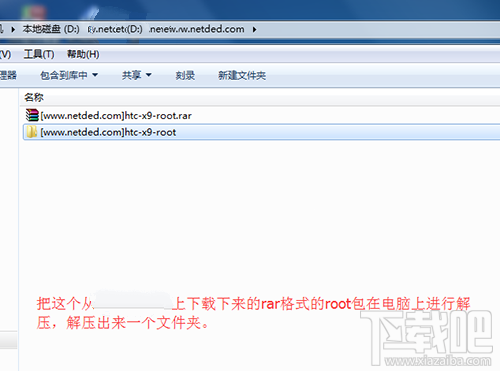 HTC One X9一鍵root教程|HTC One X9獲取root權限的方法
HTC One X9一鍵root教程|HTC One X9獲取root權限的方法
有關HTC One X9手機的root教程還沒有給大家分享呢,接下來就來給大家說說有關這個手機的root教程了,這個root教程是利用卡刷的方式進行root