編輯:關於Android編程
主函數
package com.example.internetone;
import android.app.Activity;
import android.graphics.Bitmap;
import android.graphics.BitmapFactory;
import android.os.Bundle;
import android.os.StrictMode;
import android.view.View;
import android.view.View.OnClickListener;
import android.widget.Button;
import android.widget.ImageView;
public class MainActivity extends Activity implements OnClickListener {
Button btn;
ImageView imageView;
String path;
public void onCreate(Bundle savedInstanceState) {
super.onCreate(savedInstanceState);
setContentView(R.layout.activity_main);
StrictMode.setThreadPolicy(new StrictMode.ThreadPolicy.Builder()
.detectDiskReads().detectDiskWrites().detectNetwork()
.penaltyLog().build());
StrictMode.setVmPolicy(new StrictMode.VmPolicy.Builder()
.detectLeakedSqlLiteObjects().detectLeakedClosableObjects()
.penaltyLog().penaltyDeath().build());
findViews();
}
private void findViews() {
btn = (Button) this.findViewById(R.id.button1);
imageView = (ImageView) this.findViewById(R.id.imageView1);
btn.setOnClickListener(this);
}
@Override
public void onClick(View v) {
path = "http://cimg2.163.com/catchpic/4/44/44ED4853B4A3FE71971C885A0A22825E.jpg";
functionOne(path);
}
/**
* 獲取網絡圖片的方法
* */
private void functionOne(String path) {
byte[] data;
try {
data = NetTool.getImage(path);
Bitmap bm = BitmapFactory.decodeByteArray(data, 0, data.length);
imageView.setImageBitmap(bm);
} catch (Exception e) {
// TODO Auto-generated catch block
e.printStackTrace();
}
}
}
package com.example.internetone;
import java.io.ByteArrayOutputStream;
import java.io.InputStream;
import java.net.HttpURLConnection;
import java.net.URL;
public class NetTool {
/**
* 獲取指定路徑,的數據。
*
* **/
public static byte[] getImage(String urlpath) throws Exception {
URL url = new URL(urlpath);
HttpURLConnection conn = (HttpURLConnection) url.openConnection();
conn.setRequestMethod("GET");
conn.setConnectTimeout(6 * 1000);
// 別超過10秒。
System.out.println("------conn.getResponseCode()--------" + conn.getResponseCode());
if (conn.getResponseCode() == 200) {
InputStream inputStream = conn.getInputStream();
return readStream(inputStream);
}
return null;
}
/**
* 讀取數據 輸入流
*
* */
public static byte[] readStream(InputStream inStream) throws Exception {
ByteArrayOutputStream outstream = new ByteArrayOutputStream();
byte[] buffer = new byte[1024];
int len = -1;
while ((len = inStream.read(buffer)) != -1) {
outstream.write(buffer, 0, len);
}
outstream.close();
inStream.close();
return outstream.toByteArray();
}
}布局文件
AndroidManifest.xml配置網絡權限
uses-permission android:name="android.permission.INTERNET"/>個人整理的,用於參考
 Android RecyclerView上拉加載更多功能回彈實現代碼
Android RecyclerView上拉加載更多功能回彈實現代碼
實現原理是使用RecyclerView的OnTouchListener方法監聽滑動 在adapter裡面增加兩項footview 其中date.size為顯示的加載條,可
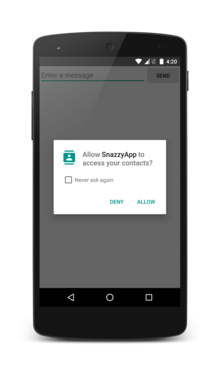 Android doc|Getting Started| Training部分 --翻譯 Working with System Permissions
Android doc|Getting Started| Training部分 --翻譯 Working with System Permissions
Working with System PermissionsTo protect the system’s integrity and the user&r
 Android插件化的思考——仿QQ一鍵換膚,思考比實現更重要!
Android插件化的思考——仿QQ一鍵換膚,思考比實現更重要!
今天群友希望寫一個關於插件的Blog,思來想去,插件也不是很懂,只是用大致的思路看看能不能模擬一個,思路還是比較重要的,如果你有興趣的話,也可以加群:555974449,
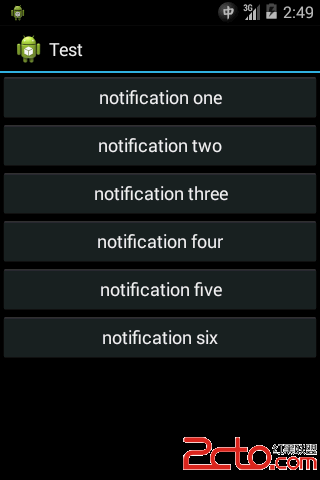 Android開發之使用Notification.Builder
Android開發之使用Notification.Builder
通知的主要功能是提示功能。例如:短信、推送信息等等。大體使用步驟:1.獲取狀態通知欄管理NotificationManager 是一個系統Service,所以必須通過 g