編輯:關於Android編程
Android源碼編譯選項eng、user、userdebug的區別
1、各選項簡要說明
eng:debug版本
user:release版本
userDebug版本:部分debug版本
2、詳細介紹
Android源碼編譯選項eng、user、userdebug是由Android.mk文件中的LOCAL_MODULE_TAGS配置項來決定的。其一般形式如下:
LOCAL_MODULE_TAGS := user eng optional test各項具體說明如下:
1、user:只有在user版本時該模塊才被編譯進去;
2、eng:只有在eng版本時該模塊才被編譯進去;
3、test:只有在tests版本時該模塊才被編譯進去;
4、optional:在所有版本中都編譯該模塊進去。
其中的值可設置為1個或多個,分別對應編譯選項的同一個或多個。eng、user、userdebug的區別如下:
1、當make eng時,也即相當於make。此時BuildType為eng,那麼其編譯進去的內容包括:
·Intended for platform-level debugging
·Installs modules tagged with: eng, debug, user, and/or development
·Installs non-APK modules that have no tags specified
·Installs APKs according to the product definition files, in addition to taggedAPKs
·Sets ro.secure=1
·Sets ro.debuggable=0
·Sets ro.kernel.android.checkjni=1
·adbd is enabled by default
2、當make user時,此時BuildType為user,那麼其編譯進去的內容包括:
·Intended to be the final release
·Installs modules tagged as user
·Installs non-APK modules that have no tags specified
·Installs APKs according to the product definition files (tags are ignored forAPK modules)
·Sets ro.secure=1
·Sets ro.debuggable=0
·adbd is disabled by default
3、當make userdebug時,此時BuildType為userdebug,那麼其編譯進去的內容包括:
thesame as user, except:
·Intended for limited debugging
·Installs modules tagged with debug
·Sets ro.debuggable=1
·adbd is enabled by default
eng
This is the default flavor. A plain "make " is the same as "make eng ". droid is an alias foreng .
· Installs modules tagged with: eng , debug , user , and/or development .
· Installs non-APK modules that have no tags specified.
· Installs APKs according to the product definition files, in addition to tagged APKs.
· ro.secure=0
· ro.debuggable=1
· ro.kernel.android.checkjni=1
· adb is enabled by default.
user
"make user "
This is the flavor intended to be the final release bits.
· Installs modules tagged with user .
· Installs non-APK modules that have no tags specified.
· Installs APKs according to the product definition files; tags are ignored for APK modules.
· ro.secure=1
· ro.debuggable=0
· adb is disabled by default.
userdebug
"make userdebug "
The same as user , except:
· Also installs modules tagged with debug .
· ro.debuggable=1
· adb is enabled by default.
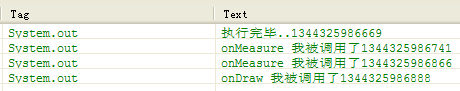 Android編程獲取控件寬和高的方法總結分析
Android編程獲取控件寬和高的方法總結分析
本文總結分析了Android編程獲取控件寬和高的方法。分享給大家供大家參考,具體如下:我們都知道在onCreate()裡面獲取控件的高度是0,這是為什麼呢?我們來
 Android桌面懸浮窗進階,QQ手機管家小火箭效果實現
Android桌面懸浮窗進階,QQ手機管家小火箭效果實現
今天是2013年的最後一天了,這裡首先提前祝大家新年快樂!同時,本篇文章也是我今年的最後一篇文章了,因此我想要讓它盡量有點特殊性,比起平時的文章要多一些特色
 android_文件下載
android_文件下載
android 在網絡上下載文件步驟 : 1.使用HTTP協議下載文件- 創建一個HttpURLConnection對象 : HttpURLConnection urlC
 Android中通過ActionBar為標題欄添加搜索及分享視窗
Android中通過ActionBar為標題欄添加搜索及分享視窗
在Android3.0之後,Google對UI導航設計上進行了一系列的改革,其中有一個非常好用的新功能就是引入的ActionBar,他用於取代3.0之前的標題欄,並提供更