編輯:關於Android編程
1.簡介
基於基於BaseExpandableListAdapter擴展的ExpandableList用法,現在網上流行的主要有兩種:第一種是向BaseExpandableListAdapter傳入兩個數組,第一個是表示Group(目錄頭)信息的一維數組,第二個是表示Child(目錄子項)的二維數組數組;第二種是構建兩個類,一個是表示目錄信息的GroupInfo類,另一個是表示子項信息的ChildInfo類,然後傳入BaseExpandableListAdapter。通過對比發現,第一種方法由於數組是固定的,而實際項目中往往需要動態變化的目錄和子項,因此用處不大,第二種方法文件太多,實現復雜。這裡提供一種方法,傳遞兩個個動態的二維數組來實現目錄結構.
2.代碼
package com.devin;
import java.util.ArrayList;
import android.app.Activity;
import android.graphics.Color;
import android.graphics.drawable.ColorDrawable;
import android.os.Bundle;
import android.view.Gravity;
import android.view.View;
import android.view.View.OnClickListener;
import android.view.ViewGroup;
import android.widget.BaseExpandableListAdapter;
import android.widget.ExpandableListAdapter;
import android.widget.ExpandableListView;
import android.widget.ImageView;
import android.widget.LinearLayout;
import android.widget.TextView;
public class PadTestActivity extends Activity {
protected void onCreate(Bundle savedInstanceState) {
super.onCreate(savedInstanceState);
ArrayList groupList = new ArrayList();
for (int i = 0; i < 3; i++) {
groupList.add("title");
}
ArrayList itemList1 = new ArrayList();
itemList1.add("Item1");
itemList1.add("Item2");
ArrayList itemList2 = new ArrayList();
itemList2.add("Item1");
itemList2.add("Item21");
itemList2.add("Item3");
ArrayList itemList3 = new ArrayList();
itemList3.add("Item1");
itemList3.add("Item2");
itemList3.add("Item3");
itemList3.add("Item4");
ArrayList> childList = new ArrayList>();
childList.add(itemList1);
childList.add(itemList2);
childList.add(itemList3);
ExpandableListView list = new ExpandableListView(this);
ExpandableListAdapter mAdapter = new MyExpandableListAdapter(groupList, childList);
list.setAdapter(mAdapter);
list.setCacheColorHint(0x00000000);
list.setSelector(new ColorDrawable(Color.TRANSPARENT));
list.setGroupIndicator(null);
for (int i = 0; i < mAdapter.getGroupCount(); i++) {
list.expandGroup(i);
}
setContentView(list);
}
private class MyExpandableListAdapter extends BaseExpandableListAdapter {
private ArrayList groupList;
private ArrayList> childList;
MyExpandableListAdapter(ArrayList groupList, ArrayList> childList) {
this.groupList = groupList;
this.childList = childList;
}
public Object getChild(int groupPosition, int childPosition) {
return childList.get(groupPosition).get(childPosition);
}
private int selectedGroupPosition = -1;
private int selectedChildPosition = -1;
public void setSelectedPosition(int selectedGroupPosition, int selectedChildPosition) {
this.selectedGroupPosition = selectedGroupPosition;
this.selectedChildPosition = selectedChildPosition;
}
public long getChildId(int groupPosition, int childPosition) {
return childPosition;
}
public int getChildrenCount(int groupPosition) {
return childList.get(groupPosition).size();
}
public View getChildView(final int groupPosition, final int childPosition, boolean isLastChild, View convertView, ViewGroup parent) {
TextView textView = null;
if (convertView == null) {
textView = new TextView(PadTestActivity.this);
textView.setPadding(32, 10, 0, 10);
convertView = textView;
} else {
textView = (TextView) convertView;
}
textView.setText(getChild(groupPosition, childPosition).toString());
if (groupPosition == selectedGroupPosition) {
if (childPosition == selectedChildPosition) {
textView.setBackgroundColor(0xffb6ddee);
} else {
textView.setBackgroundColor(Color.TRANSPARENT);
}
}
textView.setOnClickListener(new OnClickListener() {
public void onClick(View v) {
setSelectedPosition(groupPosition, childPosition);
notifyDataSetChanged();
}
});
return textView;
}
public Object getGroup(int groupPosition) {
return groupList.get(groupPosition);
}
public int getGroupCount() {
return groupList.size();
}
public long getGroupId(int groupPosition) {
return groupPosition;
}
public View getGroupView(int groupPosition, boolean isExpanded, View convertView, ViewGroup parent) {
LinearLayout cotain = new LinearLayout(PadTestActivity.this);
cotain.setPadding(0, 10, 0, 10);
cotain.setGravity(Gravity.CENTER_VERTICAL);
ImageView imgIndicator = new ImageView(PadTestActivity.this);
TextView textView = new TextView(PadTestActivity.this);
textView.setText(getGroup(groupPosition).toString());
textView.setPadding(5, 0, 0, 0);
if (isExpanded) {
imgIndicator.setBackgroundResource(R.drawable.macro_minus);
} else {
imgIndicator.setBackgroundResource(R.drawable.macro_plus);
}
cotain.addView(imgIndicator);
cotain.addView(textView);
return cotain;
}
public boolean hasStableIds() {
return true;
}
public boolean isChildSelectable(int groupPosition, int childPosition) {
return true;
}
}
} 3. 解析Android 如何獲得已安裝應用大小
解析Android 如何獲得已安裝應用大小
應用層面如何獲得已經安裝應用的大小?網上找了一下有兩種方法:1、直接拿到data目錄下對應的包,然後用File.length()方法獲得。然後會發現和設置裡顯示的大小不同
 Android 性能優化 內存優化之How Android Managers Memory(一)
Android 性能優化 內存優化之How Android Managers Memory(一)
前言在學習Android內存性能優化時,發現需要對Android系統的內存概況得有個概況了解,便有了此篇文章。這篇文章僅僅介紹相關於內存的,即輔助理解 官方文檔 How
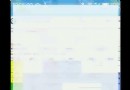 Android仿微信底部實現Tab選項卡切換效果
Android仿微信底部實現Tab選項卡切換效果
在網上看了比較多的關於Tab的教程,發現都很雜亂。比較多的用法是用TitlePagerTabStrip和ViewPaper。不過TitlePagerTabStrip有個很
 Android自定義控件系列二:自定義開關按鈕(一)
Android自定義控件系列二:自定義開關按鈕(一)
這一次我們將會實現一個完整純粹的自定義控件,而不是像之前的組合控件一樣,拿系統的控件來實現;計劃分為三部分:自定義控件的基本部分,自定義控件的觸摸事件的處理和自定義控件的