0.使用多線程下載會提升文件下載的速度,那麼多線程下載文件的過程是:
(1)首先獲得下載文件的長度,然後設置本地文件的長度
HttpURLConnection.getContentLength();
RandomAccessFile file = new RandomAccessFile("QQWubiSetup.exe","rwd");
file.setLength(filesize);//設置本地文件的長度
(2)根據文件長度和線程數計算每條線程下載的數據長度和下載位置。
如:文件的長度為6M,線程數為3,那麼,每條線程下載的數據長度為2M,每條線程開始下載的位置如下圖所示。

vc671sMoNE0tMWJ5dGUpzqrWuTxicj4KPGJyPgq0+sLryOfPwqO6SHR0cFVSTENvbm5lY3Rpb24uc2V0UmVxdWVzdFByb3BlcnR5KA=="Range", "bytes=2097152-4194303");
(4)保存文件,使用RandomAccessFile類指定每條線程從本地文件的什麼位置開始寫入數據。
RandomAccessFile threadfile = new RandomAccessFile("QQWubiSetup.exe ","rwd");
threadfile.seek(2097152);//從文件的什麼位置開始寫入數據
1.多線程下載的核心代碼示例
view plaincopy to clipboardprint?
public class MulThreadDownload
{
/**
* 多線程下載
* @param args
*/
public static void main(String[] args)
{
String path = "http://net.hoo.com/QQWubiSetup.exe";
try
{
new MulThreadDownload().download(path, 3);
}
catch (Exception e)
{
e.printStackTrace();
}
}
/**
* 從路徑中獲取文件名稱
* @param path 下載路徑
* @return
*/
public static String getFilename(String path)
{
return path.substring(path.lastIndexOf('/')+1);
}
/**
* 下載文件
* @param path 下載路徑
* @param threadsize 線程數
*/
public void download(String path, int threadsize) throws Exception
{
URL url = new URL(path);
HttpURLConnection conn = (HttpURLConnection)url.openConnection();
conn.setRequestMethod("GET");
conn.setConnectTimeout(5 * 1000);
//獲取要下載的文件的長度
int filelength = conn.getContentLength();
//從路徑中獲取文件名稱
String filename = getFilename(path);
File saveFile = new File(filename);
RandomAccessFile accessFile = new RandomAccessFile(saveFile, "rwd");
//設置本地文件的長度和下載文件相同
accessFile.setLength(filelength);
accessFile.close();
//計算每條線程下載的數據長度
int block = filelength%threadsize==0? filelength/threadsize : filelength/threadsize+1;
for(int threadid=0 ; threadid < threadsize ; threadid++){
new DownloadThread(url, saveFile, block, threadid).start();
}
}
private final class DownloadThread extends Thread
{
private URL url;
private File saveFile;
private int block;//每條線程下載的數據長度
private int threadid;//線程id
public DownloadThread(URL url, File saveFile, int block, int threadid)
{
this.url = url;
this.saveFile = saveFile;
this.block = block;
this.threadid = threadid;
}
@Override
public void run()
{
//計算開始位置公式:線程id*每條線程下載的數據長度= ?
//計算結束位置公式:(線程id +1)*每條線程下載的數據長度-1 =?
int startposition = threadid * block;
int endposition = (threadid + 1 ) * block - 1;
try
{
RandomAccessFile accessFile = new RandomAccessFile(saveFile, "rwd");
//設置從什麼位置開始寫入數據
accessFile.seek(startposition);
HttpURLConnection conn = (HttpURLConnection)url.openConnection();
conn.setRequestMethod("GET");
conn.setConnectTimeout(5 * 1000);
conn.setRequestProperty("Range", "bytes="+ startposition+ "-"+ endposition);
InputStream inStream = conn.getInputStream();
byte[] buffer = new byte[1024];
int len = 0;
while( (len=inStream.read(buffer)) != -1 )
{
accessFile.write(buffer, 0, len);
}
inStream.close();
accessFile.close();
System.out.println("線程id:"+ threadid+ "下載完成");
}
catch (Exception e)
{
e.printStackTrace();
}
}
}
}
2.多線程斷點下載功能,這裡把斷點數據保存到數據庫中:注意代碼注釋的理解
(0)主Activity,關鍵點使用Handler更新進度條與開啟線程下載避免ANR
若不使用Handler卻要立即更新進度條數據,可使用:
//resultView.invalidate(); UI線程中立即更新進度條方法
//resultView.postInvalidate(); 非UI線程中立即更新進度條方法
view plaincopy to clipboardprint?
/**
* 注意這裡的設計思路,UI線程與參數保存問題,避免ANR問題,UI控件的顯示
* @author kay
*
*/
public class DownloadActivity extends Activity
{
private EditText downloadpathText;
private TextView resultView;
private ProgressBar progressBar;
@Override
public void onCreate(Bundle savedInstanceState)
{
super.onCreate(savedInstanceState);
setContentView(R.layout.main);
downloadpathText = (EditText) this.findViewById(R.id.downloadpath);
progressBar = (ProgressBar) this.findViewById(R.id.downloadbar);
resultView = (TextView) this.findViewById(R.id.result);
Button button = (Button) this.findViewById(R.id.button);
button.setOnClickListener(new View.OnClickListener()
{
@Override
public void onClick(View v)
{
//取得下載路徑
String path = downloadpathText.getText().toString();
//判斷SDCard是否存在
if(Environment.getExternalStorageState().equals(Environment.MEDIA_MOUNTED))
{
//下載操作
download(path, Environment.getExternalStorageDirectory());
}
else
{
Toast.makeText(DownloadActivity.this, R.string.sdcarderror, 1).show();
}
}
});
}
//主線程(UI線程)
//業務邏輯正確,但是該程序運行的時候有問題(可能出現ANR問題)
//對於顯示控件的界面更新只是由UI線程負責,如果是在非UI線程更新控件的屬性值,更新後的顯示界面不會反映到屏幕上
/**
* 參數類型:因為啟動一個線程還需要使用到上面方法的參數,而主方法啟動後很快就會銷毀,
* 那麼使用Final可以解決參數丟失的問題
* path 注意是Final類型
* savedir 注意是Final類型
*/
private void download(final String path, final File savedir)
{
//這裡開啟一個線程避免ANR錯誤
new Thread(new Runnable()
{
@Override
public void run()
{
FileDownloader loader = new FileDownloader(DownloadActivity.this, path, savedir, 3);
//設置進度條的最大刻度為文件的長度
progressBar.setMax(loader.getFileSize());
try
{
loader.download(new DownloadProgressListener()
{
/**
* 注意這裡的設計,顯示進度條數據需要使用Handler來處理
* 因為非UI線程更新後的數據不能被刷新
*/
@Override
public void onDownloadSize(int size)
{
//實時獲知文件已經下載的數據長度
Message msg = new Message();
//設置消息標簽
msg.what = 1;
msg.getData().putInt("size", size);
//使用Handler對象發送消息
handler.sendMessage(msg);
}
});
}
catch (Exception e)
{
//發送一個空消息到消息隊列
handler.obtainMessage(-1).sendToTarget();
/**
* 或者使用下面的方法發送一個空消息
* Message msg = new Message();
* msg.what = 1;
* handler.sendMessage(msg);
*/
}
}
}).start();
}
/**Handler原理:當Handler被創建時會關聯到創建它的當前線程的消息隊列,該類用於往消息隊列發送消息
*
* 消息隊列中的消息由當前線程內部進行處理
*/
private Handler handler = new Handler()
{
//重寫Handler裡面的handleMessage方法處理消息
@Override
public void handleMessage(Message msg)
{
switch (msg.what)
{
case 1:
//進度條顯示
progressBar.setProgress(msg.getData().getInt("size"));
float num = (float)progressBar.getProgress()/(float)progressBar.getMax();
int result = (int)(num*100);
//resultView.invalidate(); UI線程中立即更新進度條方法
//resultView.postInvalidate(); 非UI線程中立即更新進度條方法
resultView.setText(result+ "%");
//判斷是否下載成功
if(progressBar.getProgress()==progressBar.getMax())
{
Toast.makeText(DownloadActivity.this, R.string.success, 1).show();
}
break;
case -1:
Toast.makeText(DownloadActivity.this, R.string.error, 1).show();
break;
}
}
};
}
(1)下載類:
注意計算每條線程的下載長度與下載起始位置的方法
view plaincopy to clipboardprint?
public class DownloadThread extends Thread
{
private static final String TAG = "DownloadThread";
private File saveFile;
private URL downUrl;
private int block;
//下載開始位置
private int threadId = -1;
//下載文件長度
private int downLength;
private boolean finish = false;
private FileDownloader downloader;
public DownloadThread(FileDownloader downloader, URL downUrl, File saveFile, int block, int downLength, int threadId)
{
this.downUrl = downUrl;
this.saveFile = saveFile;
this.block = block;
this.downloader = downloader;
this.threadId = threadId;
this.downLength = downLength;
}
@Override
public void run()
{
//未下載完成
if(downLength < block)
{
try
{
HttpURLConnection http = (HttpURLConnection) downUrl.openConnection();
http.setConnectTimeout(5 * 1000);
http.setRequestMethod("GET");
http.setRequestProperty("Accept", "image/gif, image/jpeg, image/pjpeg, image/pjpeg, application/x-shockwave-flash, application/xaml+xml,
application/vnd.ms-xpsdocument, application/x-ms-xbap, application/x-ms-application, application/vnd.ms-excel, application/vnd.ms-powerpoint, application/msword, */*");
http.setRequestProperty("Accept-Language", "zh-CN");
http.setRequestProperty("Referer", downUrl.toString());
http.setRequestProperty("Charset", "UTF-8");
//下載開始位置:線程id*每條線程下載的數據長度 = ?
int startPos = block * (threadId - 1) + downLength;
//下載結束位置:(線程id+1)*每條線程下載的數據長度-1=?
int endPos = block * threadId -1;
//設置獲取實體數據的范圍
http.setRequestProperty("Range", "bytes=" + startPos + "-"+ endPos);
http.setRequestProperty("User-Agent", "Mozilla/4.0 (compatible; MSIE 8.0; Windows NT 5.2; Trident/4.0; .NET CLR 1.1.4322; .NET
CLR 2.0.50727; .NET CLR 3.0.04506.30; .NET CLR 3.0.4506.2152; .NET CLR 3.5.30729)");
http.setRequestProperty("Connection", "Keep-Alive");
InputStream inStream = http.getInputStream();
byte[] buffer = new byte[1024];
int offset = 0;
print("Thread " + this.threadId + " start download from position "+ startPos);
RandomAccessFile threadfile = new RandomAccessFile(this.saveFile, "rwd");
threadfile.seek(startPos);
while ((offset = inStream.read(buffer, 0, 1024)) != -1)
{
threadfile.write(buffer, 0, offset);
downLength += offset;
downloader.update(this.threadId, downLength);
downloader.append(offset);
}
threadfile.close();
inStream.close();
print("Thread " + this.threadId + " download finish");
//標記是否完成
this.finish = true;
}
catch (Exception e)
{
this.downLength = -1;
print("Thread "+ this.threadId+ ":"+ e);
}
}
}
private static void print(String msg)
{
Log.i(TAG, msg);
}
/**
* 下載是否完成
* @return
*/
public boolean isFinish()
{
return finish;
}
/**
* 已經下載的內容大小
* @return 如果返回值為-1,代表下載失敗
*/
public long getDownLength()
{
return downLength;
}
}
文件下載器,使用
view plaincopy to clipboardprint?
/**
* 文件下載器,使用這個類的方法如下示例:
* FileDownloader loader = new FileDownloader(context, "http://browse.babasport.com/ejb3/ActivePort.exe",
* new File("D:\\androidsoft\\test"), 2);
* loader.getFileSize();//得到文件總大小
* try {
* loader.download(new DownloadProgressListener(){
* public void onDownloadSize(int size) {
* print("已經下載:"+ size);
* }
* });
* }
* catch (Exception e)
* {
* e.printStackTrace();
* }
*/
public class FileDownloader
{
private static final String TAG = "FileDownloader";
private Context context;
private FileService fileService;
//已下載文件長度
private int downloadSize = 0;
//原始文件長度
private int fileSize = 0;
///線程數
private DownloadThread[] threads;
//本地保存文件
private File saveFile;
//緩存各線程下載的長度
private Map data = new ConcurrentHashMap();
//每條線程下載的長度
private int block;
//下載路徑
private String downloadUrl;
//獲取線程數
public int getThreadSize()
{
return threads.length;
}
/**
* 獲取文件大小
* @return
*/
public int getFileSize()
{
return fileSize;
}
/**
* 累計已下載大小
* @param size
*/
protected synchronized void append(int size)
{
downloadSize += size;
}
/**
* 更新指定線程最後下載的位置
* @param threadId 線程id
* @param pos 最後下載的位置
*/
protected synchronized void update(int threadId, int pos)
{
this.data.put(threadId, pos);
this.fileService.update(this.downloadUrl, this.data);
}
/**
* 文件下載構造器
* @param downloadUrl 下載路徑
* @param fileSaveDir 文件保存目錄
* @param threadNum 下載線程數
*/
public FileDownloader(Context context, String downloadUrl, File fileSaveDir, int threadNum)
{
try
{
this.context = context;
this.downloadUrl = downloadUrl;
fileService = new FileService(this.context);
URL url = new URL(this.downloadUrl);
if(!fileSaveDir.exists()) fileSaveDir.mkdirs();
this.threads = new DownloadThread[threadNum];
HttpURLConnection conn = (HttpURLConnection) url.openConnection();
conn.setConnectTimeout(5*1000);
conn.setRequestMethod("GET");
conn.setRequestProperty("Accept", "image/gif, image/jpeg, image/pjpeg, image/pjpeg, application/x-shockwave-flash, application/xaml+xml,
application/vnd.ms-xpsdocument, application/x-ms-xbap, application/x-ms-application, application/vnd.ms-excel, application/vnd.ms-powerpoint, application/msword, */*");
conn.setRequestProperty("Accept-Language", "zh-CN");
conn.setRequestProperty("Referer", downloadUrl);
conn.setRequestProperty("Charset", "UTF-8");
conn.setRequestProperty("User-Agent", "Mozilla/4.0 (compatible; MSIE 8.0; Windows NT 5.2; Trident/4.0; .NET CLR 1.1.4322; .NET
CLR 2.0.50727; .NET CLR 3.0.04506.30; .NET CLR 3.0.4506.2152; .NET CLR 3.5.30729)");
conn.setRequestProperty("Connection", "Keep-Alive");
conn.connect();
printResponseHeader(conn);
if (conn.getResponseCode()==200)
{
//根據響應獲取文件大小
this.fileSize = conn.getContentLength();
if (this.fileSize <= 0) throw new RuntimeException("Unkown file size ");
//獲取文件名稱
String filename = getFileName(conn);
//構建保存文件
this.saveFile = new File(fileSaveDir, filename);
//獲取下載記錄
Map logdata = fileService.getData(downloadUrl);
//如果存在下載記錄
if(logdata.size()>0)
{
//把各條線程已經下載的數據長度放入data中
for(Map.Entry entry : logdata.entrySet())
data.put(entry.getKey(), entry.getValue());
}
//下面計算所有線程已經下載的數據長度
if(this.data.size()==this.threads.length)
{
for (int i = 0; i 0) randOut.setLength(this.fileSize);
randOut.close();
URL url = new URL(this.downloadUrl);
if(this.data.size() != this.threads.length)
{
this.data.clear();
for (int i = 0; i < this.threads.length; i++)
{
//初始化每條線程已經下載的數據長度為0
this.data.put(i+1, 0);
}
}
//開啟線程進行下載
for (int i = 0; i < this.threads.length; i++)
{
int downLength = this.data.get(i+1);
//判斷線程是否已經完成下載,否則繼續下載
if(downLength < this.block && this.downloadSize
{
this.threads[i] = new DownloadThread(this, url, this.saveFile, this.block, this.data.get(i+1), i+1);
this.threads[i].setPriority(7);//可刪除這條
this.threads[i].start();
}
else
{
this.threads[i] = null;
}
}
this.fileService.save(this.downloadUrl, this.data);
//下載未完成
boolean notFinish = true;
// 循環判斷所有線程是否完成下載
while (notFinish)
{
Thread.sleep(900);
//假定全部線程下載完成
notFinish = false;
for (int i = 0; i < this.threads.length; i++)
{
//如果發現線程未完成下載
if (this.threads[i] != null && !this.threads[i].isFinish())
{
//設置標志為下載沒有完成
notFinish = true;
//如果下載失敗,再重新下載
if(this.threads[i].getDownLength() == -1)
{
this.threads[i] = new DownloadThread(this, url, this.saveFile, this.block, this.data.get(i+1), i+1);
this.threads[i].setPriority(7);
this.threads[i].start();
}
}
}
//通知目前已經下載完成的數據長度
if(listener!=null) listener.onDownloadSize(this.downloadSize);
}
//刪除數據庫中下載信息
fileService.delete(this.downloadUrl);
}
catch (Exception e)
{
print(e.toString());
throw new Exception("file download fail");
}
return this.downloadSize;
}
/**
* 獲取Http響應頭字段
* @param http
* @return
*/
public static Map getHttpResponseHeader(HttpURLConnection http) {
Map header = new LinkedHashMap();
for (int i = 0;; i++) {
String mine = http.getHeaderField(i);
if (mine == null) break;
header.put(http.getHeaderFieldKey(i), mine);
}
return header;
}
/**
* 打印Http頭字段
* @param http
*/
public static void printResponseHeader(HttpURLConnection http)
{
Map header = getHttpResponseHeader(http);
for(Map.Entry entry : header.entrySet())
{
String key = entry.getKey()!=null ? entry.getKey()+ ":" : "";
print(key+ entry.getValue());
}
}
private static void print(String msg)
{
Log.i(TAG, msg);
}
}
view plaincopy to clipboardprint?
public interface DownloadProgressListener
{
public void onDownloadSize(int size);
}
(2)文件操作,斷點數據庫存儲
view plaincopy to clipboardprint?
public class DBOpenHelper extends SQLiteOpenHelper
{
private static final String DBNAME = "itcast.db";
private static final int VERSION = 1;
public DBOpenHelper(Context context)
{
super(context, DBNAME, null, VERSION);
}
@Override
public void onCreate(SQLiteDatabase db)
{
db.execSQL("CREATE TABLE IF NOT EXISTS filedownlog (id integer primary key autoincrement, downpath varchar(100), threadid INTEGER,
downlength INTEGER)");
}
@Override
public void onUpgrade(SQLiteDatabase db, int oldVersion, int newVersion)
{
db.execSQL("DROP TABLE IF EXISTS filedownlog");
onCreate(db);
}
}
view plaincopy to clipboardprint?
/**
* 文件下載業務bean
*/
public class FileService
{
private DBOpenHelper openHelper;
public FileService(Context context)
{
openHelper = new DBOpenHelper(context);
}
/**
* 獲取每條線程已經下載的文件長度
* @param path
* @return
*/
public Map getData(String path)
{
SQLiteDatabase db = openHelper.getReadableDatabase();
Cursor cursor = db.rawQuery("select threadid, downlength from filedownlog where downpath=?", new String[]{path});
Map data = new HashMap();
while(cursor.moveToNext())
{
data.put(cursor.getInt(0), cursor.getInt(1));
}
cursor.close();
db.close();
return data;
}
/**
* 保存每條線程已經下載的文件長度
* @param path
* @param map
*/
public void save(String path, Map map)
{//int threadid, int position
SQLiteDatabase db = openHelper.getWritableDatabase();
db.beginTransaction();
try
{
for(Map.Entry entry : map.entrySet())
{
db.execSQL("insert into filedownlog(downpath, threadid, downlength) values(?,?,?)",
new Object[]{path, entry.getKey(), entry.getValue()});
}
db.setTransactionSuccessful();
}
finally
{
db.endTransaction();
}
db.close();
}
/**
* 實時更新每條線程已經下載的文件長度
* @param path
* @param map
*/
public void update(String path, Map map)
{
SQLiteDatabase db = openHelper.getWritableDatabase();
db.beginTransaction();
try{
for(Map.Entry entry : map.entrySet()){
db.execSQL("update filedownlog set downlength=? where downpath=? and threadid=?",
new Object[]{entry.getValue(), path, entry.getKey()});
}
db.setTransactionSuccessful();
}finally{
db.endTransaction();
}
db.close();
}
/**
* 當文件下載完成後,刪除對應的下載記錄
* @param path
*/
public void delete(String path)
{
SQLiteDatabase db = openHelper.getWritableDatabase();
db.execSQL("delete from filedownlog where downpath=?", new Object[]{path});
db.close();
}
}
 vc671sMoNE0tMWJ5dGUpzqrWuTxicj4KPGJyPgq0+sLryOfPwqO6SHR0cFVSTENvbm5lY3Rpb24uc2V0UmVxdWVzdFByb3BlcnR5KA=="Range", "bytes=2097152-4194303");
vc671sMoNE0tMWJ5dGUpzqrWuTxicj4KPGJyPgq0+sLryOfPwqO6SHR0cFVSTENvbm5lY3Rpb24uc2V0UmVxdWVzdFByb3BlcnR5KA=="Range", "bytes=2097152-4194303"); Android自定義日歷控件實例詳解
Android自定義日歷控件實例詳解
 Android入門——構建UI布局的多種方式
Android入門——構建UI布局的多種方式
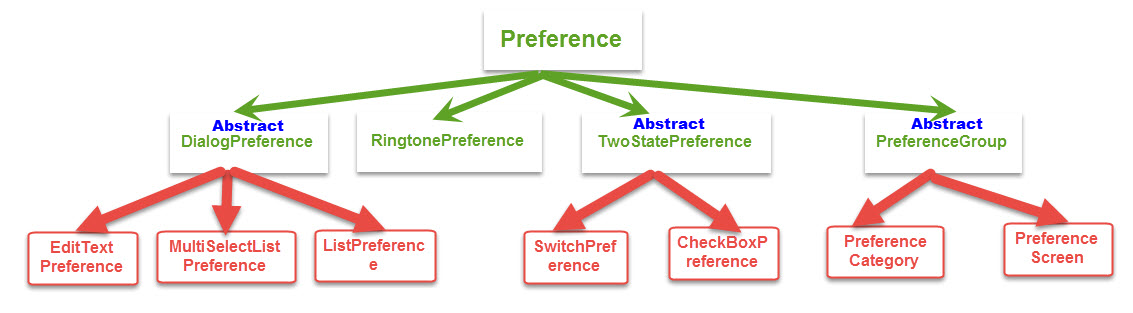 Android進階——Preference詳解之Preference系的基本應用(三)
Android進階——Preference詳解之Preference系的基本應用(三)
 Android Matrix手勢縮放自定義view 不止於Imageview
Android Matrix手勢縮放自定義view 不止於Imageview