編輯:關於Android編程
需要ImageView顯示圓形圖片做法如下
public static Bitmap toRoundCorner(Bitmap bitmap, float ratio) {
System.out.println("圖片是否變成圓形模式了+++++++++++++");
Bitmap output = Bitmap.createBitmap(bitmap.getWidth(),
bitmap.getHeight(), Bitmap.Config.ARGB_8888);
Canvas canvas = new Canvas(output);
final Paint paint = new Paint();
final Rect rect = new Rect(0, 0, bitmap.getWidth(), bitmap.getHeight());
final RectF rectF = new RectF(rect);
paint.setAntiAlias(true);
canvas.drawARGB(0, 0, 0, 0);
canvas.drawRoundRect(rectF, bitmap.getWidth() / ratio,
bitmap.getHeight() / ratio, paint);
paint.setXfermode(new PorterDuffXfermode(PorterDuff.Mode.SRC_IN));
canvas.drawBitmap(bitmap, rect, rect, paint);
System.out.println("pixels+++++++" + String.valueOf(ratio));
return output;
}出處:http://www.apkbus.com/android-123489-1-1.html
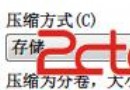 android launcher
android launcher
第一次做這樣的設備,原來如此簡單,記錄一下。 用公告程序替代launcher 其實小米盒子,樂視盒子等類似設備都是這樣做的。 一:顯示器嵌入系統。 買一個主
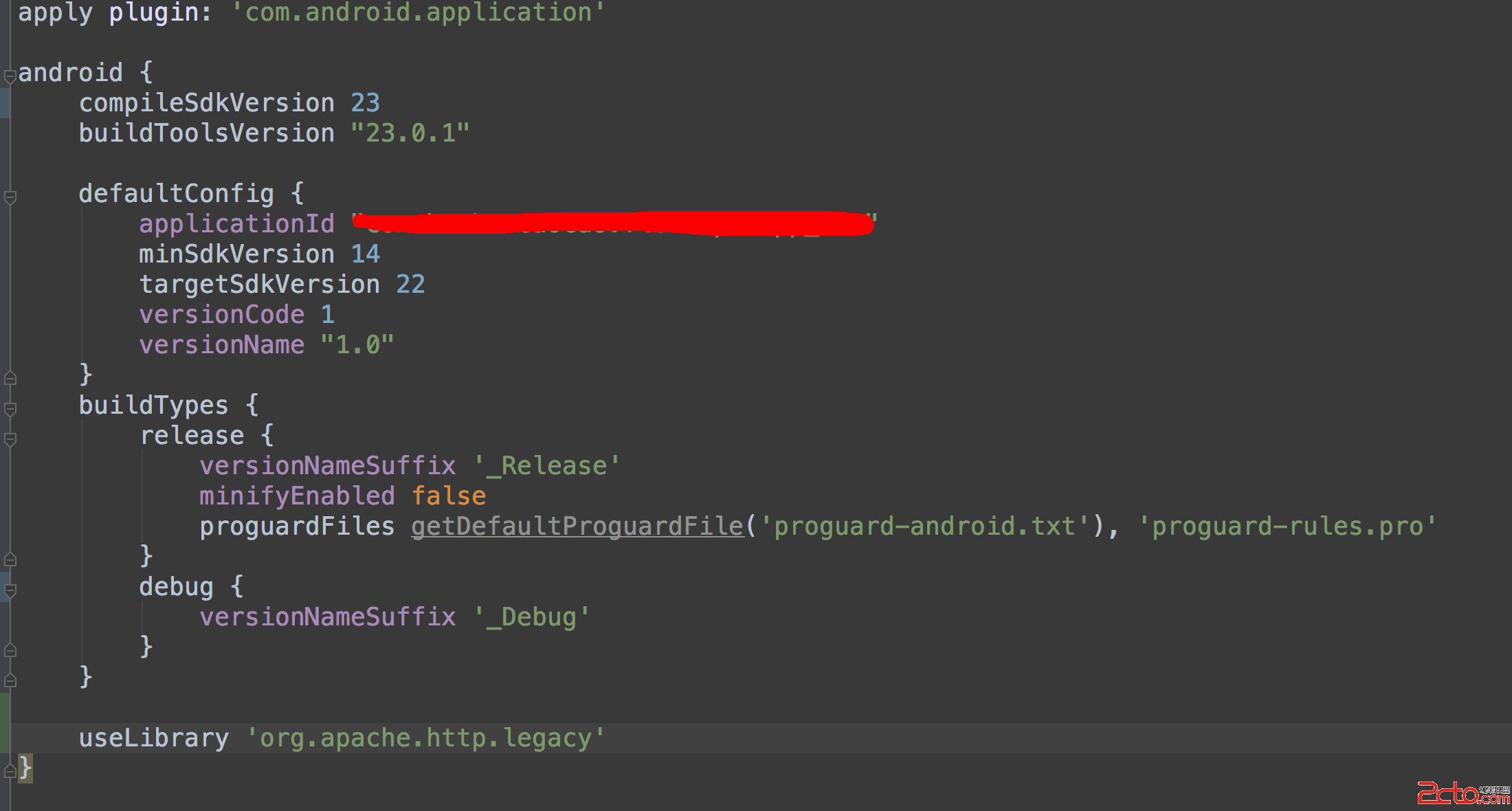 解決方法:android 6.0(api 23) SDK,不再提供org.apache.http.*(只保留幾個類)
解決方法:android 6.0(api 23) SDK,不再提供org.apache.http.*(只保留幾個類)
在使用android-async-http的時候我的apl 更新到了23,我的build version也是23的時候出現了,org.apache.http.Heade
 Android Studio安裝後Fetching android sdk component information超時的解決方案
Android Studio安裝後Fetching android sdk component information超時的解決方案
本文為大家講解的是Android Studio安裝後啟動時Fetching android sdk component information超時的解決方案,感興趣的同
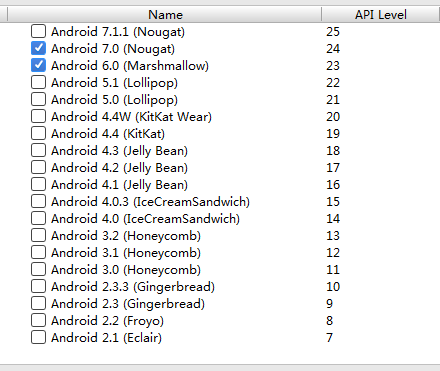 Android中手機錄屏並轉換GIF的兩種方式
Android中手機錄屏並轉換GIF的兩種方式
之前在博文中為了更好的給大家演示APP的實現效果,本人了解學習了幾種給手機錄屏的方法,今天就給大家介紹兩種我個人用的比較舒服的兩種方法:(1)配置adb環境後,使用cmd