編輯:關於Android編程
有這樣一個需求:如果想在command執行的時候攜帶一些信息,然後還想獲取這些信息 這個如何實現呢?
一 傳值部分(傳遞的是ExecutionEvent,通過ExecutionEvent攜帶的ApplicationContext傳遞對象,還可以傳遞別的類型如MAP)
//獲取ICommandService
ICommandService commandService = (ICommandService) PlatformUI.getWorkbench().getActiveWorkbenchWindow().getActivePage().getActivePart().getSite().getService(ICommandService.class);
//調用Command並傳遞對象
commandService.getCommand("CommandId").executeWithChecks(new ExecutionEvent(null, Collections.EMPTY_MAP, null, sendObject));
二 取值部分 這個是在command相關聯的handler裡取到這個ExecutionEvent,ExecutionEvent裡攜帶相關傳入的信息。
package command_test.handlers;
import org.eclipse.core.commands.AbstractHandler;
import org.eclipse.core.commands.ExecutionEvent;
import org.eclipse.core.commands.ExecutionException;
import org.eclipse.ui.IWorkbenchWindow;
import org.eclipse.ui.handlers.HandlerUtil;
import org.eclipse.jface.dialogs.MessageDialog;
/**
* Our sample handler extends AbstractHandler, an IHandler base class.
* @see org.eclipse.core.commands.IHandler
* @see org.eclipse.core.commands.AbstractHandler
*/
public class SampleHandler extends AbstractHandler {
/**
* The constructor.
*/
public SampleHandler() {
}
/**
* the command has been executed, so extract extract the needed information
* from the application context.
*/
public Object execute(ExecutionEvent event) throws ExecutionException {
IWorkbenchWindow window = HandlerUtil.getActiveWorkbenchWindowChecked(event);
MessageDialog.openInformation(
window.getShell(),
"Command_Test",
"Hello, Eclipse world");
return null;
}
}
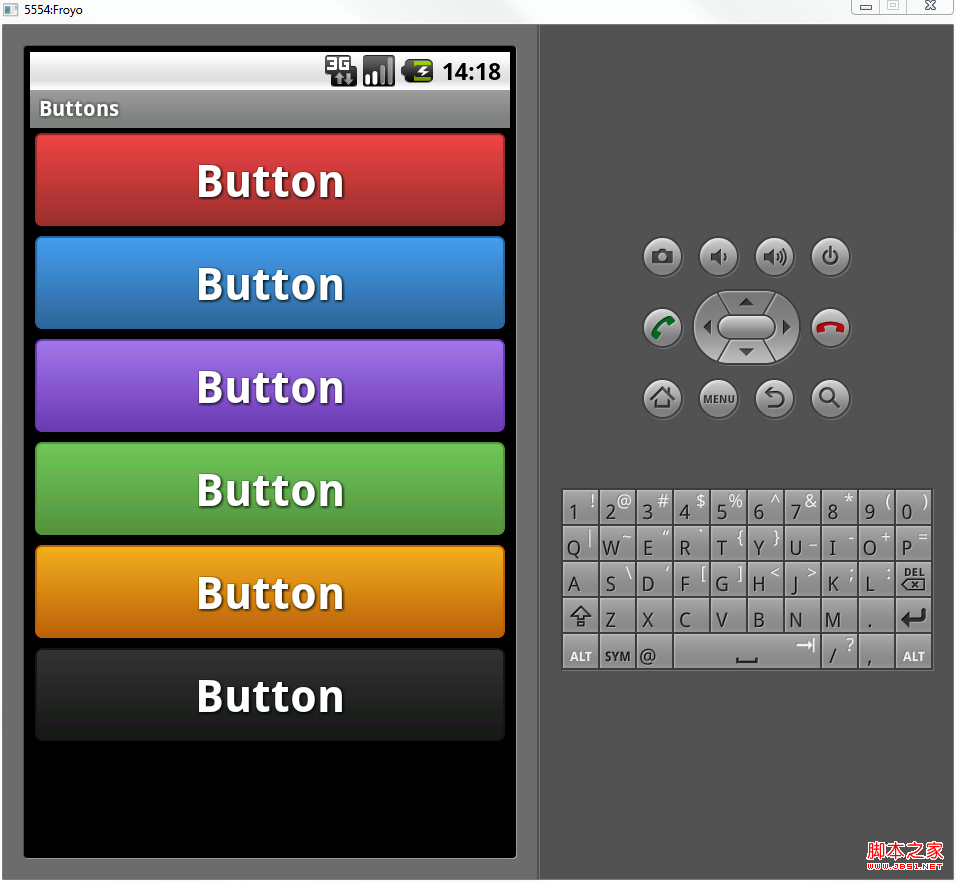 Android自定義格式顯示Button的布局思路
Android自定義格式顯示Button的布局思路
先把來源貼上http://zrgiu.com/blog/2011/01/making-your-android-app-look-better/http://www.di
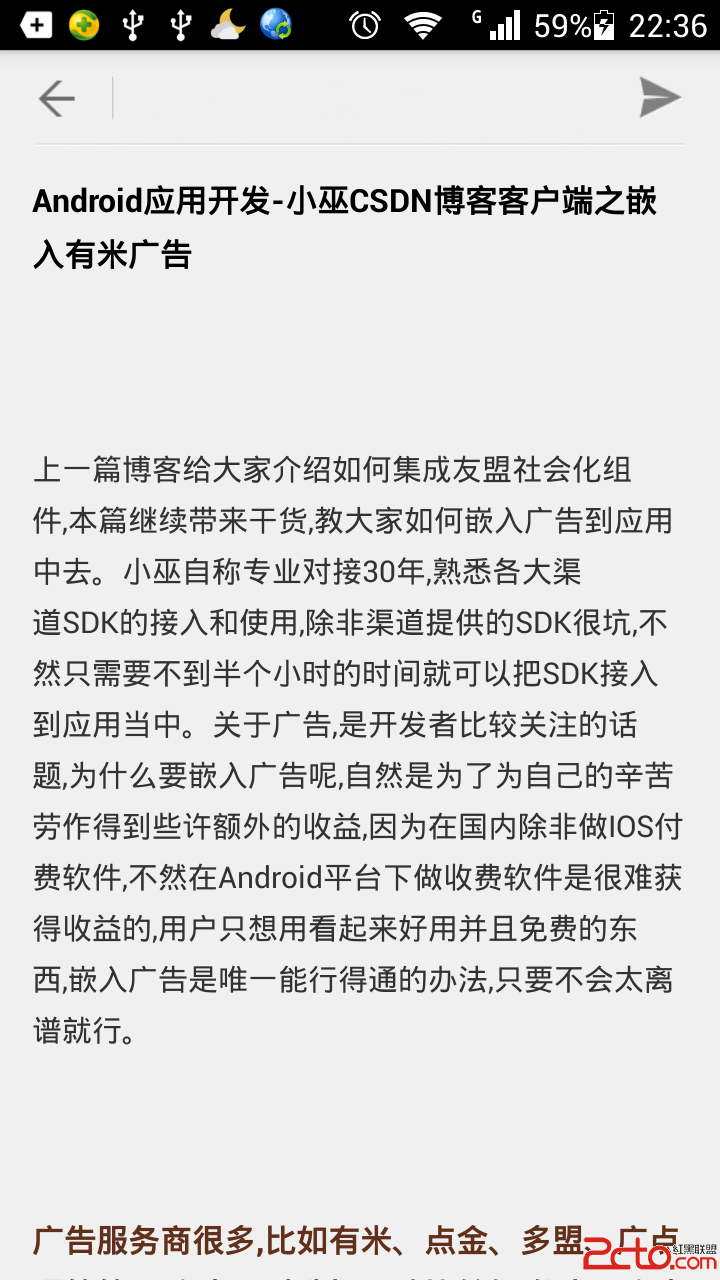 Android應用開發-小巫CSDN博客客戶端之顯示博文詳細內容
Android應用開發-小巫CSDN博客客戶端之顯示博文詳細內容
Android應用開發-小巫CSDN博客客戶端之顯示博文詳細內容 上篇博文給大家介紹的是如何嵌入有米廣告並且獲取收益,本篇博客打算講講關於如何在一個ListView裡顯示
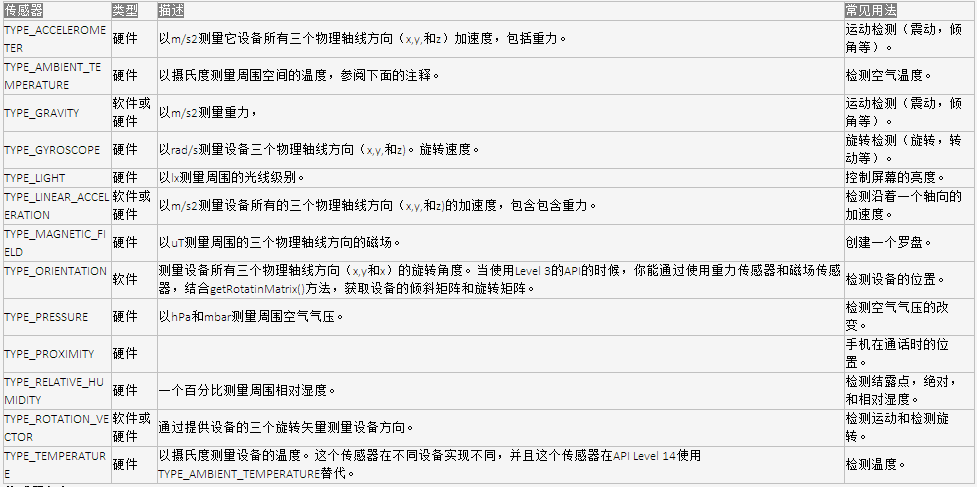 android開發筆記之高級主題—傳感器的簡單介紹
android開發筆記之高級主題—傳感器的簡單介紹
今天我們開始進入講解android中的一些高級主題的用法,比如傳感器、GPS、NFC、語音和人臉識別等。這次來對傳感器的一個簡單介紹:Android平台支持三大類的傳感器
 android 動畫類型
android 動畫類型
1.Animation 動畫類型Android的animation由四種類型組成:XML中 alph 漸變透明度動畫效果 scale 漸變尺寸伸縮動畫效果 tr