編輯:關於Android編程
寫在AppDelegate 的一個網絡檢測,通過Reachability的自身狀態方法,只要網絡狀態斷開,UIalert就會提示。
網絡檢測方法,並注冊一個通知
//網絡檢測****************
[[NSNotificationCenter defaultCenter] addObserver:self selector:@selector(reachabilityChanged:) name: kReachabilityChangedNotification object: nil];
hostReach = [[Reachability reachabilityWithHostName:@"www.baidu.com"] retain];
[hostReach startNotifier];
- (void)reachabilityChanged:(NSNotification*)note{
Reachability* curReach= [note object];
NSParameterAssert([curReach isKindOfClass: [Reachability class]]);
NetworkStatus status= [curReach currentReachabilityStatus];
if(status == NotReachable) {
NSUserDefaults *user = [NSUserDefaults standardUserDefaults];
[user setBool:1 forKey:@"network"];
UIAlertView*alert= [[UIAlertView alloc] initWithTitle:@"網絡連接被斷開"
message:nil delegate:nil
cancelButtonTitle:@"確定"otherButtonTitles:nil];
[alert show];
[alert release];
}
else
{
// UIAlertView*alert= [[UIAlertView alloc] initWithTitle:@"網絡連接成功"
// message:nil delegate:nil
// cancelButtonTitle:@"確定"otherButtonTitles:nil];
// [alert show];
// [alert release];
}
}
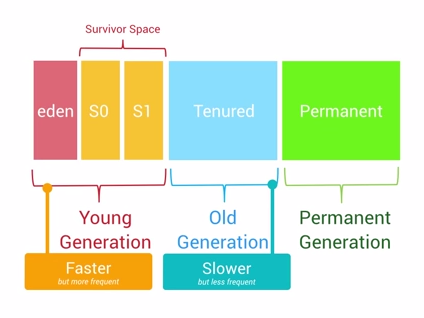 Android內存優化之OOM
Android內存優化之OOM
Android的內存優化是性能優化中很重要的一部分,而避免OOM又是內存優化中比較核心的一點,這是一篇關於內存優化中如何避免OOM的總結性概要文章,內容大多都是和OOM有
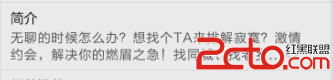 使用android SpannableStringBuilder實現圖文混排,查看更多
使用android SpannableStringBuilder實現圖文混排,查看更多
項目開發中需要實現這種效果 多余兩行,兩行最後是省略號,省略號後面是下拉更多 之前用過的是Html.fromHtml去處理圖文混排的,僅僅是文字後圖片或者文字顏色字
 解決Android設備插入打印機無法啟動
解決Android設備插入打印機無法啟動
一直在想起一個什麼題目好一些,題目只是最初的現實,經過不斷調試最後很是其它問題,想要起一個其它名字比如《打印機驅動中熱插拔事件中添加DEVTYPE》。但是最後想了想還是回
 Android控件之SlidingDrawer(滑動式抽屜)詳解與實例分享
Android控件之SlidingDrawer(滑動式抽屜)詳解與實例分享
SlidingDrawer效果想必大家也見到過,它就是1.5模擬器上進入應用程序列表的效果。下面是截圖一、簡介 SlidingDrawer隱藏屏外的內容,並允