編輯:關於Android編程
圖片資源:
private int fore[];
private int back[];
fore = new int[]{R.drawable.a0, R.drawable.a1, R.drawable.a2,
R.drawable.a3, R.drawable.a4, R.drawable.a5,
R.drawable.a6, R.drawable.a7, R.drawable.a8,
R.drawable.a9, R.drawable.a910, R.drawable.a911,
R.drawable.a912, R.drawable.a913, R.drawable.a914};
back = new int[]{R.drawable.b0, R.drawable.b1, R.drawable.b2,
R.drawable.b3, R.drawable.b4, R.drawable.b5,
R.drawable.b6, R.drawable.b7, R.drawable.b8,
R.drawable.b9, R.drawable.b910, R.drawable.b911,
R.drawable.b912, R.drawable.b913, R.drawable.b914};
//用戶保存加載的圖片
private List bitmapResource = new ArrayList();
GridView grid;//聲明 圖片顯示 類似九宮格 的 控件
Handler handler; //聲明 Handler 用來傳遞消息
計算方法:
int width = (int) (getWindowManager().getDefaultDisplay().getWidth()/density);//取得屏幕的寬度
ImageResource ir = new ImageResource();
//使用getPicture()方法 加載圖片
public void getPicture(){
new AsyncTask() {// 進度條類 異步處理
@Override
protected Object doInBackground(Object... params) {//後台執行,比較耗時的操作都可以放在這裡。
publishProgress();//來更新任務的進度。
loadingBitmap(getResources(), width, 3);//對圖片進行縮放的方法 ,這裡3為要顯示的列數
return null;
}
@Override
protected void onPostExecute(Object result) {//在doInBackground 執行完成後,onPostExecute 方法將被UI thread調用,後台的計算結果將通過該方法傳遞到UI thread.
handler.removeCallbacks(update);//removeCallbacks方法是刪除指定的Runnable對象,使線程對象停止運行。
message.setVisibility(View.GONE);//message設置為不可見
author_message.setVisibility(View.GONE);//author_message設置為不可見
grid.setVisibility(View.VISIBLE);//grid設置為可見
grid.setNumColumns(3);//設置GridView的列數
grid.setHorizontalSpacing(20);//兩列之間的間距
grid.setVerticalSpacing(40);//兩行之間的間距
grid.setAdapter(adapter);//使用適配器
grid.setOnItemClickListener(new OnItemClickListener() {//GridView 的監聽器
public void onItemClick(AdapterView arg0, View arg1,
int position, long arg3) {
Intent intent = new Intent();//實例化Intent
intent.setClass(MenuActivity.this, ShowActivity.class);//設置跳轉路徑
Bundle bundle = new Bundle();//實例化Bundle類 傳值
bundle.putInt("num",position);//傳 列表的 位置值 到ShowActivity
intent.putExtras(bundle);//intent發送Bundle
MenuActivity.this.startActivity(intent);//開始跳轉
}
});
adapter.notifyDataSetChanged();//在adapter的數據發生變化以後通知UI主線程根據新的數據重新畫圖。
super.onPostExecute(result);
}
protected void onProgressUpdate(Object... values) {//在publishProgress方法被調用後,UI thread將調用這個方法從而在界面上展示任務的進展情況
handler = new Handler();//實例化handler
//顯示加載進度
handler.post(update);//根據線程來更新進度
super.onProgressUpdate(values);
}
}.execute();//執行 異步操作
}
public void loadingBitmap(Resources resources, int width, int num){
BitmapFactory.Options opts = new BitmapFactory.Options();//BitmapFactory.Options這個類
//僅返回圖片的 寬高 這樣就不會占用太多的內存,也就不會那麼頻繁的發生OOM了。
opts.inJustDecodeBounds = true;//該值設為true那麼將不返回實際的bitmap對象,不給其分配內存空間但是可以得到一些解碼邊界信息即圖片大小等信息。
Bitmap temp = BitmapFactory.decodeResource(resources, fore[0], opts);//加載圖片 縮放 從fore【】中第一位開始
int radio = (int) Math.ceil(opts.outWidth / (width*1.0 / num - 30));//向上取整 結果是7,得到縮放比例radio
//Math.ceil(12.2)//返回13
//Math.ceil(12.7)//返回13
//Math.ceil(12.0)// 返回12
opts.inSampleSize = radio;//屬性值inSampleSize表示縮略圖大小為原始圖片大小的幾分之一
if(null != temp){
temp.recycle();//回收
}
System.out.println(radio);
opts.inJustDecodeBounds = false;//inJustDecodeBounds設為false,就可以根據已經得到的縮放比例得到自己想要的圖片縮放圖了。
for(int i = 0; i < fore.length; i++){
Bitmap bitmap = BitmapFactory.decodeResource(resources, fore[i], opts);//載入圖片
bitmapResource.add(bitmap);//循環添加到集合中
}
}
使用適配器:
BaseAdapter adapter = new BaseAdapter() {
public View getView(int position, View convertView, ViewGroup parent) {
ImageView iv = new ImageView(MenuActivity.this);//顯示任意圖像
iv.setMaxWidth(width / 3 - 30);//設置寬度
iv.setAdjustViewBounds(true);//是否保持寬高比
iv.setImageBitmap(ir.getIconBitmap(position));//設置圖片 使用ImageResource類中集合當中的圖片
return iv;
}
@Override
public long getItemId(int position) {//得到ID
return position;
}
@Override
public Object getItem(int arg0) {//得到位置
return arg0;
}
@Override
public int getCount() {//得到大小
return ir.size();
}
};
Runnable update = new Runnable() {//實例化線程
@Override
public void run() {
int progress = ir.getProgress();//得到文件的總大小
if(null != message){
message.setText("數據加載中("+progress+"%),請稍等……\n\n");//如果message不是空,就讓顯示文本
}
if(100 == progress){
handler.removeCallbacks(update);//等於100 也即是說 加載完畢 就停止線程,也就是關閉此定時器
} else {
handler.postDelayed(update, 200);//使用PostDelayed方法,兩秒後調用此Runnable對象,實際上也就實現了一個0.2s的一個定時器
}
}
};
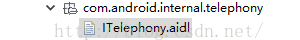 Android 通過反射及AIDL獲取雙卡手機SIM卡相關信息,及注冊監聽
Android 通過反射及AIDL獲取雙卡手機SIM卡相關信息,及注冊監聽
在Android 5.0之前,雖然也有手機是雙卡手機,但是雙卡方案都是ODM廠商自己做的,或者是有芯片廠商提供的源碼完成。因此,如果要在4.4甚至更早之前的手機上獲取雙卡
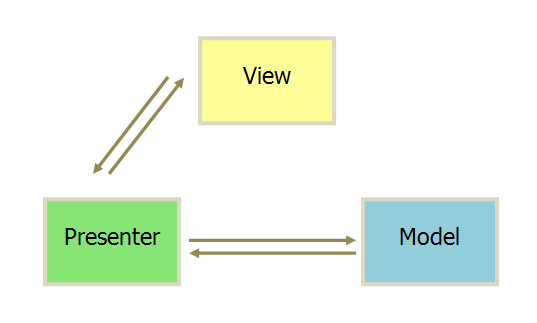 智能廚房重構-MVP架構
智能廚房重構-MVP架構
上一篇博客,我們介紹了項目分包的結構,這一篇我們重點來介紹一下MVP架構在項目中的應用,MVP可以說是MVC模式的一種升級,在MVP出現之前,一般都是用MVC,但是使用M
 Android 使用NineOldAndroids實現絢麗的ListView左右滑動刪除Item效果
Android 使用NineOldAndroids實現絢麗的ListView左右滑動刪除Item效果
今天還是給大家帶來自定義控件的編寫,自定義一個ListView的左右滑動刪除Item的效果,這個效果之前已經實現過了,有興趣的可以看下Android 使用S
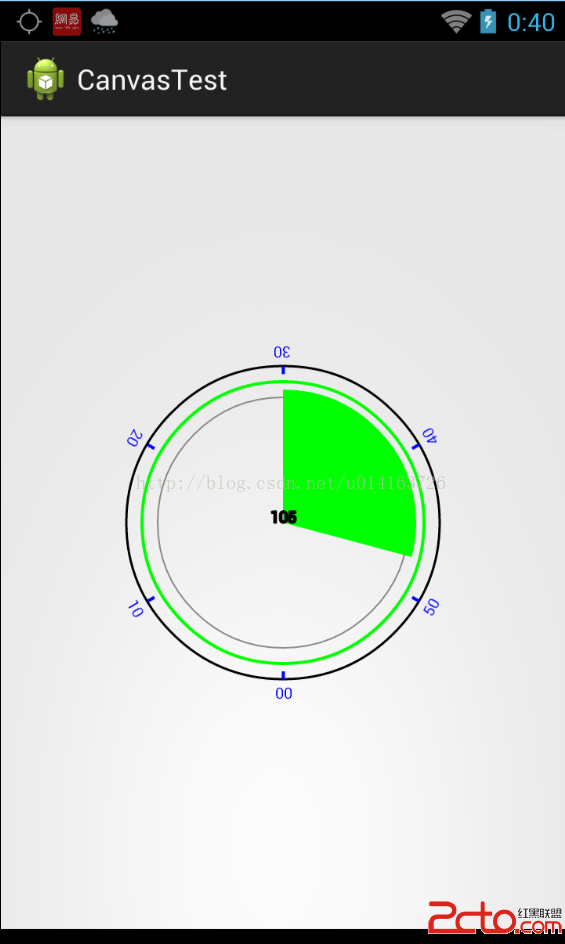 Android 自定義View學習(2)
Android 自定義View學習(2)
上一篇學習了基本用法,今天學一下稍微復雜一點的,先看一下效果圖 為了完成上面的效果還是要用到上一期開頭的四步