編輯:關於Android編程
public class MyHttpClient {
private static final String CHARSET = HTTP.UTF_8;
private static HttpClient mClient ;
private MyHttpClient(){
}
public static synchronized HttpClient getInstance(){
if(null == mClient){
HttpParams params = new BasicHttpParams();
HttpProtocolParams.setVersion(params, HttpVersion.HTTP_1_1);
HttpProtocolParams.setContentCharset(params, CHARSET) ;
HttpProtocolParams.setUseExpectContinue(params, true);
HttpProtocolParams.setUserAgent(params, "Mozilla/5.0(Linux;U;Android 2.2.1;en-us;Nexus One Build.FRG83) "
+"AppleWebKit/553.1(KHTML,like Gecko) Version/4.0 Mobile Safari/533.1");
ConnManagerParams.setTimeout(params, 1000);//從連接池中取連接超時的超時時間
HttpConnectionParams.setConnectionTimeout(params, 2000);// http連接超時
HttpConnectionParams.setSoTimeout(params, 4000);// 請求超時時間
SchemeRegistry schReg = new SchemeRegistry();
schReg.register(new Scheme("http",SSLSocketFactory.getSocketFactory(),80));
schReg.register(new Scheme("https",SSLSocketFactory.getSocketFactory(),443));
// 使用線程安全來連接管理創建HttpClient對象
ClientConnectionManager conManager = new ThreadSafeClientConnManager(params,schReg);
mClient = new DefaultHttpClient(conManager,params);
}
return mClient ;
}
public static synchronized void closeHttpClient() {
if(mClient != null) {
mClient.getConnectionManager().shutdown();
mClient = null;
}
}
}
在用的時候:
public void connectBaiDu(){
HttpClient client = MyHttpClient.getInstance();
try {
URI uri = new URI("http://www.baidu.com");
HttpGet get = new HttpGet(uri);
HttpResponse response = client.execute(get);
if(null == response){
Log.e("", "response is null");
return ;
}
int statusCode = response.getStatusLine().getStatusCode() ;
if(statusCode != HttpStatus.SC_OK ){
return ;
}
Header[] headers = response.getAllHeaders();
for(Header header : headers){
Log.e("",header.getName() + "-----" + header.getValue());
}
InputStream in = response.getEntity().getContent();
if(null == in){
Log.e("", "in is null");
return ;
}
BufferedReader reader = new BufferedReader(new InputStreamReader(in));
String line = "" ;
while(null != (line = reader.readLine())){
Log.e("line = ",line);
}
} catch (Exception e) {
Log.e("","exception");
e.printStackTrace();
}finally{
MyHttpClient.closeHttpClient();
}
}
通過單例模式獲取一個實例,並且執行HttpGet對象,可以從官方文檔中看到,execute方法可以執行很多種的http請求,包括HttpGet,HttpPost,HttpHost,HttpUriRequest等等 比較這兩種方式,當一個應用程序需要很多http請求的時候,使用HttpURLConntection時,http設置或賦初值過於分散,修改是件麻煩事,沒有使用HttpClient方便。當然,你的HttpURLConnection也可以寫成單例模式,但是你得傳入一個URL才能初始化它,相對於HttpClient來說的話類的封裝上就差一些,甚至於沒有必要那樣去寫。這裡要看項目有多大,使用http訪問的多不多,多的話,使用HttpClient構成單例類,要好點。使用的少的話,使用HttpURLConnection要好點。
 Android畫個時鐘玩玩
Android畫個時鐘玩玩
先看下最終的效果 開始實現新建一個ClockView集成View public class ClockView extends View { }先重寫onM
 怎麼發布打包並發布自己的Android應用(APP)
怎麼發布打包並發布自己的Android應用(APP)
第一步,在Eclipse中選擇需要打包的項目,然後右鍵--選擇Export,會彈出一個打包的提示框,如下圖所示。按Next之後,會繼續出現一個提示框,這裡你可以選擇自己需
 Android自定義View實現水波紋引導動畫
Android自定義View實現水波紋引導動畫
一、實現效果圖關於貝塞爾曲線 二、實現代碼1.自定義viewpackage com.czhappy.showintroduce.view;import android.c
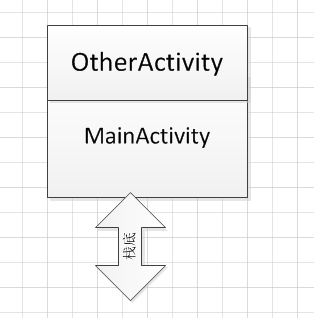 探究startActivityForResult在singleTop和singleTask啟動模式討論
探究startActivityForResult在singleTop和singleTask啟動模式討論
最近在研究AMS代碼遇到一個問題,在函數startActivityUncheckedLocked中 Slog.d("DDY", "!!