編輯:關於Android編程
import android.content.Context; import android.os.Handler; import android.os.Looper; import android.widget.Toast; /** * Toast工具類 * @author WikerYong Email:<a href="#">[email protected]</a> * @version 2012-5-21 下午9:21:01 */ public class ToastUtils { private static Handler handler = new Handler(Looper.getMainLooper()); private static Toast toast = null; private static Object synObj = new Object(); /** * Toast發送消息,默認Toast.LENGTH_SHORT * @author WikerYong Email:<a href="#">[email protected]</a> * @version 2012-5-22 上午11:13:10 * @param act * @param msg */ public static void showMessage(final Context act, final String msg) { showMessage(act, msg, Toast.LENGTH_SHORT); } /** * Toast發送消息,默認Toast.LENGTH_LONG * @author WikerYong Email:<a href="#">[email protected]</a> * @version 2012-5-22 上午11:13:10 * @param act * @param msg */ public static void showMessageLong(final Context act, final String msg) { showMessage(act, msg, Toast.LENGTH_LONG); } /** * Toast發送消息,默認Toast.LENGTH_SHORT * @author WikerYong Email:<a href="#">[email protected]</a> * @version 2012-5-22 上午11:13:35 * @param act * @param msg */ public static void showMessage(final Context act, final int msg) { showMessage(act, msg, Toast.LENGTH_SHORT); } /** * Toast發送消息,默認Toast.LENGTH_LONG * @author WikerYong Email:<a href="#">[email protected]</a> * @version 2012-5-22 上午11:13:35 * @param act * @param msg */ public static void showMessageLong(final Context act, final int msg) { showMessage(act, msg, Toast.LENGTH_LONG); } /** * Toast發送消息 * @author WikerYong Email:<a href="#">[email protected]</a> * @version 2012-5-22 上午11:14:09 * @param act * @param msg * @param len */ public static void showMessage(final Context act, final int msg, final int len) { new Thread(new Runnable() { public void run() { handler.post(new Runnable() { @Override public void run() { synchronized (synObj) { if (toast != null) { toast.cancel(); toast.setText(msg); toast.setDuration(len); } else { toast = Toast.makeText(act, msg, len); } toast.show(); } } }); } }).start(); } /** * Toast發送消息 * @author WikerYong Email:<a href="#">[email protected]</a> * @version 2012-5-22 上午11:14:27 * @param act * @param msg * @param len */ public static void showMessage(final Context act, final String msg, final int len) { new Thread(new Runnable() { public void run() { handler.post(new Runnable() { @Override public void run() { synchronized (synObj) { if (toast != null) { toast.cancel(); toast.setText(msg); toast.setDuration(len); } else { toast = Toast.makeText(act, msg, len); } toast.show(); } } }); } }).start(); } /** * 關閉當前Toast * @author WikerYong Email:<a href="#">[email protected]</a> * @version 2012-5-22 上午11:14:45 */ public static void cancelCurrentToast() { if (toast != null) { toast.cancel(); } } }
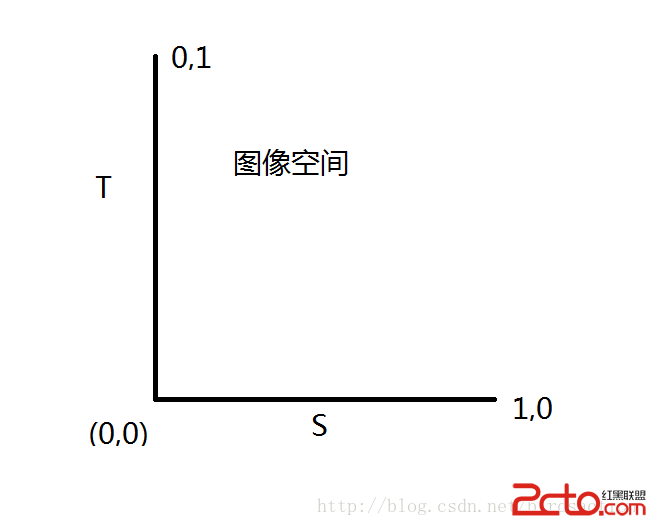 Android OpenGL ES 應用(二) 紋理
Android OpenGL ES 應用(二) 紋理
要是做復雜的OpenGL應用程序,一定會用到紋理技術。紋理說白了就是把圖片或者視頻圖像繪制到OpenGL空間中。因此紋理也有坐標系,稱ST坐標,或者UV&nb
 Android 自定義View 實現較美觀的loading進度條的繪制
Android 自定義View 實現較美觀的loading進度條的繪制
1、首先繪制得底部的邊框:左右兩個半圓環,中間上下兩條平行線 //邊框背景 mPaint.setColor(mProgre
 Android listview與adapter詳解及實例代碼
Android listview與adapter詳解及實例代碼
一個ListView通常有兩個職責。(1)將數據填充到布局。(2)處理用戶的選擇點擊等操作。第一點很好理解,ListView就是實現這個功能的。第二點也不難做到,在後面的
 Android多媒體之畫畫板開發案例分享
Android多媒體之畫畫板開發案例分享
先看看效果:其實畫畫板的原理很簡單,就是首先記錄下按下屏幕的點,然後每移動一下就讓這兩次移動的點連線,周而復始,圖像就由很多條直線構成了。核心代碼 :public cla