一、調用郵件發送工具類進行郵件發送
[java]
new Thread(){
public void run() {
try {
GMailSender sender = new GMailSender(
"
[email protected]",
"ee768lxq");
sender.sendMail("xxxxx注冊驗證", "驗證碼:"
+ localNum,
"
[email protected]",
email);
} catch (Exception e) {
e.printStackTrace();
}
};
}.start();
將上面的郵箱和密碼換成你自己的郵箱和密碼。
二、郵件發送工具類
[java
import java.io.ByteArrayInputStream;
import java.io.IOException;
import java.io.InputStream;
import java.io.OutputStream;
import java.security.Security;
import java.util.Properties;
import javax.activation.DataHandler;
import javax.activation.DataSource;
import javax.mail.Message;
import javax.mail.PasswordAuthentication;
import javax.mail.Session;
import javax.mail.Transport;
import javax.mail.internet.InternetAddress;
import javax.mail.internet.MimeMessage;
public class GMailSender extends javax.mail.Authenticator {
private String mailhost = "smtp.gmail.com";
private String user;
private String password;
private Session session;
static {
Security.addProvider(new JSSEProvider());
}
public GMailSender(String user, String password) {
this.user = user;
this.password = password;
Properties props = new Properties();
props.setProperty("mail.transport.protocol", "smtp");
props.setProperty("mail.host", mailhost);
props.put("mail.smtp.auth", "true");
props.put("mail.smtp.port", "465");
props.put("mail.smtp.socketFactory.port", "465");
props.put("mail.smtp.socketFactory.class",
"javax.net.ssl.SSLSocketFactory");
props.put("mail.smtp.socketFactory.fallback", "false");
props.setProperty("mail.smtp.quitwait", "false");
session = Session.getDefaultInstance(props, this);
}
protected PasswordAuthentication getPasswordAuthentication() {
return new PasswordAuthentication(user, password);
}
public synchronized void sendMail(String subject, String body, String sender, String recipients) throws Exception {
try{
MimeMessage message = new MimeMessage(session);
DataHandler handler = new DataHandler(new ByteArrayDataSource(body.getBytes(), "text/plain"));
message.setSender(new InternetAddress(sender));
message.setSubject(subject);
message.setDataHandler(handler);
if (recipients.indexOf(',') > 0)
message.setRecipients(Message.RecipientType.TO, InternetAddress.parse(recipients));
else
message.setRecipient(Message.RecipientType.TO, new InternetAddress(recipients));
Transport.send(message);
}catch(Exception e){
}
}
public class ByteArrayDataSource implements DataSource {
private byte[] data;
private String type;
public ByteArrayDataSource(byte[] data, String type) {
super();
this.data = data;
this.type = type;
}
public ByteArrayDataSource(byte[] data) {
super();
this.data = data;
}
public void setType(String type) {
this.type = type;
}
public String getContentType() {
if (type == null)
return "application/octet-stream";
else
return type;
}
public InputStream getInputStream() throws IOException {
return new ByteArrayInputStream(data);
}
public String getName() {
return "ByteArrayDataSource";
}
public OutputStream getOutputStream() throws IOException {
throw new IOException("Not Supported");
}
}
}
三、Provider類
[java]
import java.security.AccessController;
import java.security.Provider;
public final class JSSEProvider extends Provider {
public JSSEProvider() {
super("HarmonyJSSE", 1.0, "Harmony JSSE Provider");
AccessController.doPrivileged(new java.security.PrivilegedAction<Void>() {
public Void run() {
put("SSLContext.TLS",
"org.apache.harmony.xnet.provider.jsse.SSLContextImpl");
put("Alg.Alias.SSLContext.TLSv1", "TLS");
put("KeyManagerFactory.X509",
"org.apache.harmony.xnet.provider.jsse.KeyManagerFactoryImpl");
put("TrustManagerFactory.X509",
"org.apache.harmony.xnet.provider.jsse.TrustManagerFactoryImpl");
return null;
}
});
}
}
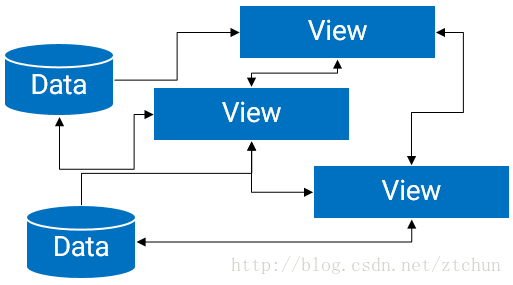 詳解Android中的MVP架構分解和實現
詳解Android中的MVP架構分解和實現
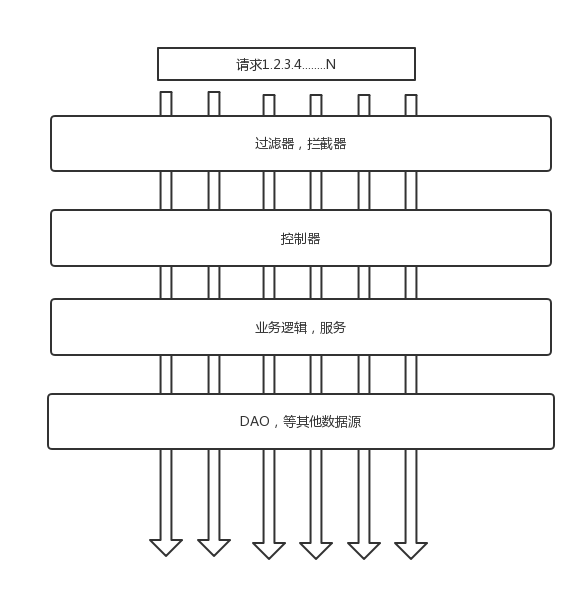 Android App架構設計
Android App架構設計
 android 12306余票查詢
android 12306余票查詢
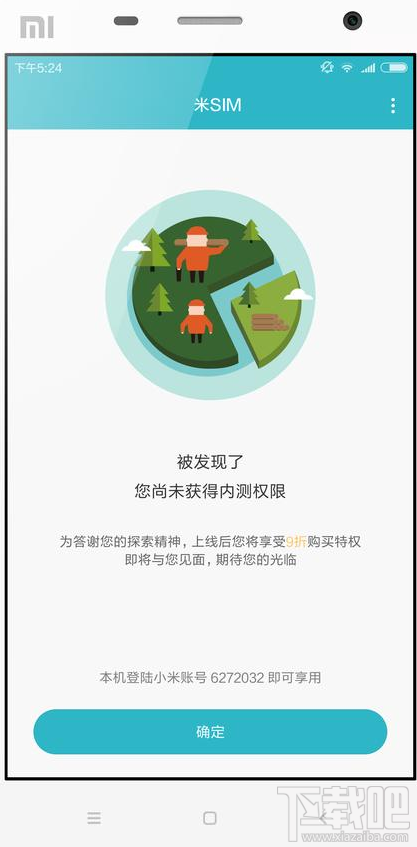 米SIM是什麼?米SIM怎麼開通?
米SIM是什麼?米SIM怎麼開通?