編輯:關於Android編程
package com.example.handlerdemo;
import java.util.Timer;
import java.util.TimerTask;
import android.os.Bundle;
import android.os.Handler;
import android.os.Message;
import android.app.Activity;
import android.view.Menu;
import android.view.View;
import android.view.animation.AccelerateInterpolator;
import android.view.animation.TranslateAnimation;
import android.widget.ImageView;
import android.widget.TextView;
public class MainActivity extends Activity {
private int animCount = -1;
Timer timer = new Timer(true);
Message message;
TextView tv_1, tv_2, tv_3, tv_4, tv_5;
private static Handler handler;
@Override
protected void onCreate(Bundle savedInstanceState) {
super.onCreate(savedInstanceState);
setContentView(R.layout.activity_main);
tv_1 = (TextView) this.findViewById(R.id.tv_1);
tv_2 = (TextView) this.findViewById(R.id.tv_2);
tv_3 = (TextView) this.findViewById(R.id.tv_3);
tv_4 = (TextView) this.findViewById(R.id.tv_4);
tv_5 = (TextView) this.findViewById(R.id.tv_5);
animPost();
}
private void animPost() {
// new Thread() {
// public void run() {
//
// // while (animCount < 5) {
// // try {
// // Message message = handler.obtainMessage();
// // message.arg1 = animCount;
// // handler.sendMessage(message);
// // animCount++;
// // Thread.sleep(2000);
// //
// // } catch (InterruptedException e) {
// // e.printStackTrace();
// // }
//
//
// }
// }.start();
handler = new Handler() {
public void handleMessage(Message msg) {
switch (msg.what) {
case 0:
if (animCount == 0) {
startAnimation(tv_1);
} else if (animCount == 1) {
startAnimation(tv_2);
} else if (animCount == 2) {
startAnimation(tv_3);
} else if (animCount == 3) {
startAnimation(tv_4);
} else if (animCount == 4) {
startAnimation(tv_5);
}
break;
}
super.handleMessage(msg);
}
};
TimerTask task = new TimerTask() {
@Override
public void run() {
// TODO Auto-generated method stub
if (message == null) {
message = new Message();
} else {
message = Message.obtain();
}
message.what = 0;
handler.sendMessage(message);
animCount = animCount + 1;
System.out.print(animCount);
}
};
timer.schedule(task, 0, 3000);
}
// 左右擺動
private void startAnimation(View paramView) {
TranslateAnimation localTranslateAnimation = new TranslateAnimation(2,
0.0F, 2, -0.05F, 1, 0.0F, 1, 0.0F);
localTranslateAnimation.setDuration(1000);
localTranslateAnimation.setInterpolator(new AccelerateInterpolator());
localTranslateAnimation.setRepeatCount(1);
// paramView.setAnimation(localTranslateAnimation);
// localTranslateAnimation.start();
paramView.startAnimation(localTranslateAnimation);//這個方式沒有問題
}
@Override
public boolean onCreateOptionsMenu(Menu menu) {
// Inflate the menu; this adds items to the action bar if it is present.
getMenuInflater().inflate(R.menu.main, menu);
return true;
}
}
結果動畫只是執行了一遍,開始我以為是使用Timer以及Handler邏輯的問題,換了幾個方案都不行。最後無奈,試著從動畫入手,改一下動畫的啟動方式。開始用的是
paramView.setAnimation(localTranslateAnimation); localTranslateAnimation.start();
這個方法,這是組件設置動畫效果,然後動畫開始啟動。當然還有組件啟動動畫的方式,我就試著換這種,發現問題解決了。那到底是什麼原因導致的呢?搜了一下,網上沒有這方面的資料。那只能去看api了。
 android 學習-Android Fragment 深度解析
android 學習-Android Fragment 深度解析
有過一些面試經驗的人基本都深有體會,每次面試一般都會問到Fragment的知識,所以,今天我就單獨把Fragment拿出來與大家分享一下. 會涉及到Fragment如
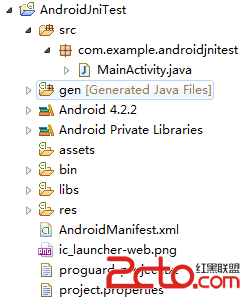 Eclipse下的Android JNI 開發
Eclipse下的Android JNI 開發
1 創建Android工程 首先建立一個名為AndroidJniTest的Android工程,包名默認為com.example.androidjnitest,src目錄
 Android獲取手機通話記錄的方法
Android獲取手機通話記錄的方法
Android如何獲取手機通話記錄,本文為大家揭曉。獲取手機通話記錄流程:1、 獲取ContentResolver; ContentResolver resolver =
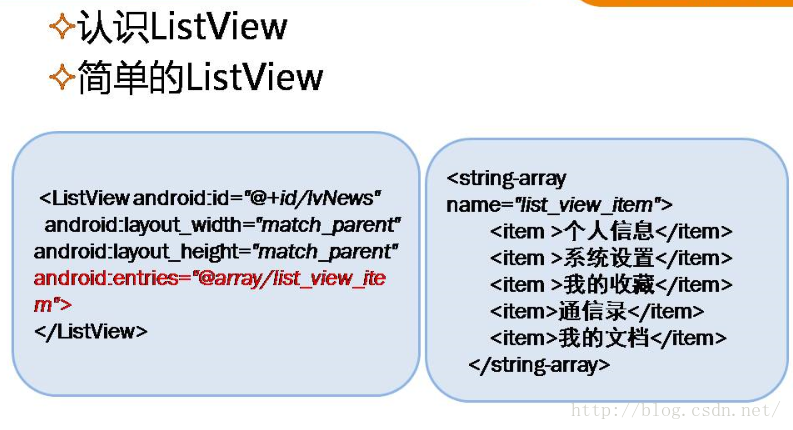 Android——ListView與適配器
Android——ListView與適配器
1.抽屜布局 Drawer 2.