編輯:關於Android編程
 Android提高之SQLite分頁表格實現方法
Android提高之SQLite分頁表格實現方法
繼前一篇文章講到Android上的SQLite分頁讀取,其功能只是用文本框顯示數據而已。本文就講得更加深入些,實現並封裝一個SQL分頁表格控件,不僅支持分頁還是以表格的形
 Android之網絡通信Volley框架用法
Android之網絡通信Volley框架用法
概述:Volley提供的功能簡單的講,提供了如下主要的功能:1、封裝了的異步的RESTful 請求API;2、一個優雅和穩健的請求隊列;3、一個可擴展的架構,它使開發人員
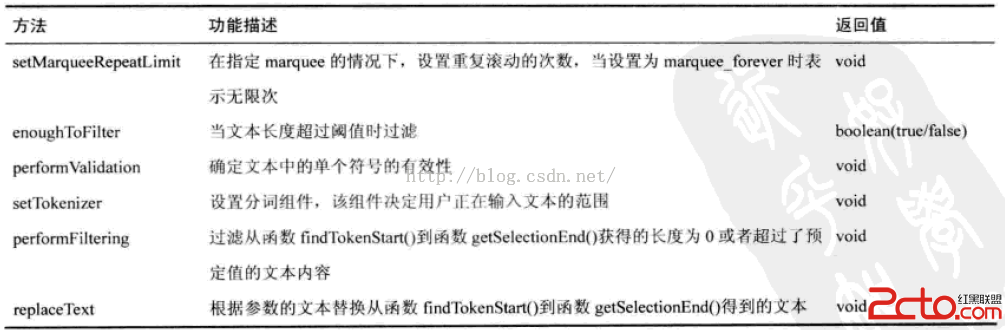 閱讀《Android 從入門到精通》(12)——自動完成文本框
閱讀《Android 從入門到精通》(12)——自動完成文本框
自動完成文本框(AutoCompleteTextView)java.lang.Object;android.view.View;android.view.TextView
 一加手機3和小米5哪個好?一加手機3和小米5買誰好?一加手機3和小米5對比
一加手機3和小米5哪個好?一加手機3和小米5買誰好?一加手機3和小米5對比
6月15日上午,一加科技在深圳大運中心召開發布了年度旗艦手機----一加手機3。一加手機3一發布,許多用戶就提出疑問說2499元的一加3和2699元的小米5