編輯:關於Android編程
/**
* 內容垂直滾動的一個控件,內容子項項垂直滾動後,將自動把當前離中心最近的項回滾至中心位置。
* 可根據{@link #getSelectedItem()} 獲取當前選擇的項,另外可添加選中事件監聽器
* {@link #setOnItemSelectedListener(OnItemSelectedListener)}
*
* This component may contains several sub items, and the items are able to
* scroll up and down, by once released the scroll bar, the closest item will
* roll back to the center of component. use {@link #getSelectedItem()} to
* get the current selected item, and you can always use
* {@link #setOnItemSelectedListener(OnItemSelectedListener)} to do something
* after the item is selected.
*
* @date 2013/09/26
* @author Wison
*
*/
public class VerticalScrollAutoSelector extends LinearLayout {
private ScrollView mContentScrollView;
private OnItemSelectedListener mOnItemSelectedListener;
private AutoSelectorAdapter mAdapter;
private LinearLayout mItemsContainer;
private ViewGroup.LayoutParams mItemLayoutParams;
private TextView mStartBlankView;
private TextView mEndBlankView;
private List<View> mCachedSubViewList = new ArrayList<View>();
private int[] mItemViewsScrollYArr;
private Point mTouchedPoint = new Point();
private ScrollPointChecker mScrollPointChecker;
private int mSelectedPosition = -1;
public VerticalScrollAutoSelector(Context context) {
this(context, null);
}
@SuppressWarnings("deprecation")
public VerticalScrollAutoSelector(Context context, AttributeSet attrs) {
super(context, attrs);
mContentScrollView = new ScrollView(context);
LinearLayout.LayoutParams linearLP = new LinearLayout.LayoutParams(LinearLayout.LayoutParams.FILL_PARENT, LinearLayout.LayoutParams.WRAP_CONTENT);
mContentScrollView.setLayoutParams(linearLP);
mContentScrollView.setVerticalScrollBarEnabled(false);
addView(mContentScrollView);
mStartBlankView = new TextView(context);
mEndBlankView = new TextView(context);
mItemLayoutParams = new ViewGroup.LayoutParams(ViewGroup.LayoutParams.MATCH_PARENT, ViewGroup.LayoutParams.MATCH_PARENT);
mItemsContainer = new LinearLayout(context);
mItemsContainer.setOrientation(LinearLayout.VERTICAL);
mItemsContainer.setGravity(Gravity.CENTER);
mItemsContainer.setLayoutParams(mItemLayoutParams);
mContentScrollView.addView(mItemsContainer);
mContentScrollView.setOnTouchListener(new ScrollViewOnTouchListener());
}
/**
* Register a callback to be invoked when an item in this VerticalScrollAutoSelector has been selected.
* @param listener The callback that will run
*/
public void setOnItemSelectedListener(OnItemSelectedListener listener) {
mOnItemSelectedListener = listener;
}
/**
* Sets the data behind this VerticalScrollAutoSelector.
* @param adapter
*/
public void setAdapter(AutoSelectorAdapter adapter) {
mAdapter = adapter;
mSelectedPosition = -1;
mItemViewsScrollYArr = null;
mItemsContainer.removeAllViews();
if (mAdapter == null || mAdapter.getCount() <= 0) {
return;
}
if (getHeight() == 0) {
// Waiting for component initialization finished
postDelayed(new Thread() {
@Override
public void run() {
attachAdapter();
}
}, 1);
} else {
attachAdapter();
}
}
private void attachAdapter() {
if (getHeight() == 0) {
// try again!
setAdapter(mAdapter);
return;
}
final int itemCount = mAdapter.getCount();
int itemGroup = mAdapter.getItemsCountPerGroup();
if (itemGroup < 3) {
itemGroup = 3;
}
final float height = getHeight();
final int itemHeight = (int) (height / itemGroup);
int additionHeight = (int) (height - itemHeight * itemGroup);
int itemPosition = 0;
final int totalItems = itemCount + 2;
for (int i = 0; i < totalItems; i++) {
if (i == 0 || i == totalItems - 1) {
TextView tv = (i == 0 ? mStartBlankView : mEndBlankView);
mItemLayoutParams.width = ViewGroup.LayoutParams.MATCH_PARENT;
mItemLayoutParams.height = (--additionHeight >= 0) ? itemHeight + 1 : itemHeight;
tv.setLayoutParams(mItemLayoutParams);
mItemsContainer.addView(tv);
} else {
View convertView = null;
boolean isCached = true;
if (itemPosition < mCachedSubViewList.size()) {
convertView = mCachedSubViewList.get(itemPosition);
} else {
isCached = false;
}
View view = mAdapter.getView(itemPosition, convertView, this);
view.setId(mAdapter.getItemId(itemPosition));
mItemLayoutParams.width = ViewGroup.LayoutParams.MATCH_PARENT;
mItemLayoutParams.height = (--additionHeight >= 0) ? itemHeight + 1 : itemHeight;
view.setLayoutParams(mItemLayoutParams);
mItemsContainer.addView(view);
if (!isCached) {
mCachedSubViewList.add(itemPosition, view);
} else {
if (view != convertView) {
mCachedSubViewList.remove(itemPosition);
mCachedSubViewList.add(itemPosition, view);
}
}
itemPosition++;
}
}
}
/**
* Returns the adapter currently in use in this VerticalScrollAutoSelector.
* @return
*/
public AutoSelectorAdapter getAdapter() {
return mAdapter;
}
/**
* Get the selected item.
* @return
*/
public Object getSelectedItem() {
if (mAdapter == null || mSelectedPosition < 0) return null;
return mAdapter.getItem(mSelectedPosition);
}
private class ScrollViewOnTouchListener implements OnTouchListener {
@Override
public boolean onTouch(View v, MotionEvent event) {
if (mAdapter == null || mAdapter.getCount() < 1) {
return false;
}
switch (event.getAction()) {
case MotionEvent.ACTION_DOWN:
if (mItemViewsScrollYArr == null) {
int maxY = getMaxScrollY();
final int itemsCount = getAdapter().getCount();
mItemViewsScrollYArr = new int[itemsCount];
mItemViewsScrollYArr[0] = 0;
mItemViewsScrollYArr[itemsCount - 1] = maxY;
for (int i = 0; i < itemsCount - 2; i++) {
mItemViewsScrollYArr[i + 1] = (int) (1f * (i + 1) * maxY / (itemsCount - 1));
}
}
mTouchedPoint.x = mContentScrollView.getScrollX();
mTouchedPoint.y = mContentScrollView.getScrollY();
break;
case MotionEvent.ACTION_MOVE:
break;
case MotionEvent.ACTION_CANCEL:
case MotionEvent.ACTION_UP:
if (mScrollPointChecker == null) {
mScrollPointChecker = new ScrollPointChecker();
mScrollPointChecker.execute(mTouchedPoint);
} else {
mScrollPointChecker.cancel(true);
mScrollPointChecker = new ScrollPointChecker();
mScrollPointChecker.execute(mTouchedPoint);
}
break;
default:
break;
}
return false;
}
}
/**
* 獲得ScrollView最大垂直滾動距離
* @param scrollView
* @return
*/
private int getMaxScrollY() {
int tmpY = mContentScrollView.getScrollY();
mContentScrollView.scrollTo(getScrollX(), 5000);
int maxY = mContentScrollView.getScrollY();
mContentScrollView.scrollTo(mContentScrollView.getScrollX(), tmpY);
return maxY;
}
private class ScrollPointChecker extends AsyncTask<Point, Integer, Integer> {
private int oldScrollY = -1;
@Override
protected Integer doInBackground(Point... params) {
if (params == null || params.length < 1) {
return -1;
}
Point originalPoint = params[0];
int scrollView_y = mContentScrollView.getScrollY();
if (scrollView_y == originalPoint.y) {
return -1;
}
int currentPosition = -1;
while (true) {
scrollView_y = mContentScrollView.getScrollY();
if (oldScrollY == scrollView_y) {
int tempPosition = -1;
for (int i = 0; i < getAdapter().getCount(); i++) {
Rect visibleRect = new Rect();
boolean flag = mCachedSubViewList.get(i).getGlobalVisibleRect(visibleRect);
int[] location = new int[2];
mCachedSubViewList.get(i).getLocationOnScreen(location);
if (flag && Math.abs(visibleRect.top - visibleRect.bottom) == mCachedSubViewList.get(i).getHeight()) {
if (tempPosition != -1) {
// compare with previous item, get the closer one.
if (Math.abs(mItemViewsScrollYArr[tempPosition] - scrollView_y) > Math.abs(mItemViewsScrollYArr[i] - scrollView_y)) {
tempPosition = i;
}
} else {
tempPosition = i;
}
}
}
currentPosition = tempPosition;
break;
} else {
oldScrollY = scrollView_y;
}
try {
TimeUnit.MILLISECONDS.sleep(100);
} catch (InterruptedException e) {
return -1;
}
}
return currentPosition;
}
@Override
protected void onPostExecute(Integer result) {
if (result != -1) {
mSelectedPosition = result;
mContentScrollView.scrollTo(mContentScrollView.getScrollX(), mItemViewsScrollYArr[mSelectedPosition]);
if (mOnItemSelectedListener != null) {
mOnItemSelectedListener.onItemSelected(VerticalScrollAutoSelector.this,
mCachedSubViewList.get(mSelectedPosition), mSelectedPosition, mAdapter.getItemId(mSelectedPosition));
}
} else {
if (mOnItemSelectedListener != null) {
mOnItemSelectedListener.onNothingSelected(VerticalScrollAutoSelector.this);
}
}
}
}
/**
* Interface definition for a callback to be invoked when
* an item in this view has been selected.
*/
public interface OnItemSelectedListener {
void onItemSelected(VerticalScrollAutoSelector parent, View view, int position, int id);
void onNothingSelected(VerticalScrollAutoSelector parent);
}
/**
* Adapter for VerticalScrollAutoSelector
* @author Wison
*/
public abstract static class AutoSelectorAdapter {
public boolean isEmpty() {
return getCount() == 0;
}
/**
* Get the count of visible items when the VerticalScrollAutoSelector is displayed on the screen.
* @return
*/
public abstract int getItemsCountPerGroup();
/**
* Get the count of items
* @return
*/
public abstract int getCount();
/**
* Get the data item associated with the specified position in the data set.
* @param position
* @return
*/
public abstract Object getItem(int position);
/**
* Get the row id associated with the specified position in the list.
* @param position
* @return
*/
public abstract int getItemId(int position);
/**
* Get a View that displays the data at the specified position in the data set.
* @param position
* @param convertView
* @param parent
* @return
*/
public abstract View getView(int position, View convertView, ViewGroup parent);
}
}
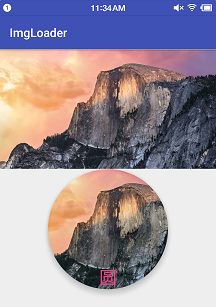 分享一個Android設置圓形圖片的特別方法
分享一個Android設置圓形圖片的特別方法
Cardview配合ImageView顯示圓形圖效果圖:剛在看自定義View的知識點時,突然想起來,如果CardView寬高相等,CardView設置圓角的半徑為寬高的一
 Android下拉刷新SwipeRefreshLayout控件使用方法
Android下拉刷新SwipeRefreshLayout控件使用方法
我們知道現在的material design十分的流行,而SwipeRefreshLayout 就是原生的一個效果(也是Facebook下拉刷新效果)SwipeRefre
 Android時光軸實現淘寶物流信息浏覽效果
Android時光軸實現淘寶物流信息浏覽效果
本文實例為大家分享了Android時光軸的制作方法,供大家參考,具體內容如下1. 效果2.分析和實現2.1效果實現: 之前想了一下這種效果,因為只需要用到自己的項目中所
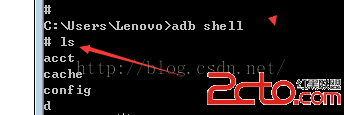 adb的常用命令淺析(android debud bridge)
adb的常用命令淺析(android debud bridge)
android調試橋: adb命令使用需要在系統環境遍歷中path中追加adb.exe的完整路徑D:\IDE\adt-bundle-windows-x86-2013072