編輯:關於Android編程
package zy.Scroller;
import java.io.File;
import java.io.FileInputStream;
import java.io.IOException;
import org.apache.http.util.EncodingUtils;
import android.app.Activity;
import android.content.Intent;
import android.os.Bundle;
import android.view.View;
import android.widget.ArrayAdapter;
import android.widget.Button;
import android.widget.ScrollView;
import android.widget.TextView;
import android.widget.Toast;
public class main extends Activity {
/** Called when the activity is first created. */
final public String DEV_FILE = "/data/data/zy.Scroller/aaa.txt";// 測試文件
final String TEXT_ENCODING = "UTF-8";
ScrollView sv;
TextView tv;
public Button test;
@Override
public void onCreate(Bundle savedInstanceState) {
super.onCreate(savedInstanceState);
setContentView(R.layout.main);
sv = (ScrollView) findViewById(R.id.sv);
tv = (TextView) findViewById(R.id.txtView);
String str;
str = getinfo(DEV_FILE);
String[] x;
x = str.split("/r");
tv.setText(x[0]);
int i;
for (i = 1; i <= x.length - 1; i++) {
tv.append(x[i]);
}
test = (Button) findViewById(R.id.test);
test.setOnClickListener(new Button.OnClickListener() {
@Override
public void onClick(View v) {
// TODO Auto-generated method stub
sv.scrollTo(0, 2222);
DisplayToast(sv.getScrollY() + "");
}
});
}
protected void onScrollChanged(int l, int t, int oldl, int oldt) {
DisplayToast("123");
}
public String getinfo(String path) {
File file;
String str = "";
FileInputStream in;
try {
// 打開文件file的InputStream
file = new File(path);
in = new FileInputStream(file);
// 將文件內容全部讀入到byte數組
int length = (int) file.length();
byte[] temp = new byte[length];
in.read(temp, 0, length);
// 將byte數組用UTF-8編碼並存入display字符串中
str = EncodingUtils.getString(temp, TEXT_ENCODING);
// 關閉文件file的InputStream
in.close();
} catch (IOException e) {
DisplayToast(e.toString());
}
return str;
}
public void DisplayToast(String str) {
Toast.makeText(this, str, Toast.LENGTH_SHORT).show();
}
}
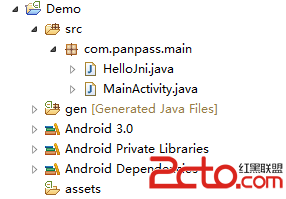 Android NDK初步涉獵
Android NDK初步涉獵
大致分是這幾步: (1)新建Android工程: HelloJni.java代碼 package com.panpass.main; public c
 Android中ListView分頁加載數據功能實現
Android中ListView分頁加載數據功能實現
熟悉Android的朋友們都知道,不管是微博客戶端還是新聞客戶端,都離不開列表組件,可以說列表組件是Android數據展現方面最重要的組件,我們今天就要講一講
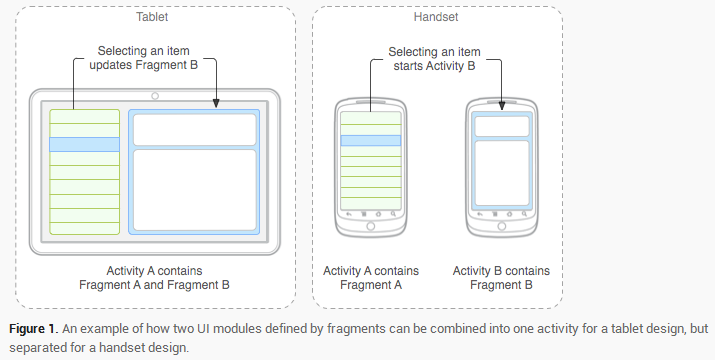 Android入門——Fragment詳解之基本概念與用法(一)
Android入門——Fragment詳解之基本概念與用法(一)
引言Android在3.0中引入了Fragments的概念,其目的是用在大屏幕設備上–例如平板電腦上,支持更加動態和靈活的UI設計。平板電腦的屏幕要比手機的大
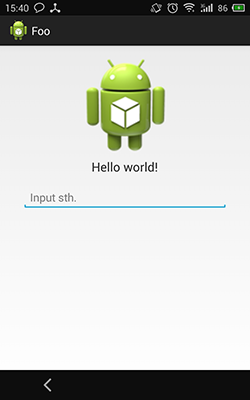 Android 動態改變布局實例詳解
Android 動態改變布局實例詳解
Android 動態改變布局