編輯:關於Android編程
獲取LayoutInflater的方法有如下三種: LayoutInflater inflater=(LayoutInflater)context.getSystemService(Context.LAYOUT_INFLATER_SERVICE); View layout = inflater.inflate(R.layout.main, null); LayoutInflater inflater = LayoutInflater.from(context); (該方法實質就是第一種方法,可參考源代碼) View layout = inflater.inflate(R.layout.main, null); LayoutInflater inflater = getLayoutInflater();(在Activity中可以使用,實際上是View子類下window的一個函數) View layout = inflater.inflate(R.layout.main, null); 使用方法: public class MyInflate extends Activity{ private TextView tv; public void OnCreate(Bundle savedInstanceState){ super.onCreate(savedInstanceState); //setContentView(R.layout.main); //tv = (TextView) findViewById(R.id.tv); LayoutInflater inflate = LayoutInflater.from(this); View view = inflate.inflate(R.layout.main,null); setContentView(view); } }
 Android滑動優化高仿QQ6.0側滑菜單(滑動優化)
Android滑動優化高仿QQ6.0側滑菜單(滑動優化)
推薦閱讀:Android使用ViewDragHelper實現仿QQ6.0側滑界面(一)但是之前的實現,只是簡單的可以顯示和隱藏左側的菜單,但是特別生硬,而且沒
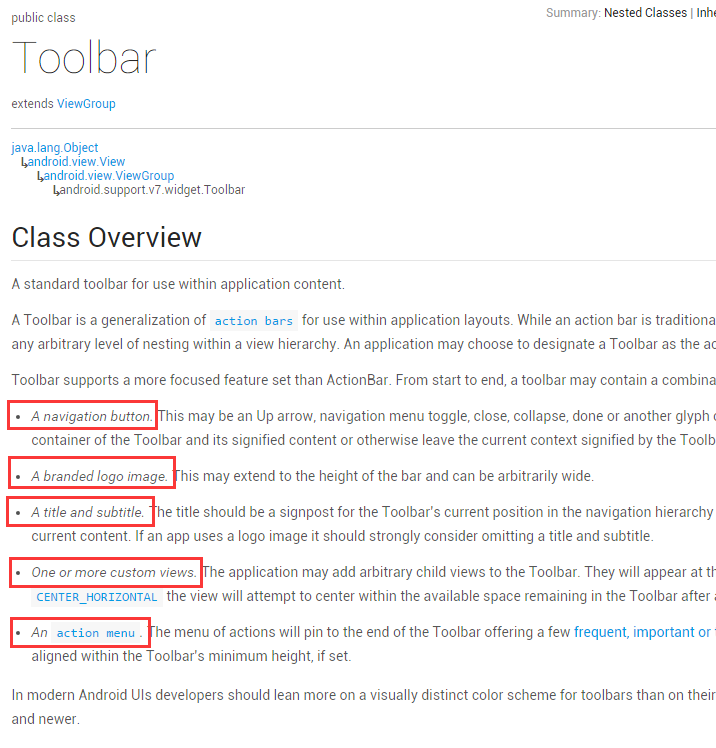 Android Toolbar 開發實踐總結
Android Toolbar 開發實踐總結
初識 ToolbarToolbar 是 Android 5.0 開始推出的一個 Material Design 風格的導航控件,Google非常推薦使用 Toolbar
 Android集成百度地圖SDK
Android集成百度地圖SDK
本Demo中所含功能1:定位,顯示當前位置2:地圖多覆蓋物(地圖描點,彈出該點的詳細信息)3:坐標地址互相換算4:POI興趣點檢索5:線路查詢(步行,駕車,公交)6:繪制
 Android Service組件在新進程中的啟動過程
Android Service組件在新進程中的啟動過程
1、startService 在Android系統匿名共享內存(Anonymous Shared Memory)Java調用接口分析,http://blog