編輯:關於Android編程
package com.example.gpstest;
import org.apache.http.util.LangUtils;
import android.content.Context;
import android.content.SharedPreferences;
import android.content.SharedPreferences.Editor;
import android.location.Criteria;
import android.location.Location;
import android.location.LocationListener;
import android.location.LocationManager;
import android.os.Bundle;
import android.text.TextUtils;
/**
* 保證這個類只存在一個實例
* @author zehua
*
*/
public class GPSInfoProvider {
LocationManager manager;
private static GPSInfoProvider mGPSInfoProvider; //單例
private static Context context; //單例
private static MyLoactionListener listener; //單例
//1.私有化構造方法
private GPSInfoProvider(){};
//2. 提供一個靜態的方法 可以返回他的一個實例
public static synchronized GPSInfoProvider getInstance(Context context){
if(mGPSInfoProvider==null){
synchronized (GPSInfoProvider.class) {
if(mGPSInfoProvider == null){
mGPSInfoProvider = new GPSInfoProvider();
GPSInfoProvider.context = context;
}
}
}
return mGPSInfoProvider;
}
// 獲取gps 信息
public String getLocation(){
manager =(LocationManager) context.getSystemService(Context.LOCATION_SERVICE);
//獲取所有的定位方式
//manager.getAllProviders(); // gps //wifi //
//獲取當前手機最好的位置提供者
String provider = getProvider(manager);
// 注冊位置的監聽器
//60000每隔一分鐘獲取當前位置(最大頻率)
//位置每改變50米重新獲取位置信息
//getListener()位置發生改變時的回調方法
manager.requestLocationUpdates(provider,60000, 50, getListener());
//拿到最後一次的位置信息
SharedPreferences sp = context.getSharedPreferences("config", Context.MODE_PRIVATE);
String location = sp.getString("location", "");
return location;
}
//停止gps監聽
public void stopGPSListener(){
manager.removeUpdates(getListener());
}
//獲取gps監聽實例
private synchronized MyLoactionListener getListener(){
if(listener==null){
synchronized (GPSInfoProvider.class) {
if(listener == null){
listener = new MyLoactionListener();
}
}
}
return listener;
}
private class MyLoactionListener implements LocationListener{
/**
* 當手機位置發生改變的時候 調用的方法
*/
public void onLocationChanged(Location location) {
String latitude ="latitude "+ location.getLatitude(); //獲取緯度
String longtitude = "longtitude "+ location.getLongitude(); //獲取精度
//最後一次獲取到的位置信息 存放到sharedpreference裡面
SharedPreferences sp = context.getSharedPreferences("config", Context.MODE_PRIVATE);
Editor editor = sp.edit();
editor.putString("location", latitude+" - "+ longtitude);
editor.commit();
}
/**
* 某一個設備的狀態發生改變的時候 調用
* 可用->不可用
* 不可用->可用
* status 當前狀態
* extras 額外消息
*/
public void onStatusChanged(String provider, int status, Bundle extras) {
}
/**
* 某個設備被打開
*/
public void onProviderEnabled(String provider) {
}
/**某個設備被禁用
*
*/
public void onProviderDisabled(String provider) {
}
}
/**\
*
* @param manager 位置管理服務
* @return 最好的位置提供者
*/
private String getProvider(LocationManager manager){
//設置查詢條件
Criteria criteria = new Criteria();
//定位精准度
criteria.setAccuracy(Criteria.ACCURACY_FINE);
//對海拔是否敏感
criteria.setAltitudeRequired(false);
//對手機耗電性能要求(獲取頻率)
criteria.setPowerRequirement(Criteria.POWER_MEDIUM);
//對速度變化是否敏感
criteria.setSpeedRequired(true);
//是否運行產生開銷(費用)
criteria.setCostAllowed(true);
//如果置為ture只會返回當前打開的gps設備
//如果置為false如果設備關閉也會返回
return manager.getBestProvider(criteria, true);
}
}
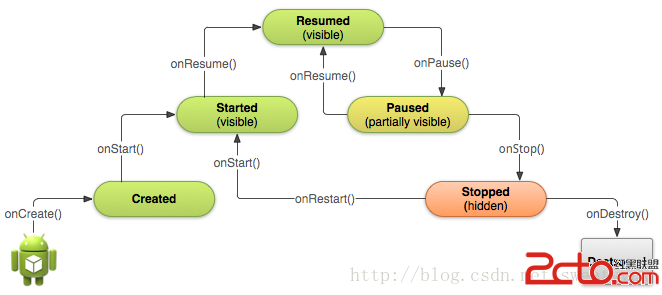 Android學習路線(十二)Activity生命周期——啟動一個Activity
Android學習路線(十二)Activity生命周期——啟動一個Activity
先占個位置,過會兒來翻譯,:p DEMO下載地址:http://download.csdn.net/detail/sweetvvck/7728735 Unlike
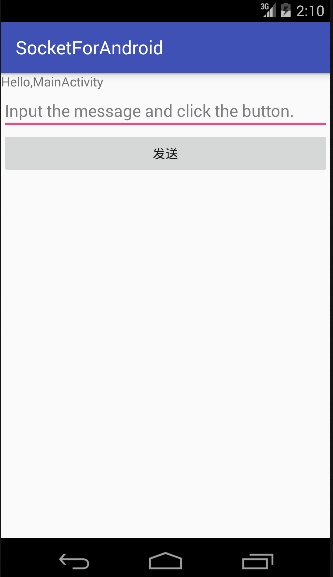 Android三種網絡通訊方式及Android的網絡通訊機制
Android三種網絡通訊方式及Android的網絡通訊機制
Android平台有三種網絡接口可以使用,他們分別是:java.net.*(標准Java接口)、Org.apache接口和Android.net.*(Android網絡接
 超簡單實現Android自定義Toast示例(附源碼)
超簡單實現Android自定義Toast示例(附源碼)
Bamboy的自定義Toast,(以下稱作“BToast”) 特點在於使用簡單, 並且自帶兩種樣式: 1)普通的文字樣式; 2)帶圖標樣式。 其中圖標有√和×兩種圖標。B
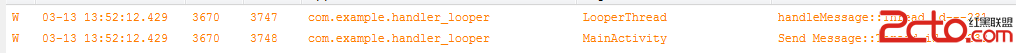 Android源碼分析--Handler和Looper機制詳解
Android源碼分析--Handler和Looper機制詳解
在Android系統中的應用程序,與Java的應用程序相同,都是靠消息驅動,簡單的說就是:有一個消息隊列,我們可以不斷的向這個消息隊列中添加消息,並從中取出消息,處理消息