編輯:關於Android編程
package cc.testservice3;
import android.os.Bundle;
import android.app.Activity;
import android.content.Intent;
import android.view.View;
import android.view.View.OnClickListener;
import android.widget.Button;
/**
* Demo描述:
* IntentService的使用
*
* Demo詳情:
* 在此處使用Service和IntentService模擬耗時任務.
* 那麼Service會出現ANR錯誤,IntentService則不會
*
* 原因說明:
* 1 Service不是專門啟動的一條單獨進程,Service與它所在的應用位於同一進程中
* 2 Service也不是一條新的線程,所以不能在Service裡面處理耗時的任務
*
* IntentService繼承自Service但是會在onHandleIntent()中開啟新的線程
* 來處理任務,所以不會造成ANR
*/
public class MainActivity extends Activity {
private Button mStartServiceButton;
private Button mStartIntentServiceButton;
@Override
protected void onCreate(Bundle savedInstanceState) {
super.onCreate(savedInstanceState);
setContentView(R.layout.main);
init();
}
private void init(){
//利用Service操作耗時任務
mStartServiceButton=(Button) findViewById(R.id.startServiceButton);
mStartServiceButton.setOnClickListener(new OnClickListener() {
@Override
public void onClick(View arg0) {
Intent intent=new Intent(MainActivity.this, ServiceSubclass.class);
startService(intent);
}
});
//利用IntentService操作耗時任務
mStartIntentServiceButton=(Button) findViewById(R.id.startIntentServiceButton);
mStartIntentServiceButton.setOnClickListener(new OnClickListener() {
@Override
public void onClick(View arg0) {
Intent intent=new Intent(MainActivity.this, IntentServiceSubclass.class);
startService(intent);
}
});
}
}
package cc.testservice3;
import android.app.Service;
import android.content.Intent;
import android.os.IBinder;
public class ServiceSubclass extends Service {
@Override
public IBinder onBind(Intent arg0) {
return null;
}
public void onCreate() {
System.out.println("---> Service onCreate()");
}
@Override
public void onStart(Intent intent, int startId) {
super.onStart(intent, startId);
System.out.println("---> Service onStart()");
}
@Override
public int onStartCommand(Intent intent, int flags, int startId) {
System.out.println("---> Service onStartCommand()");
//模擬耗時的操作
try {
Thread.sleep(30*1000);
} catch (Exception e) {
e.printStackTrace();
}
return super.onStartCommand(intent, flags, startId);
}
@Override
public void onDestroy() {
super.onDestroy();
System.out.println("---> Service onDestroy()");
}
}
package cc.testservice3;
import android.app.IntentService;
import android.content.Intent;
/**
* 注意事項:
* 在繼承自IntentService時Eclipse會提示生成一個帶String參數的
* 構造方法.我們按照該提示生成構造方法後,運行時會報錯:
* java.lang.InstantiationException
*
* 解決辦法:
* 刪除該提示生成的構造方法,寫一個空參數的構造方法.
* 但在該空參數構造方法裡執行super("");
*
*/
public class IntentServiceSubclass extends IntentService {
public IntentServiceSubclass() {
super("");
}
@Override
protected void onHandleIntent(Intent intent) {
//模擬耗時的操作
try {
Thread.sleep(30*1000);
} catch (Exception e) {
e.printStackTrace();
}
}
}
<LinearLayout xmlns:android="http://schemas.android.com/apk/res/android"
xmlns:tools="http://schemas.android.com/tools"
android:layout_width="match_parent"
android:layout_height="match_parent"
android:orientation="vertical"
android:gravity="center_horizontal"
>
<Button
android:id="@+id/startServiceButton"
android:layout_width="200dip"
android:layout_height="150dip"
android:text="啟動Service"
/>
<Button
android:id="@+id/startIntentServiceButton"
android:layout_width="200dip"
android:layout_height="150dip"
android:text="啟動IntentService"
/>
</LinearLayout>
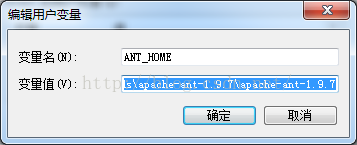 PhoneGap || Cordova 安裝以及導入AndroidStudio 遇到的問題
PhoneGap || Cordova 安裝以及導入AndroidStudio 遇到的問題
需要用到的資源再網上可以下載到Java SDK,node.js,apache-ant,ADT(google提供的android開發工具,其實主要是需要android SD
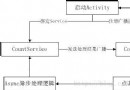 Android Demo之旅 Activity、Service、BroadCast實現計數統計
Android Demo之旅 Activity、Service、BroadCast實現計數統計
時間匆匆,轉眼就是大半個月過去了,學習android的道理上艱苦而漫長呀!!自己寫了很多的小demo,總結總結,也在博客裡面留點足跡吧! 源代碼下載:htt
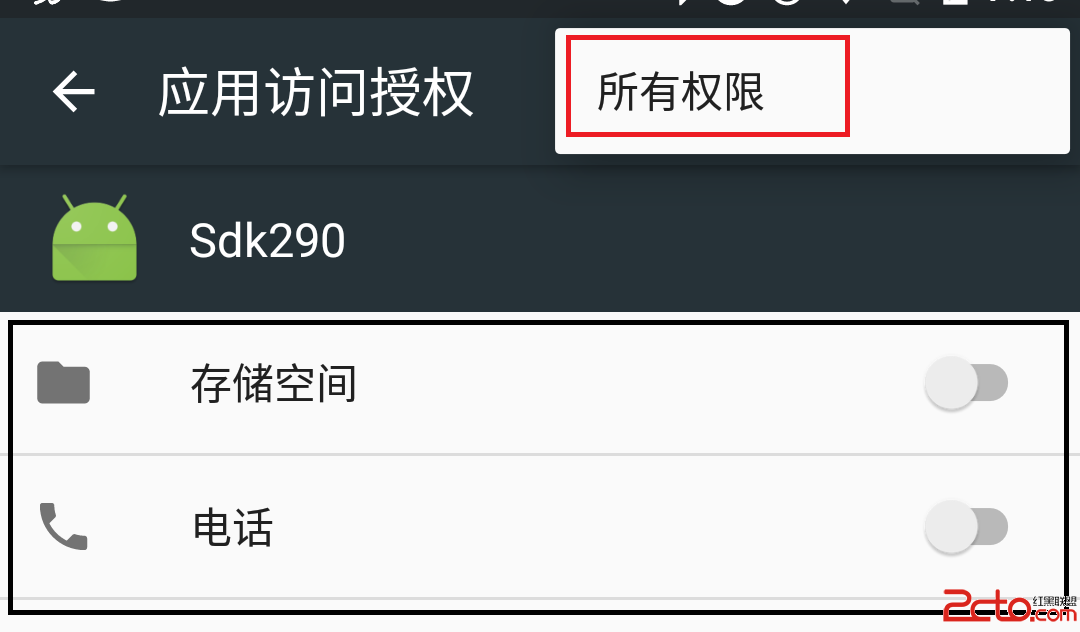 Android6.0權限管理
Android6.0權限管理
Android 6.0 Marshmallow首次加入了運行時權限管理,這對用戶來說,可以更好的了解、控 制 app 涉及到的權限。然而對開發者來說卻是一件比較蛋疼的事情
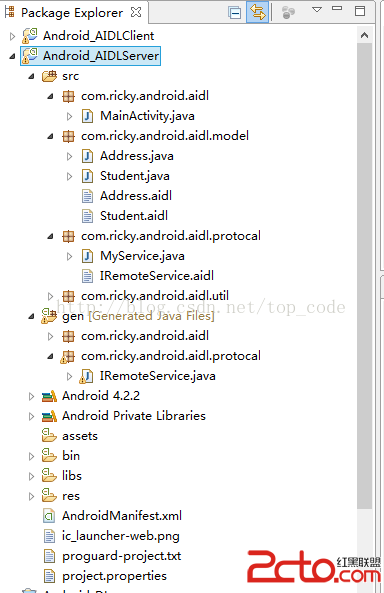 Android AIDL開發
Android AIDL開發
Introduction 在Android中, 每個應用程序都運行在自己的進程中,擁有獨立的內存空間。但是有些時候我們的應用程序需要跟其它的應用程序進行通信,這個時候該