編輯:關於Android編程
根據網上的然後小改
import java.io.File;
import java.io.FileOutputStream;
import java.io.IOException;
import java.io.InputStream;
import java.net.HttpURLConnection;
import java.net.MalformedURLException;
import java.net.URL;
import android.app.AlertDialog;
import android.app.AlertDialog.Builder;
import android.app.Dialog;
import android.content.Context;
import android.content.DialogInterface;
import android.content.DialogInterface.OnClickListener;
import android.content.Intent;
import android.net.Uri;
import android.os.Handler;
import android.os.Message;
import android.util.Log;
import android.view.LayoutInflater;
import android.view.View;
import android.widget.ProgressBar;
public class UpdateManager {
private Context mContext;
private final String updateMsg = "親,有新版本,要更新嗎!"; //下載消息提示
private Dialog noticeDialog; //下載提示對話框
private Dialog downloadDialog; //下載進度對話框
private ProgressBar mProgressBar; //進度條
private Boolean interceptFlag = false; //標記用戶是否在下載過程中取消下載
private Thread downloadApkThread = null; //下載線程
private final String apkUrl = "http://www.xxx/xxx.apk"; //apk的URL地址
private final String savePath = "/sdcard/UpdateDemo/"; //下載的apk存放的路徑
private final String saveFileName = savePath + "xxx.apk"; //下載的apk文件
private int progress = 0; //下載進度
private final int DOWNLOAD_ING = 1; //標記正在下載
private final int DOWNLOAD_OVER = 2; //標記下載完成
private final String TAG="版本更新";
//日志打印標簽
private Handler mhandler = new Handler() { //更新UI的handler
@Override
public void handleMessage(Message msg) {
super.handleMessage(msg);
switch (msg.what) {
case DOWNLOAD_ING:
// 更新進度條
mProgressBar.setProgress(progress);
break;
case DOWNLOAD_OVER:
downloadDialog.dismiss();
installApk();
//安裝
break;
default:
break;
}
}
};
/*
* 構造方法
*/
public UpdateManager(Context context) {
this.mContext = context;
}
/*
* 檢查是否有需要更新,具體比較版本xml
*/
public void checkUpdate() {
// 到服務器檢查軟件是否有新版本
//如果有則
showNoticeDialog();
}
/*
* 顯示版本更新對話框
*/
private void showNoticeDialog() {
AlertDialog.Builder builder = new Builder(mContext);
builder.setTitle("版本更新");
builder.setMessage(updateMsg);
builder.setPositiveButton("更新", new OnClickListener() {
public void onClick(DialogInterface dialog, int which) {
noticeDialog.dismiss();
showDownloadDialog();
}
});
builder.setNegativeButton("以後再說", new OnClickListener() {
public void onClick(DialogInterface dialog, int which) {
noticeDialog.dismiss();
}
});
noticeDialog = builder.create();
noticeDialog.show();
}
/*
* 彈出下載進度對話框
*/
private void showDownloadDialog() {
AlertDialog.Builder builder = new Builder(mContext);
builder.setTitle("軟件更新");
final LayoutInflater inflater = LayoutInflater.from(mContext);
View v = inflater.inflate(R.layout.progress, null);
mProgressBar = (ProgressBar) v.findViewById(R.id.updateProgress);
builder.setView(v);
builder.setNegativeButton("取消", new OnClickListener() {
public void onClick(DialogInterface dialog, int which) {
downloadDialog.dismiss();
interceptFlag = true;
}
});
downloadDialog = builder.create();
downloadDialog.show();
downloadLatestVersionApk();
}
/*
* 下載最新的apk文件
*/
private void downloadLatestVersionApk() {
downloadApkThread = new Thread(downloadApkRunnable);
downloadApkThread.start();
}
//匿名內部類,apk文件下載線程
private Runnable downloadApkRunnable = new Runnable() {
public void run() {
try {
URL url = new URL(apkUrl);
HttpURLConnection conn = (HttpURLConnection) url
.openConnection();
conn.setConnectTimeout(5*1000);
conn.connect();
int length = conn.getContentLength();
Log.e(TAG, "總字節數:"+length);
InputStream is = conn.getInputStream();
File file = new File(savePath);
if (!file.exists()) {
file.mkdir();
}
File apkFile = new File(saveFileName);
FileOutputStream out = new FileOutputStream(apkFile);
int count = 0;
int readnum = 0;
byte[] buffer = new byte[1024];
do {
readnum = is.read(buffer);
count += readnum;
progress = (int) (((float) count / length) * 100);
Log.e(TAG, "下載進度"+progress);
mhandler.sendEmptyMessage(DOWNLOAD_ING);
if (readnum <= 0) {
// 下載結束
mhandler.sendEmptyMessage(DOWNLOAD_OVER);
break;
}
out.write(buffer,0,readnum);
} while (!interceptFlag);
is.close();
out.close();
} catch (MalformedURLException e) {
e.printStackTrace();
} catch (IOException e) {
e.printStackTrace();
}
}
};
/*
* 安裝下載的apk文件
*/
private void installApk() {
File file= new File(saveFileName);
if(!file.exists()){
return;
}
Intent intent= new Intent(Intent.ACTION_VIEW);
intent.setDataAndType(Uri.parse("file://"+file.toString()), "application/vnd.android.package-archive");
mContext.startActivity(intent);
}
}
 Android實習札記(5)---Fragment之底部導航欄的實現
Android實習札記(5)---Fragment之底部導航欄的實現
在Part 4我們回顧了一下Fragment的基本概念,在本節中我們就來學習Fragment應用的簡單例子吧! 就是使用Fragment來實現
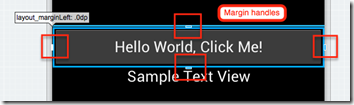 Android項目開發之UI設計器
Android項目開發之UI設計器
開發人員可以用以下兩種方式聲明UI:一是通過.xml文件(不帶預覽界面)或者.axml文件(帶預覽界面)來描述;二是用C#代碼實現。 用.axml文件描述用戶界
 Android自定義帶增長動畫和點擊彈窗提示效果的柱狀圖DEMO
Android自定義帶增長動畫和點擊彈窗提示效果的柱狀圖DEMO
項目中最近用到各種圖表,本來打算用第三方的,例如MPAndroid,這是一個十分強大的圖表庫,應用起來十分方便,但是最終發現和設計不太一樣,沒辦法,只能自己寫了。今天將寫
 Android實現獲取驗證碼效果
Android實現獲取驗證碼效果
功能非常簡單就是定義一個CountDownTimer直接看代碼 首先在XML裡面放個按鈕代碼如下: 下面就是主代碼: p