編輯:關於Android編程
其實很簡單,把selectall放在show後面就行了
final EditText input = new EditText(this);
input.setText("XXX");
new AlertDialog.Builder(this).XXXX.show();
input.selectAll()
final EditText input = new EditText(this);
input.setText("XXX");
new AlertDialog.Builder(this).XXXX.show();
input.selectAll()
再補充下,如果需要彈出輸入對話框,並且全選默認值,並且彈出輸入法,結合上面的selectall和下面的代碼段即可
final AlertDialog dialog = ...;
editText.setOnFocusChangeListener(new View.OnFocusChangeListener() {
@Override
public void onFocusChange(View v, boolean hasFocus) {
if (hasFocus) {
dialog.getWindow().setSoftInputMode(WindowManager.LayoutParams.SOFT_INPUT_STATE_ALWAYS_VISIBLE);
}
}
});
final AlertDialog dialog = ...;
editText.setOnFocusChangeListener(new View.OnFocusChangeListener() {
@Override
public void onFocusChange(View v, boolean hasFocus) {
if (hasFocus) {
dialog.getWindow().setSoftInputMode(WindowManager.LayoutParams.SOFT_INPUT_STATE_ALWAYS_VISIBLE);
}
}
});
 Android中給按鈕同時設置背景和圓角示例代碼
Android中給按鈕同時設置背景和圓角示例代碼
前言最近在做按鈕的時候遇到在給按鈕設置一張圖片作為背景的同時還要自己定義圓角,最簡單的做法就是直接切張圓角圖作為按鈕就可以了,但是如果不這樣該怎麼辦呢,看代碼:下面來看效
 listview 選中高亮顯示實現方法
listview 選中高亮顯示實現方法
人人客戶端有一個很好的導航欄,如下圖所示,當點擊左側ListView後,選中的一行就會一直呈高亮狀態顯示,圖中選中行字的顏色顯示為藍色(注意:是選中行後一直高亮,而不是只
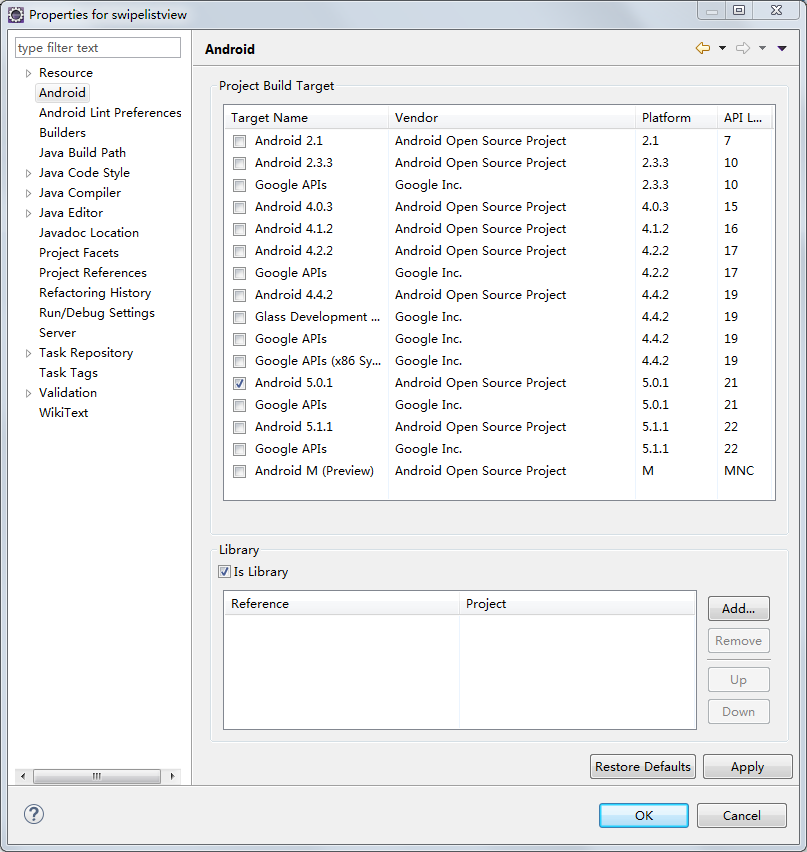 Android使用SwipeListView實現類似QQ的滑動刪除效果
Android使用SwipeListView實現類似QQ的滑動刪除效果
QQ的滑動刪除效果很不錯,要實現這種效果,可以使用SwipeListView。1. 下載com.fortysevendeg.swipelistview這個項目(以前Git
 華為p9plus雙清手機方法介紹
華為p9plus雙清手機方法介紹
華為P9Plus雙清手機方法。相信很多網友都需要清理手機,或因為內存滿了,或忘記密碼了,不管是什麼緣由,雙清手機都能達到你想要的要求,那麼華為p9plus怎